Birchler’s Hierarchy of Apps
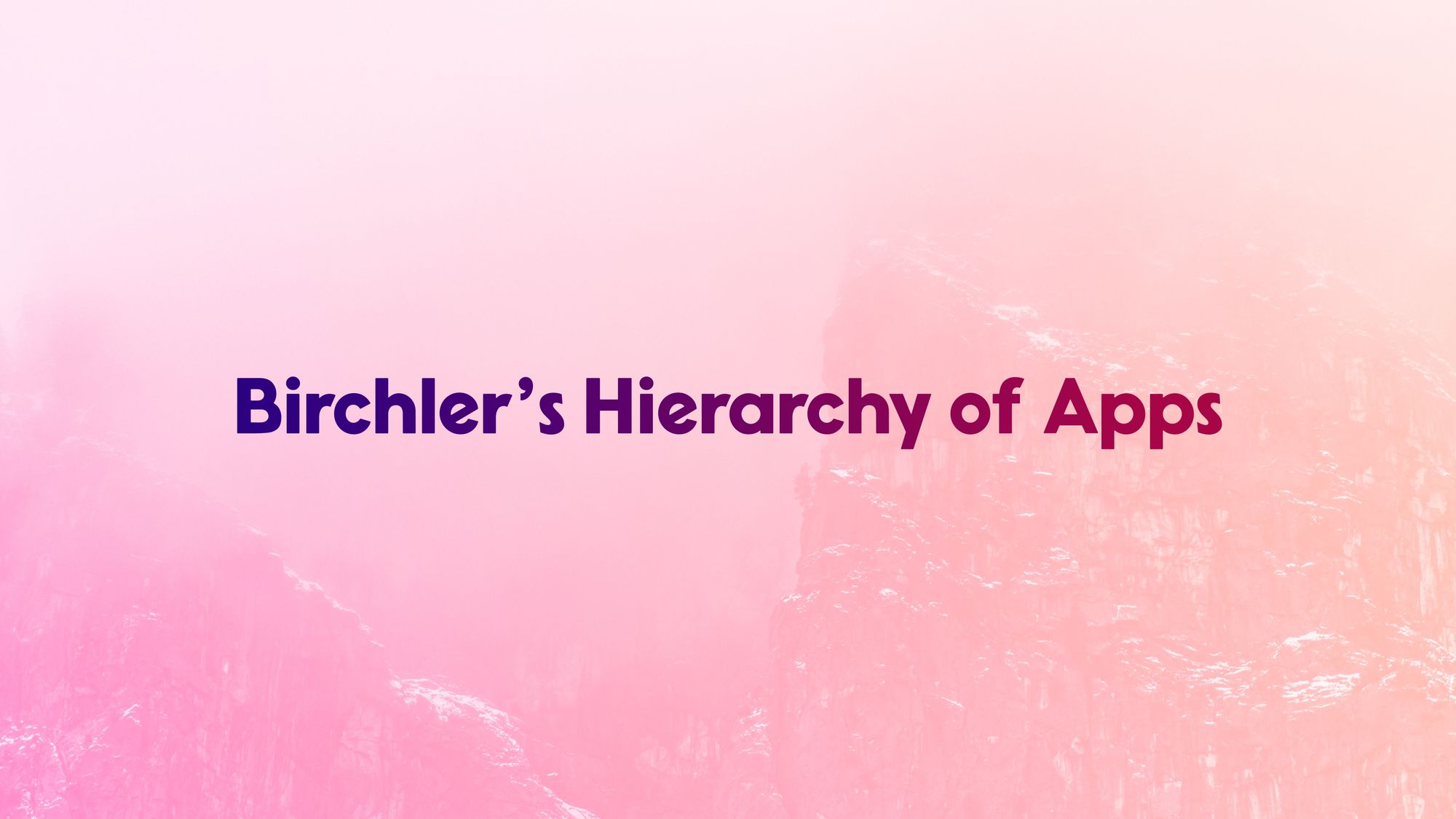
The world is tough if you are someone who is prone to switch apps. It seems like there's something new every week that someone wants you to get excited about, and even I, someone who runs a YouTube channel dedicated to explaining new things, find it impossible to keep up with everything.
What I've realized is that there's a hierarchy of how likely I am to try out a new app or service that I see come across my desk. Some categories are easy to try, while others are far harder, which has lead me to create what I'm only kind of ironically called BIRCHLER'S HIERARCHY OF APPS.
"I'll Try Everything"
These are the apps where it costs basically nothing to try a new app and whatever I'm using right now has very little stickiness. Maybe I love what I have now, maybe it's just fine, but if something new catches my eye, I'm 100% trying it out.
For example, I love Fantastical, but since my calendar is done through Google, I can easily switch apps any time and not lose anything. Same deal with podcast players: I love Overcast, but if something better came out tomorrow then I'd export my subscriptions, import them into the new app, and carry on with my life.
Some app categories that fall in this category for me are:
- Custom website front end (Reddit, Hacker News, YouTube, etc.)
- Podcast Player
- Calculator
- Calendar
- Contacts
- Weather
- Delivery tracker
- Flight tracking
- Recipe app
- RSS
- Camera
- Drawing/art
- App launcher
- General utilities
"I'll Give Some a Shot, but Change is Unlikely"
This is the middle ground, and it's stuff that has a little friction with changing, but not so much that any change is going to meaningfully disrupt my life. I may give these a shot for some fun, but the odds that I actually make the switch is not great.
- Fitness tracking
- Books
- Web browser
- Financial tracking
- Notes
- VPN
- Smart home
- Music
- Maps
- App launcher
- Clipboard manager
"You Stand Basically No Chance"
These are the hardest ones to break into, and it takes a lot for me to even give these a shot. Maybe it's something that is so ingrained in my workflows that changing it would cause chaos, or maybe it's a matter of cost, as switching even for a little bit would be too expensive to roll the dice on a whim.
These do tend to be apps that I love, although some of them (looking at you, Lightroom) could be things I just have workflows built around that would be a pain to change.
- Password manager
- Read later service
- Payments
- Chat app
- Photo editor
- Photo library
- Video editor
- Social network
- Task manager
- Project manager
So that's it, my hierarchy of apps! I'd love to hear what you think; did I put something in the wrong place? Did I miss a whole category? Let me know on Twitter!


