Cloudflare's Web Analytics Tool is Solid, but it's Not a Google Analytics Replacement for Most
Cloudflare released their new web analytics feature to all users this week, and as a reluctant Google Analytics user, I got it set up on my site right away.
Of course it took almost no time to notice something was wrong, and less than 24 hours to realize what was wrong and why this isn't a useful solution for me, and isn't a useful solution for most people like me.
Problem 1: It's not just analytics
The first problem I ran into was that I needed to update my nameservers with my registrar to get anything at all from Cloudflare. That wasn't a big deal for me, but it could be for other folks.
Once I did this, I started to get a lot more Cloudflare functionality on my site automatically. I'm getting some automatic caching, DNS, and SSL changes, none of which I really wanted, but seemed to be essential to proceeding with the setup.
Problem 2: The data is pretty useless
Here are my hourly visitors for the past 24 hours:
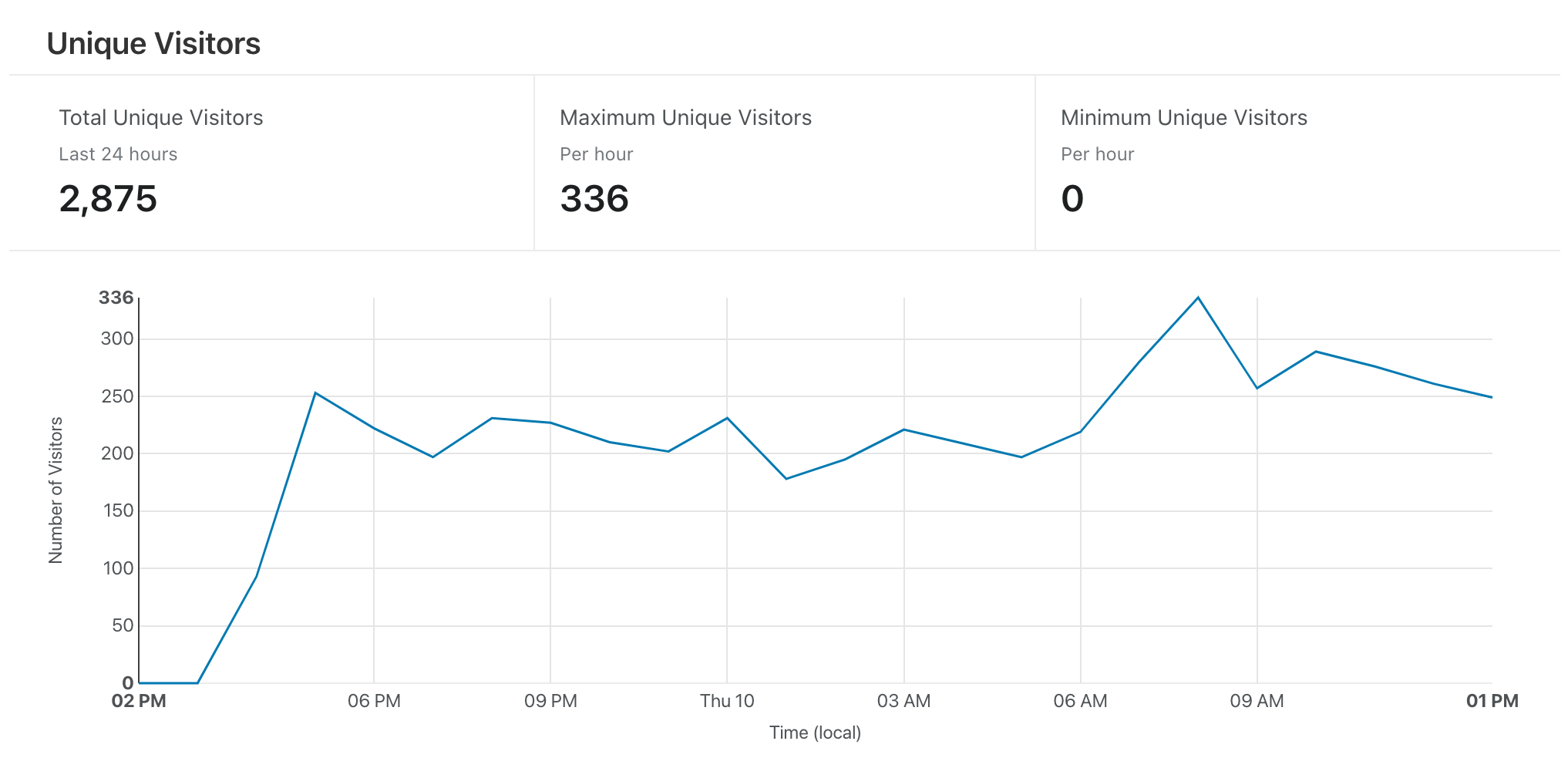
200-300 visitors per hour on a normal day sounds lovely, but it is in fact about 15x what I was actually getting during that time period. Why? Well, thanks to Marko Saric for pointing this out, these "visitors" count bots that hit your site for indexing and the like. Cloudflare explains this decision like so:
Google Analytics and other web-based analytics programs use JavaScript on the web browser to track visitors. As a result, Google Analytics doesn’t record threats, bots, and automated crawlers because those requests typically do not trigger JavaScript. Also, these services do not track visitors who disable JavaScript on their browser or who leave a page before it fully loads.
While this may technically be true, I would say that for most people who are regular folks looking to track their site, not counting "threats, bots, and automated crawlers" is a feature, not a bug.
Maybe a sysadmin wants to know know this, but I would guess that when you go see how many "visitors" your site got yesterday, you are looking for the human visitors, not how many times the Google web crawler checked you out.
Also, if you are one of the slim few who have Javascript turned off in your browser, then congratulations, you don't get counted. I'd rather that slim piece of the pie be missed than have metrics I need to manually parse to find the thing I actually care about.
Problem 3: $$$
This is what my full analytics page looks like in Cloudflare:
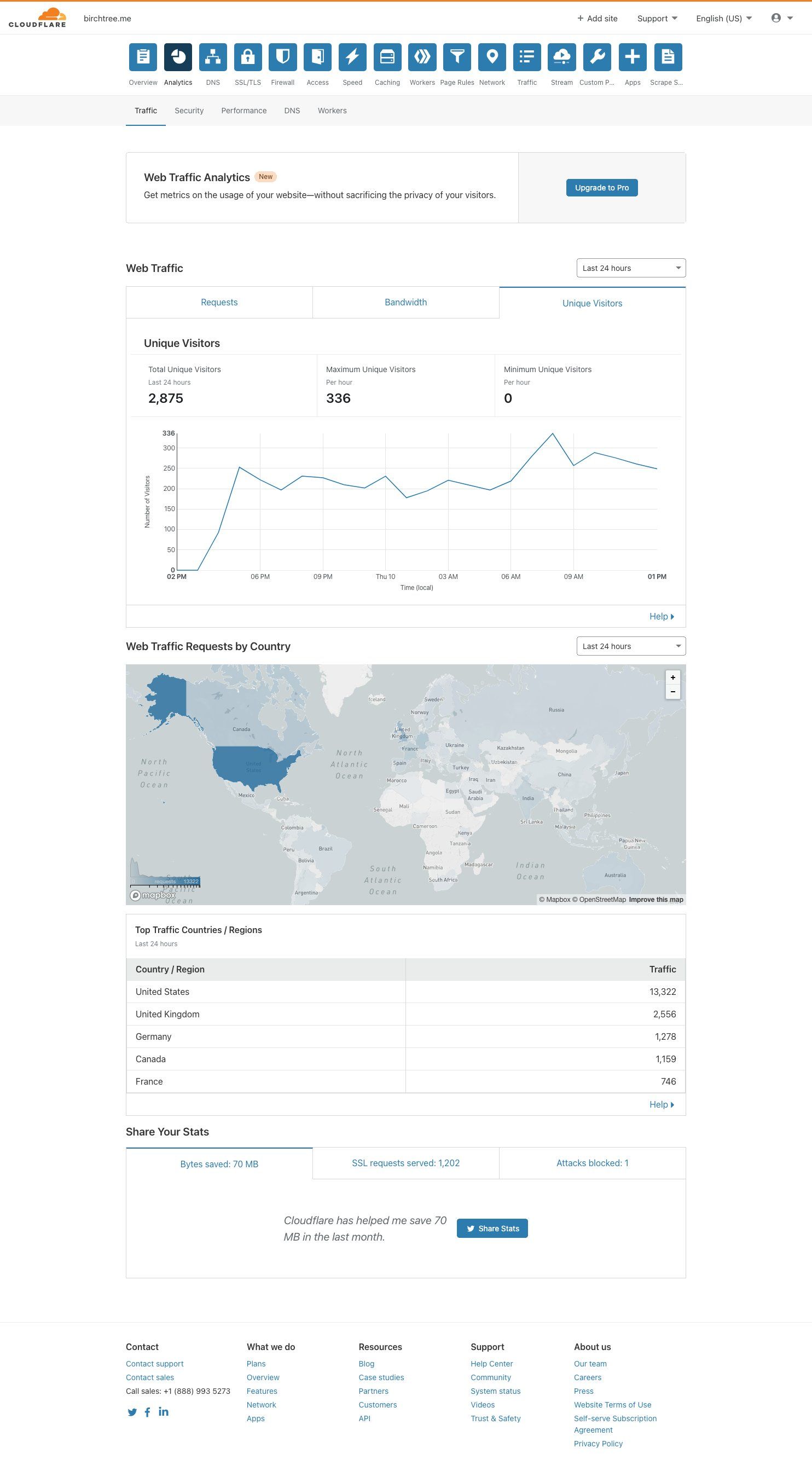
That is…not a lot of information. I don't get to see what pages are getting the most traffic, or where that traffic is coming from. I don't need a ton of stuff, and I personally use maybe 2% of Google Analytics' suite of information, but this is incredibly sparse.
But even if all you cared about was how many people visited your site everyday, this would not do the trick because, once again, the "visitors" number is not what you likely expect it to be.
There are more analytics to be seen, including top pages and referrers, but they are only available to paid tiers, which start at $20/month (shout out again to Marko for the screenshot in his post).
The advantage of paying is that you can see these metrics and do some basic math to remove the clearly-bots visitors, you can maybe get a close readout on how many human visited your site. But that's quite the price to pay for the privilege of doing the math to figure this basic bit of information out.
Of course, this comes with a bunch of other benefits from Cloudflare's admittedly excellent collection of features, but it's a pretty steep price to pay for just the analytics piece. I would suspect this is being treated by the company as a gateway to getting more customers in the door and hope that they become paying subscribers to get more analytics data, and maybe check out their other bundled services to get more value. It's probably a pretty good strategy, frankly.
Takeaway
If you are concerned with the health of your site and are looking for more than just web analytics to let you know how successful you products/posts/etc. are, then Cloudflare's analytics may be great for you. However, if you want to know how many people visited your site, it's not a very good option.
I think about a marketing team looking to measure the success of a new campaign or a blogger applying for sponsorships providing the "visitors" number provided by Cloudflare and unwittingly overselling themselves by a ton.
For me, this isn't the right tool. I'm leaving Google Analytics in place because it's:
- Free
- Easy
- Reliable
- Useful
I would rather not use Google on my site, but as of yet I have not found a reasonable alternative.


