Google Pixel 4: The BirchTree Review

This is going to be a different type of review. In part because you’ve likely read and watched a bunch of reviews already which go over the spec sheets and basic functionality. Instead, I’m going to address only the parts of this phone that I find interesting and where I have not seen my opinions widely voiced out there already.
It’s a wild idea, I know, but I hope you enjoy!
The Pricing Conundrum
The Pixel 4 starts at $799; that’s for the 64GB smaller model. However, as you have likely seen from most reviews, no one can recommend the smaller one due to its small battery, so they suggest you get the XL model, bringing us up to $899.
Then you have to contend with the fact that 64GB is not a lot of storage for a phone in this price range, and people who spend this much on a phone will likely want the 128GB model, bring our total up to $999.
If you want more than this, too bad, because we’ve maxed out the phone already.
Where this gets dicy is when you look at what this phone offers and what other competitors are doing right now. The iPhone 11 is $699, and $749 if you want to match the Pixel’s 128GB storage1. The 128GB Galaxy S10e, my favorite Android phone of the year, goes for $749. And the just-released 128GB OnePlus 7T goes for a chill $599.
Obviously phones are more than their spec sheets, but when we look at what the Pixel 4 is offering, Google is asking us to pay hundreds of dollars more that other flagship phones in this class. And I can happily recommend any of those phones from Apple, Samsung, and OnePlus without hesitation. If someone tells me they’re thinking of getting a Pixel 4, I might still recommend it to them, but we have to have a serious conversation about the opportunities.
Strategy
I don’t always talk about market strategy in my reviews, but I think the Pixel 4 warrants it more than most other phones. As I just talked about, the pricing for the Pixel 4 is quite high considering the spec sheet and I think we’re seeing a lot of reviewers struggling to contend with this fact in their reviews. They like the phone but they have a hard time justifying the price. Again, since most of them say “you need 128GB and the better XL battery, so it’s $999,” the price comparisons get silly2.
Add onto this the fact that after 3 years of Pixel phones, Google has struggled to garner any significant market share or grow sales in any significant way. I would totally believe you if you said each Pixel sold more than the previous model, but we’re still solidly in niche phone territory here. In fact, according to a recent report, Pixels account for 5% of the phones Verizon sells, with a whopping 90% going to Apple and Samsung phones. And that report even called out the Pixel 3a as the main driver of Pixel sales, not the high end Pixel 3.
I think the Pixel line has always been priced wrong. Google failed to gain any real traction with the $649 Pixel 1 and 2, and they didn’t move the needle when they raised the starting price to $799 last year. The only thing that got them anywhere was the Pixel 3a this spring that took us all by surprise with how great it actually was. I personally called it the MacBook Air of smartphones and I stand by that phone being a great value with a camera that punches way above its weight class.
With the $799-999 Pixel 4, I think Google has assured that they will not make any significant changes this year either. I just think that they’re trying to play a game that they can’t win while they should be focused on the game they have every ability to dominate.
Google is currently attacking iPhones and Galaxies, and frankly in the US Apple and Samsung have that high end market locked up tight. Google is trying to beat them head on when they should be trying to flank them with something different.
My Pixel 4
I swear I’ll talk about the phone as it exists today soon! But before I do, let’s look at what I would have done to get the Pixel 4 down to that $599 price point I think they should have targeted. Of course, I don’t know Google’s margin or exact component pricing here, but I’ll try to ballpark based on what other phones are out there.
First, I’d remove the Motion Sense radar sensor. The Soli project was debuted half a decade ago and the version released on the Pixel 4 is so far less advanced than that 2015 demo that it’s actually kind of shocking. More details in the “It’s Freaking Radar, Man!” section below, but I think they could remove this and have a phone that’s just as useful. And it would let them sell the phone in India, which is kind of a big deal.
Second, kill the 90Hz screen. I know, I know, it is very nice and I’m happy to have it, but it hardly adds any value, is something most people won’t even notice, and currently it only runs that fast when the screen is over 75% brightness, so basically only when you’re outside. Oh, and because the battery is so small, many reviewers say you can turn it off entirely to make the battery more acceptable, at which point it serves zero value.
Third, speaking of the battery, I would do whatever it took to put a bigger battery in here. Maybe that’s removing more components or making the phone a little thicker, but one way or the other, the most important thing for phone buyers is the battery and the Pixel can’t fall this far short.
And finally, if that isn’t enough to get them to that $599 price point, I hate to say it but throw out face unlock and bring back the fingerprint sensor. I like secure face unlocks far more than fingerprint readers, but there are plenty of people out there who still like the fingerprint option and if it cuts a significant amount off the price, then it has to be done.
To recap:
- Remove the radar
- Use a 60Hz screen
- Boost the battery
- If needed, go back to a fingerprint sensor instead of face unlock
While I get that these changes would make this phone less “cool” they would also make the phone better for almost everyone, and it would make this a phone people have to twist themselves in knots to recommend into something they can recommend without hesitation.
This Thing has a Battery in it, Right?
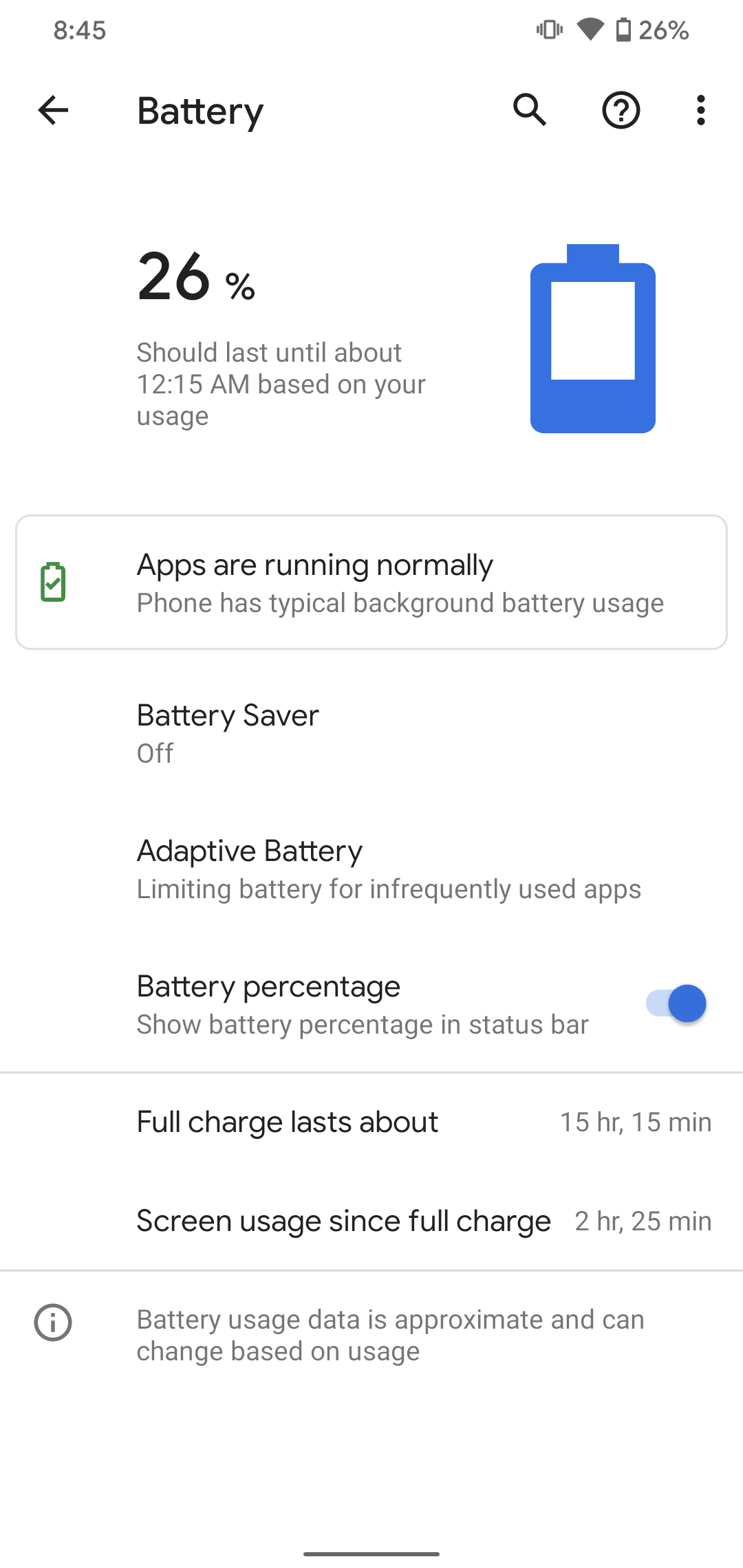
If I had to describe this phone’s battery in one word, it would be “brutal.” The above screenshot is from this Sunday when I used the phone a little bit (2.5 hours) which burned through 74% of my battery. Comparatively, my iPhone 11 Pro with a very similar 2.3 hours of screen on time sits at 69%. For lack of a better word: nice.
And this is without having a SIM card in there this day! It’s not like it was searching for a hard-to-reach cellular network or anything. I’ve even tried turning off all Motion Sense features to see if that Soli chip is what was killing it, but that didn’t really move the needle for me.
I don’t know what’s going on here, but this is by far the worst battery life I’ve ever experienced in a smartphone3. It’s just very, very bad.
It’s Freaking Radar, Man!
The Soli radar sensor, or Motion Sense, in the Pixel 4 is certainly the most unique hardware aspect of Google’s new phones, and the ways Google has integrated it into Android range from pretty clever to very questionable. I’m going to look at each one from most useful to least.
Making Face Unlock Even Faster
The best use for Motion Sense is in how it helps make unlocking your phone incredibly quick. From my testing, the Pixel 4 recognizes my face exactly as quickly as the iPhone 11 Pro, but the Pixel feels faster because it uses its radar system to notice when you’re reaching for it and turns on the screen and face unlock camera system before you even touch the phone. This makes it so as soon as your face comes into view it unlocks and is ready to go. This is a very clever use case and it’s effectively invisible to the average user. Their phone just feels like it’s fast, and that’s the whole point.
This would also be a good time to mention that just like the iPad Pro, this face unlock works from any angle, so it works in bed, unlike my iPhone. Love this.
The only downside of this in my experience is that it’s too aggressive in activating so my phone has been unlocking way more than I actually want it to. For example, my phone sits on a charging stand on my desk at work. With my iPhone, I tap the screen, it unlocks in milliseconds, and I can see my notifications. With the Pixel 4, any sudden movements I make trigger it to light up and unlock. I’ve had it happen when I simply lean forward a little in my chair and BOOM the phone is unlocked and on my home screen. I also have an annoying issue where simply putting the phone on the charger makes it unlock. It also typically unlocks itself when I place it on my wireless charger on my bedside table. It also unlocks when I move it from my desk into my pocket.
Basically, the Pixel 4 seems to think that if you touch it, you want to unlock it, which is absolutely not the case and makes me handle my phone differently. And as has been well-documented, since the Pixel doesn’t care if I’m looking at it or am even, you know, alive, I can’t close my eyes or something and prevent it from doing this.
This problem is mostly mitigated by changing the default behavior to only unlock the phone but not take you to the home screen (go to Settings app, Security, Face Unlock, and disable the “skip lock screen” setting), I recommend most people change that as soon as they get the phone.
Quieting Alarms, Timers, and Calls
This one is pretty cool too. When a timer, alert, or phone call is beeping, you can reach out to the phone and it will quiet the noise. It doesn’t silence it, mind you, just make it quiet. Then you can decide what you want to do with it. In all cases, you can swipe your hand over the phone to dismiss the timer, stop the alarm, but oddly not reject a call.
The part with quieting the noise when you reach for the phone works very reliably, but the swipe to dismiss is a little less so (more on this below).
Saving Battery When You’re Far Away
This one is very subtle, and you may never notice it’s even happening, but the Pixel 4 will try to detect when you are far away and turn off the always-on screen to conserve battery. As soon as you get closer, it turns on the screen. Again, this is subtle and it’s actually kind of hard to test as you need to get far enough away to make it work.
All in all, my screen always “feels” like it’s on even though it’s not actually always on.
Controlling Media Playback
And finally there is the one that Google is marketing the most, all while being, in my experience, the worst of the bunch: media controls. This works in lots of apps, but not all. It works in all my music apps from Apple Music to Spotify to Google Play Music, and works in YouTube as well. It does not work in Pocket Casts, though. It doesn’t appear that apps need to integrate to this themselves, the system determines if an app is playing media and enables the media gestures on its own.
But this is a feature I’ve turned off because my use of it can mostly be broken down like so:
- 5% using it because it’s useful
- 20% using it for testing
- 60% struggling to make it actually work
- 15% accidentally triggering it and wanting to throw my phone across the room
The feature just isn’t reliable or predictable. I can’t get it to work reliably, and more importantly, I can’t find a spot in my life where it’s actually useful. The cooking example comes up all the time, but (a) this is the only example anyone can come up with and (b) I use my phone all the time when I’m cooking with pinkies and knuckles. The biggest thing this solves is advancing to the next track when the screen is off, which I will admit is nice, but isn’t a major pain point for me.
What’s frustrating is that this gesture seems to work one minute and then not the next. Sometimes it recognizes left swipes as right swipes and does the opposite of what I want. And that 15% I mentioned above, that comes when I’m making breakfast and happen to walk too close to the phone and it skips tracks. Or other times I’m getting ready in the bathroom and I put my toothbrush away, only to have YouTube skip to the next video because I thinks I was swiping it.
Google showed this off as having some smarts to recognize intentional vs unintentional swipes, but it’s unreliable enough that I got way too many false positives. In the end, this is the thing that made me turn the feature off; it made me feel like I had to tiptoe around my phone lest it do things I very much did not want it to do.
As many have already said, the media controls are very limited, presumably because Google wanted to do a few things well and build from there, but this very limited functionality is very bad right now. My fingers are crossed for some updates that make this work better.
All of this adds up to very little in my experience, and when I turned off Motion Sense to try and save battery life, I hardly even missed it.
Cameras
There is tons to say about the cameras on the Pixel 4, but let’s just look at how the Pixel 4 camera stacks up against the iPhone 11 Pro in some situations.
First up is a comparison of:
- Computational zoom past 2x
- Portrait mode
- Low light indoors
And then here are some side-by-sides in good lighting. iPhone is always on the left and the Pixel is always on the right.
Next up, here are some night shots taken with each phone (iPhone still on left, Pixel still on right).
And how about another one for fun? Here’s the iPhone 11 Pro:

And here’s the Pixel 4:
As a whole they look pretty similar, but the details show some differences. The Pixel has much more color noise in the sky, as well as a little less detail in the grass and bushes. Here’s the deal: the iPhone tends to do better in handheld night mode shots and the Pixel tends to do better when using a tripod.
And finally, we have to try out some astral photography and see how the main new feature in this year’s camera update.

That’s not how it comes out of the camera, of course, that’s how I made it look after a minute in Lightroom. This is what the camera app gives you:

I sadly don’t have any other examples right now since it’s been cloudy and rainy every night here in the US Midwest. What I can tell you is that I went out a few weeks back with the astral mode on the Pixel 3a, and got very similar results to what I’m seeing on the Pixel 4. Google is showing off some remarkable photos in their marketing but I haven’t seen anyone online get much more than I am. Maybe we all just have too much light pollution where we live to see that many stars.
Oh, and I should probably show what the iPhone gets when trying the same thing:

Also good, but not as clear as the Pixel. Again, this is a 30 second exposure while the Pixel used the full 4 minutes possible.
My Opinion on Still Photos
When it comes to still photography these phones are really neck-and-neck. The Pixel 4 applies much less harsh contrast to every photo which was my main complaint with the photos in years past, which is wonderful. I’d say I still prefer the colors in iPhone shots more often than Pixel ones, but it’s so close that it’s not worth discussing further…so I won’t.
When it comes to detail in shots, it’s really a toss up and varies from shot to shot. Sometimes the iPhone got a better image and sometimes the Pixel did, but they were both almost universally excellent so it didn’t really matter.
That said, in low light, but not night time, the iPhone consistently gets sharper photos, largely helped by the excellent addition of “Deep Fusion” in iOS 13.2. Additionally, portrait mode I find far better on the iPhone in 90% of shots.
Nighttime is where things are most interesting, as both haver upped their game significantly from the Pixel 3 last year. This is again a toss up from photo to photo, but the Pixel 4 probably won out 60% of the time, giving it the slight edge.

One big caveat with the Pixel 4’s night mode, especially when you throw it on a tripod and it switches to “astral photography” mode, and that is that the exposures take waaaaaaay longer to take than on the iPhone. Handheld night shots take 3 seconds on the iPhone and 10 seconds if you’re using a tripod (you can manually boost those to 5 and 30 seconds, although the difference in image quality is usually trivial and not worth it). Meanwhile, they are somewhere around 7 seconds handheld and 2-4 minutes on the Pixel 4. Take that first photo of the life saver: that was a 210 second exposure on the Pixel 4 vs 10 seconds on the iPhone. When you consider the photos look effectively the same, it’s really hard to justify the 20x time commitment. Seriously, you don’t appreciate how long 3 minutes is until your phone is incapacitated for that long while you wait.
All of this said, if you don’t want an iPhone then none of this is going to bother you. The Pixel 4 reliably shoots some of the best still photographs you can get on a camera, let alone a smartphone camera.
My Opinion on Video
Video is a whole other story, as this time it’s not even close, the iPhone 11 Pro smokes the Pixel 4 in every single way. If we look at lenses, the iPhone has an ultra-wide lens4, so it’s more flexible. If we look at modes, the iPhone shoots higher resolutions at higher frame rates, at higher bitrates, and with noticeably better video quality at all times.
Taking the iPhone out of the picture, the Pixel 4 still doesn’t hold up that well on the video front. The video okay overall, but there are far too many instances of artifacts in the footage, especially in scenes with lots of texture like grass or trees.
I don’t have nearly as much to say about video as it’s not my forte, but I’ll say this about video: every video I take with the Pixel 4 makes me go “yeah, that’s okay” while everything I take with the iPhone 11 Pro makes me go “I can’t believe how good this is!” I’d love to see Google put their photography smarts towards video as well.
Software
Next to the cameras, the software on Pixels is what really draws people to them. The Pixel 4 has a good number of software improvements that make it a better Android experience than most other devices out there.
The New Google Assistant
I’m not the biggest user of voice assistants on my phone, although I’m all in on smart speakers, so I don’t have a ton to say here. What I will say is that Google moved all voice processing onto the device and this makes everything feel stupid fast. Doing things locally like dictating a message or asking Google to set a timer happen with almost zero lag. Seriously, setting a timer feels like it’s done before I’ve finished asking for it! I went frame-by-frame in a video of me asking for one and it took 0.83 seconds for me to finish saying the word “timer” to the timer being started.
Other things like being able to navigate your phone and issue sequential requests have not been nearly as good for me. For example, asking Google “show me my dog pictures” from the home screen does a search of my photo library with all my dog pics, but then asking “only ones from last week” doesn’t return anything, despite there being tons of dog pictures last week.
But this isn’t particularly new, and the features Google showed off at I/O this spring that let you control your phone entirely with your voice seem to not be here yet. And if they are, I have not been able to find them, so please let me know if I’m wrong here.
Overall, Google Assistant is similar to the one on all other devices, but the voice recognition is much faster, so everything is a bit faster than before.
Voice Recording Cranked to 11
The Pixel 4 ships with a new app called Recorder and think of it like Voice Memos on the iPhone but with automatic transcriptions built in. All you have to do is hit record and you’ll get a nice sounding recording of whatever is going on, and the app with automatically (and in real time) transcribe everything it records. It does this all offline and doesn’t send anything off your device. In fact, unlike Voice Memos on iOS which syncs your recordings across your devices, Google’s Recorder specifically tells you that nothing leaves your device. If you would like, you can share these recordings one at a time, either as audio files, text files, or both.
And the quality of the transcriptions is pretty good, although it’s not perfect by any means. This might not be a perfect test, but I played the first 90 seconds of my most recent podcast for the app and this is the transcription it created:
Good morning everyone and welcome to the. Mycast today. I want to talk about what I would like in a pro. I.So the iPhone 11 Pro came out just over a month ago, so we've had if you got it at lunch you had your phone for a month and two days at this point, so one of the common threads in many of the youtuber view. The iPhone 11 pro is people saying what's the pro for what's pro about this?
And. Get mentioned our stuff like if it was going to be called pro I think you should get rid of the notch. I think you should have a high refresh display and I don't think those are things that's quote unquote pros actually need like is that really what is going to keep someone from using the iPhone as their smartphone?
And believe that problematic to.
I don't think so, so if I think about what a pro device actually. Mean do I do? I care about the naming I guess.
General. The word pro typically.
The one that we sell to everybody but has higher specs can do. A little bit more is a little faster when.
The transcript is okay, but it’s far from a word-for-word transcript of what I said. Is it useful? Yes, but is it going to give you word-for-word transcripts of that it’s hearing? Not unless you’re recording someone talking very precisely at all times.
Car Crash Detection
And finally on the software front, there is a new car crash detection feature that acts kind of like the fall detection on the Apple Watch. If the phone detects you were in crash, it will make a loud noise and ask if you are okay. If you don’t respond in time, it will call emergency services and your emergency contact. The app says it uses the accelerometer, location, and audio sensors to guess if you were in a crash, and is off by default when you get the phone. To turn it on, just go the Safety app and enable it from there.
No, I did not test this out, but I did use the demo the app lets you try out and yeah, it’s pretty loud: you’ll notice if it goes off.
General Notes on Hardware
- The asymmetrical top and bottom bezels don’t really bother me, but it’s definitely not ideal. Is it better than a notch? Depends on who you are, but for me it falls into the “minor annoyance” category.
- The phone overall feels quite nice in the hands. I love the brushed edges for being far more grippy than the polished steel on the iPhone 11 Pro or the brushed, slippery aluminum on the iPhone 11. The white modelI got is also very striking and I think looks fantastic with the black accents and single splash of orange on the power button. Interestingly, I asked my wife what she thought about the feel and she instantly said it felt cheap and she didn’t like it compared to her iPhone 11, so your mileage my vary.
- The screen is very good and works well for me. It’s bright enough and the 90Hz screen looks amazing when it’s activated. However, it currently only goes 90 when the brightness is over 75%, which is not often when you’re indoors. This is to conserve battery life, but it makes it so the screen feels normal most of the time and only silky smooth occasionally. You an force the screen to always do 90Hz in the developer options, and that’s quite nice, but it slays the battery, so it’s only worth changing if you’re always topping up thought the day.
- The power and volume buttons are decent, but are a bit soft. The power button feels good if you hit it dead in the middle, but if you’re off center at all it loses its clickiness.
- Face unlock works when I’m lying down in bed! This is my only time Face ID on the iPhone lets me down, and I’m happy that the secure face unlock on the Pixel 4 works from all angles, just like the iPad Pro.
- Speaking of face unlock, the fact that it can be used even if I’m not awake or even alive is not ideal but is also not the end of the world for me. The same can be said for any fingerprint reader, so I won’t go so far as to say this is useless, but an attention requirement certainly should have been there from day one, and not months away in a yet unconfirmed software update.
- The haptics on this phone are second only to the iPhone. They’re just great.
My Buying Advice
The Pixel 4 is a really hard thing for me to recommend. It has great cameras, very good software (if you’re cool with Android), nice hardware, a questionable price, and a piss poor battery life, and all that adds up to a device that only works for people who really value the things it does well to an obscene degree. If all you want is the best still camera in a smartphone, I think the iPhone 11 Pro is better, but on the Android front the Pixel is still king. If you love Google’s opinionated take on Android and want to always have the latest updates, then the Pixel 4 is also the best way to go.
But if you are looking for the most bang for your buck, it’s hard to think of a phone with a worse value per dollar. If you want a phone you can trust to make it through the day, you’re also hard-pressed to find something worse. If you want ultra-premium hardware, I don’t think you’re going to get it here either. And if you take more videos than photos, then the camera is going to let you down more than other options out there today.
If you fall into the camp that really wants one of the things the Pixel 4 excels at, then have at it, but know what its limits are so you can plan accordingly.
Finally, I won’t pretend to be able to tell you what you should do, but in general in the US in late 2019, I think people who would consider the Pixel 4 might enjoy a few other phones instead.
The Samsung Galaxy S10e is $50 less than the Pixel 4, has double the storage, all the same specs5, and takes much better video. It also comes with One UI which I think improves on Android in some ways and has all of Samsung’s additional software which many people enjoy and is much better than it has ever been. I loved this phone and I think most people would enjoy this more than the Pixel 4.
The OnePlus 7T is $200 less than the Pixel 4, has double the storage, and has a slightly faster processor (855+) with more RAM (8GB). And while the photos from this phone are not as good as the Pixel’s they’re competent and have the advantage of a 3x telephoto lens (vs the Pixel’s 2x) and an ultra-wide lens as well. It also shares the 90Hz display and has a nice premium build. Oh, and did I mention it was $200 less expensive?
Google’s own Pixel 3a is also a contender for some folks. Yes, it’s slower and has last year’s camera, but it’s been updated to get the new astral photography mode and also will receive software updates the same say the Pixel 4 will. If you want the Pixel experience while spending half the price of the baseline Pixel 4 and get the same 64GB storage, then the 3a should be in the conversation.
And finally, it’s not Android, but the new iPhone 11 is $100 cheaper ($150 cheaper if you compare the 128GB versions) and comes with all the benefits of iOS, but we’re not going to go too far down that rabbit hole today.
-
I’ll leave a note here that the iPhone 11 Pro Max also has 64GB in its $1,099 model, which is insane as well. There are plenty of reasons the 11 Pro warrants its price tag, but storage is not one of them.
I’m not reviewing the 11 Pro Max here, but this is to fend off the “um excuse me, but the iPhone 11 Pro Max, which you love, has 64GB too!”
It does, I don’t like it, and I don’t think anyone should get that one. It doesn’t excuse the Pixel 4. ↩
- Compared to other good battery 128GB phones: $250 more than the iPhone 11, $250 more than the Galaxy S10e, and a whopping $400 more than the OnePlus 7T. ↩
- Standard disclaimer that I don’t review every single phone that comes out, so I’m open to there being worse ones out there. ↩
- Which I find more useful for video than still photos. ↩
- 1080p screen, Snapdragon 855, and 6GB RAM ↩


