How to fix a Mac that crashes in the middle of an update
I've been a Mac user since 1995, and I have never once had a software update go wrong. I do them as soon as they're released, and all is well. My wife, on the other hand, has been a Mac user for less than a year (I finally converted her), and she had a Mac update she'd been putting off for weeks, and I told her to just do it, nothing will go wrong…
Despite my 20+ years of Mac updates, and likely hundreds of installations without issue, she had an issue. Midway through the installation, I got this scary-looking screen:
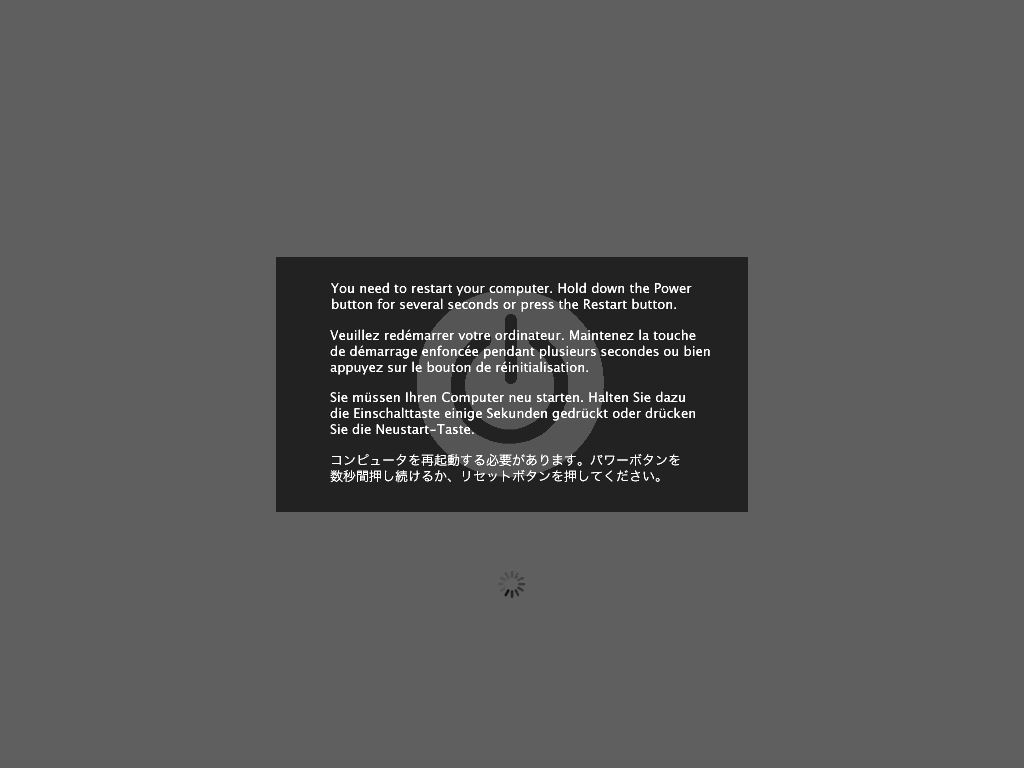
Yikes! I Tried to restart the computer, but it kept getting stuck. Great… Even booting into Safe Mode didn't work, so I had to find a better fix than taking it into an Apple Store and sheepishly asking a Genius to fix it for me. Here's what you do:
- Turn the computer off, likely by simply holding the power button for a couple seconds until the screen goes dark.
- Press the power button, and immediately hold down
Command-R. Don't let go until you see the macOS Utilities screen. - Select "Reinstall macOS" and click Continue.
- Follow the few prompts and choose your internal hard drive (or whatever hard drive you have macOS installed on for this machine…most people will only see one disk here).
- Wait about 20-30 minutes and the installation will complete, and you can click Restart to reboot your computer.
And that's it! Your computer will boot up as if nothing had ever happened.
Also, Apple's prompts don't make this entirely clear, but doing this will not remove any files from your computer, so don't worry about losing everything.


