Inoreader: My New Favorite RSS Service
The demise of Google Reader in 2013 was a scary time for RSS fiends like myself. How will I subscribe to the content I love?! Well, the demise of Google’s popular service may not have been great for everyone, but it birthed tons of new feed syncing services since then:
I’ve tried all of these services over the years, and I think each one has some good things going for them. I’ve spent the most time with Feedly, as it has a free tier, is reliable, and works in every single RSS reading app I have ever seen. If you just want to subscribe and have the lest overhead to worry about, Feedly is great.
Feedbin is also really good, and I really like their web interface and the syncing is fast, and compatibility with apps is right up there with Feedly; basically everything supports Feedbin.
But Inoreader is my go to RSS service at the moement. While it is also reliable and works in every app I want to use on my Mac, iPad, iPhone, and Pixel, it also has “rules.” These are where Inoreader really sets itself apart.
Here’s a list of most of my current rules:
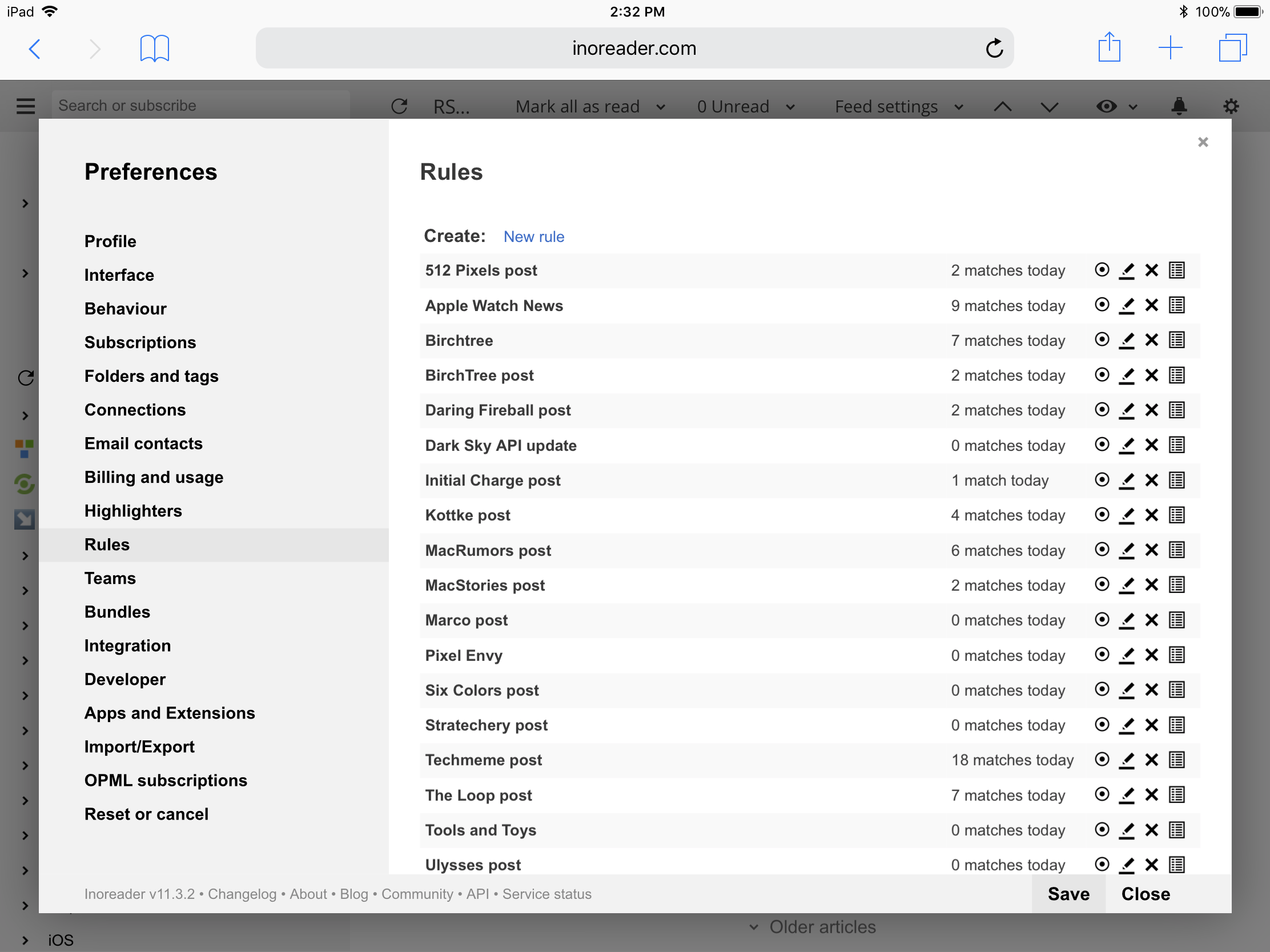
Most of these are pretty straightforward, as I have them set up to deliver push notifications when any of these feeds post something new. I guess I’m peeling back the curtain a bit here, but these are the websites I want to make extra sure I see everything they post, so getting a notification when they do is a good way for me to make really sure I see their work.
But it’s not all about new feeds. Here’s the detail view of another rule:
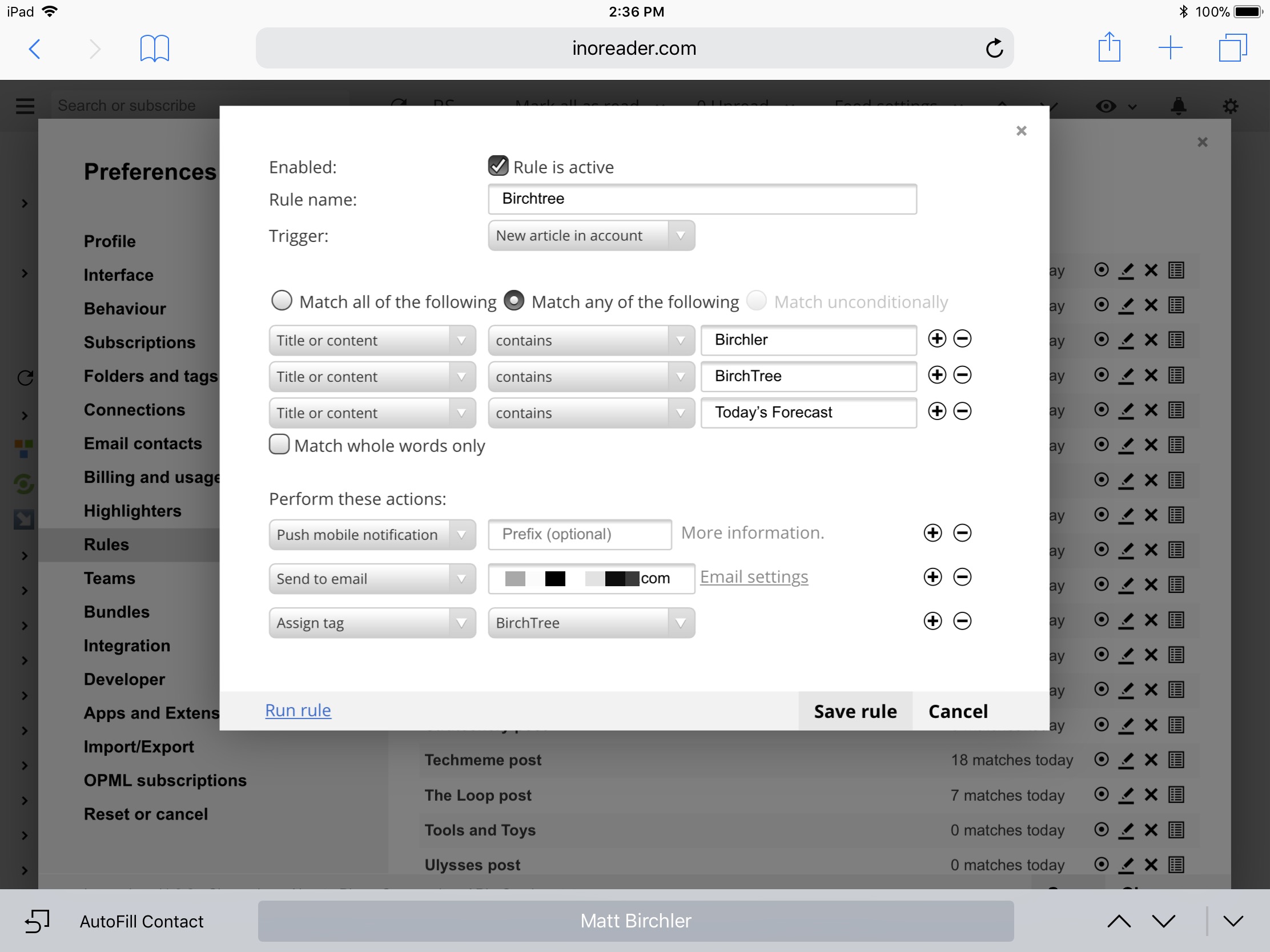
This is my self-indulgent rule that basically checks all the websites I follow (a little over 100) and tells me when someone either links to me or mentions me (or my app). This rule checks for some specific strings in article titles or content and performs the below actions whenever something matches those rules. In this case, I get a push notification, an email, and the post is tagged in Inoreader so I’ll have a folder in my unreads called “BirchTree” that has these articles. The double notifications may be overkill, but if a big site links to me, I’d rather be overly aware of it rather than surprised when I see my site has been down for hours due to overload.
For a more universal rule, I have another rule with similar conditions that labels all articles with “Apple Watch” in them so that all stories about my favorite wearable appear together in the app.
Beyond these rules, I can also star items that match rules, they can be automatically saved to Instapaper, Google Drive, Pocket, Evernote, or more. I wish there was an API option so I could generate an API string to post the article to something lile Remember the Milk1.
There are a ton of things you can look for in all feeds, specific feeds, or even run something when another rule runs. Here are the things you can search for in an article:
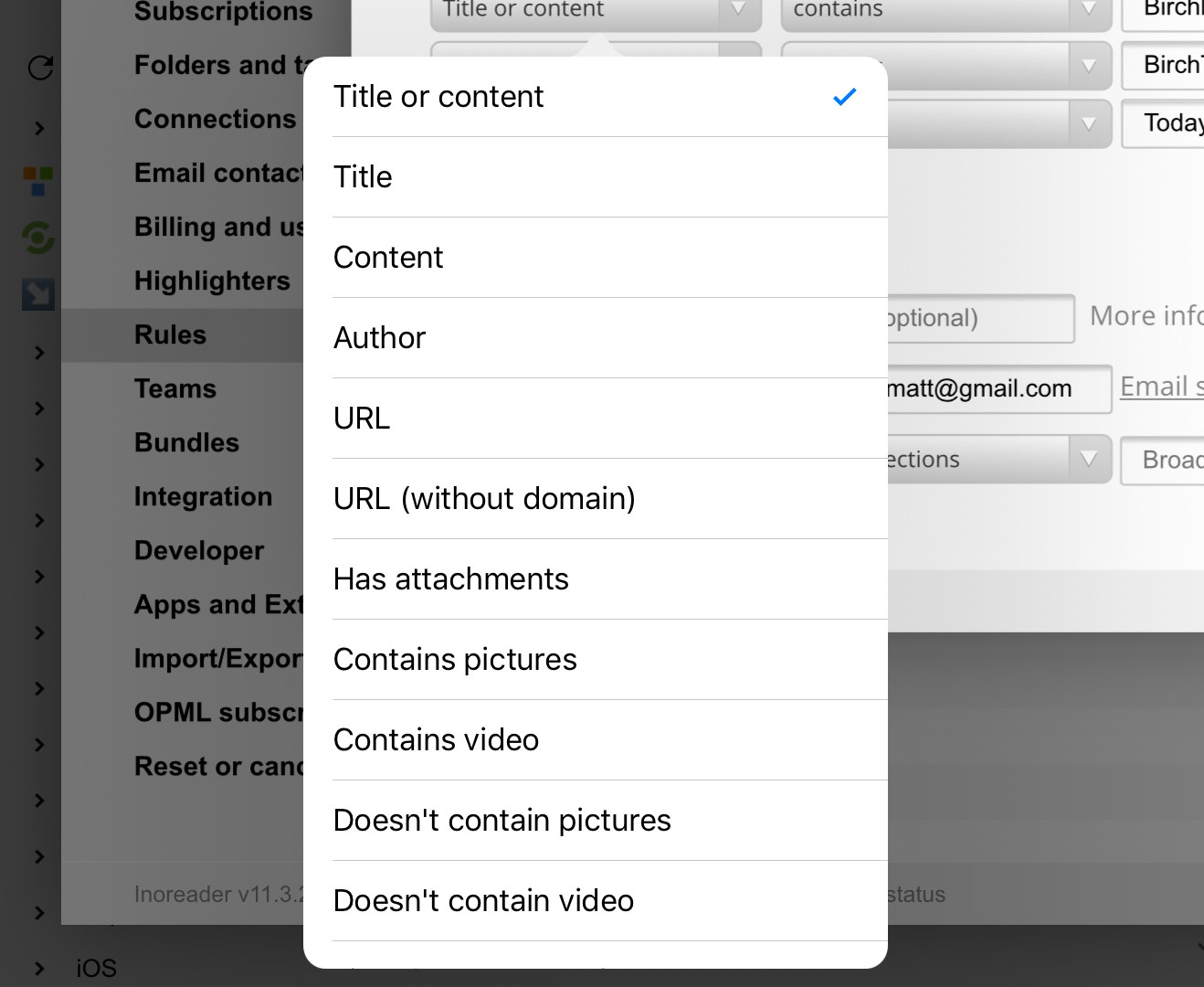
There’s likely way more here than you’ll ever use, but that also means that there likely is enough here to satisfy basically anything you can think of. Subscribe to a major tech blog but only want to see articles from one writer? Simple, make a rule to mark any article from that site as read unless your favorite writer is listed as the author. Want all of your liked articles to be backed up to Instapaper? Sure thing, make a rule that looks for any “like” action from you and send that to Instapaper.
There are tons of other features in here, and I don’t use all of them, but it’s good to know they’re there if I need them one day. You can set specific words be highlighted in your feeds, there is elaborate control over the web interface, and more in the settings.
Finally, I should note that I only have the actual Inoreader app installed on my iOS devices so that I can get the push notifications I have set up in my rules listed above. I usually use Reeder on all my devices, but I’m testing out Fiery Feeds and lire on iOS right now, both of which have full support for Inoreader. On the Android side I use Newsfold which only supports 2 RSS services: Feedly and, you guessed it, Inoreader.
Finally, pricing is always a concern, and Inoreader has pretty good pricing. Free accounts are offered and allow for unlimited subscriptions, but basically all of the advanced features are locked away. The other plans are $15, $30, or $50 per year and each plan loosens the strings a little more. I’m on the $30/year plan right now since that is the level that unlocks rules. If you’d rather, they also let you pay monthly, which works out to a couple bucks more per year.
I don’t know if Inoreader is for everyone, but it works great for me. The basic RSS functionality is fantastic and works with enough apps that I have yet to run into an issue where I want to try out a new RSS app. The rules feature is what got it to really stick for me, and I find them to be a very “sticky” feature. Until someone else has a similar capability with this much flexibility, I don’t see my eye wandering that far away from Inoreader.
If you haven’t tried Inoreader because of the odd name or quirky marketing artwork, I highly suggest you give it a shot and see if it works for you too.
- This may be possible via the email feature that’s built in, but I have not tried this personally. ↩


