Nest Audio Review (before the HomePod Mini)

Note: This review was written and recorded almost immediately after Apple announced the $99 HomePod Mini, this speaker's obvious peer from Apple. This comparison will be explored once I have a Mini in hand.
The Nest Audio is Google’s new mid-range smart speaker, coming in between the $49 Nest Mini and the $299 Home Max. As the name implies, Google is pitching this speaker as a good way to listen to all the audio in your life, from music, to podcasts, to books. Today, I’m going to look at 6 things to help you decide whether this product works for you.
- How good is it for music?
- How good is it for podcasts and books?
- How is it as a smart speaker?
- How does it look?
- How does it stack up to the competition?
- Who should buy this?
Good for Music?

When it comes to music, the Nest Audio delivers a decent sound profile for listening to music in smaller environments. I think this is a great speaker for offices since you don’t need tons of volume, nor do you need the absolute highest sound quality possible. You need something that’s easy to use, easy to pause at a moment’s notice, and has access to all your music. The Nest Audio mostly does a good job here.
The audio quality is good, but not amazing. You’re not going to get deep bass here, but the audio is quite accurate and sounds pretty decent to me. This is Tech Today has a good video that dives deeper into exactly how the audio behaves, so check that out for a deeper diver from an audio engineer, but suffice it to say that this packs a lot of punch for a $99 speaker.
In terms of getting your music onto the device, like all other Google Home products, you can link your YouTube Music, Google Play Music, Spotify, Pandora, or Deezer accounts with it and access your library from whichever service you’re subscribed. Then you can ask Google to play any song, artist, album, or playlist from the service and it will do so right away. You can also just ask it to play some music and it will play a radio station based on your music preferences. It’s all reliable and Google does a really good job of interpreting my voice to get the right thing basically every time.
Oh, and it does a good job of hearing me over playing music, which is good.
You can also cast audio from your phone or tablet to the speaker, which means you can technically use Apple Music for Android with the Nest Audio, but for me this is not the ideal way to interact with the speaker. Also, this is not going to be very convenient for iPhone users, as iOS apps are more geared towards Bluetooth and AirPlay speakers, not Chromecasts.
The Nest Audios can also be paired up and deliver stereo sound as a duo. I was unable to test this as I only have one of them.
Good for Podcasts and Books?
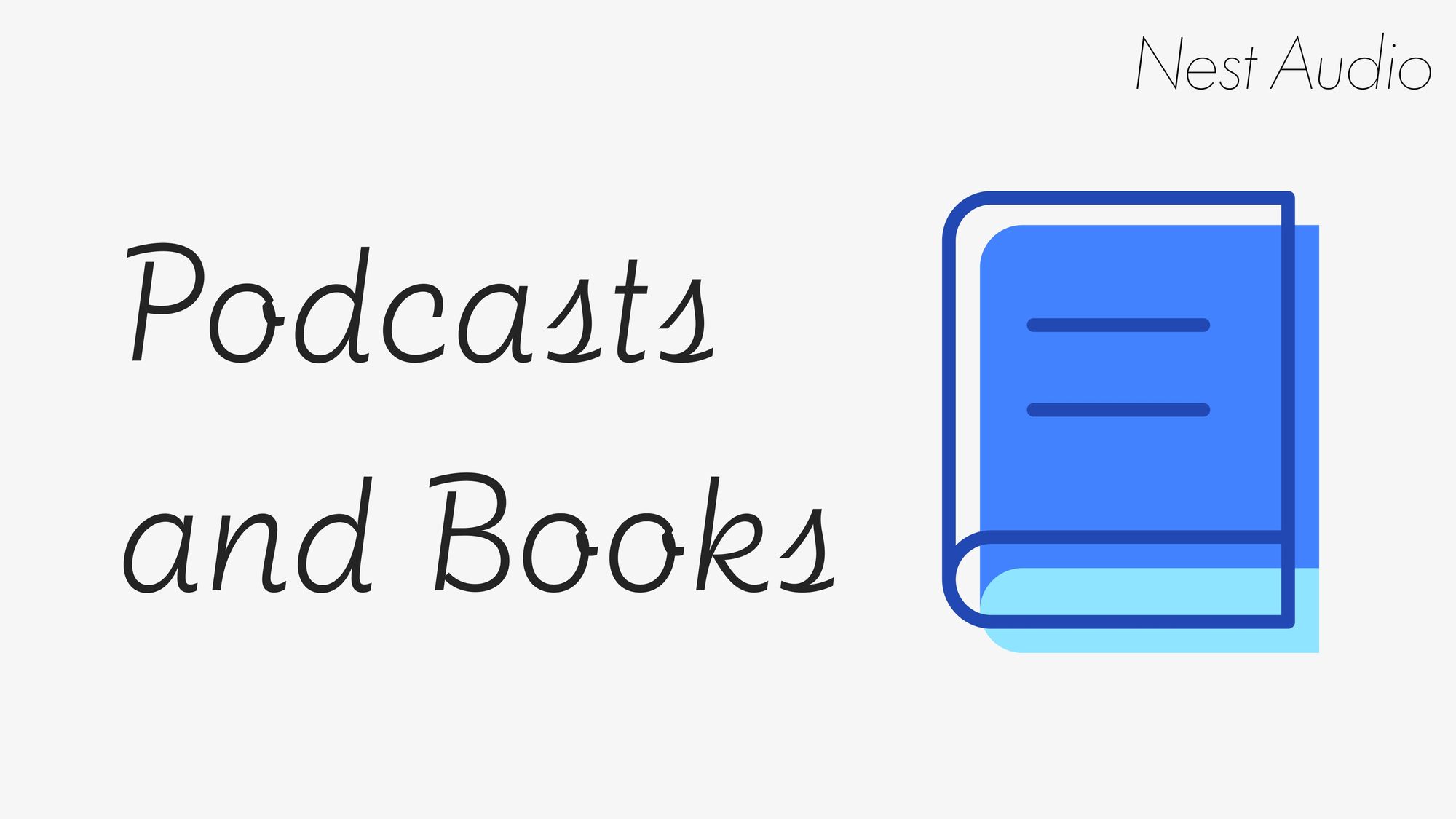
The audio quality news is better for podcasts and books, but usability is worse. The Nest Audio’s sound profile is better suited to voice, so podcasts sound downright excellent. Maybe I’m weird, but I actually feel like spoken word content sounds best out of midrange speakers rather than higher end ones. I don’t understand why, but maybe the lower amount of bass makes voices easier to hear or something, but whatever the reason, this is fantastic for listening to your shows while at home.
Getting podcasts and books onto the speaker can be a bit of a pain depending on how you listen to podcasts today. As far as I can tell, you can only ask for it to play podcasts from Google Podcasts, and even then, it’s hard to get it to play anything besides the most recent episode. Meanwhile, you simply can’t ask the Nest Audio to resume whatever book you’re reading.
This works best if you can cast the audio from your phone to the speaker, as it will just play what you want and it will keep all your episodes or books in sync in whatever app you prefer. Any app on Android should do, but Pocket Casts is the only iOS podcast app I can recommend that has Chromecast support, unfortunately. None of the mainstream audiobook apps, Audible, Libby, or Apple books support Chromecasting either.
Good Smart Speaker?

Yes! For my money, Google has the best voice assistant out there, and you get it in all it’s glory on the Nest Audio. As I mentioned already, the speaker does a good job of hearing me over its own audio, and it responds quickly to most tasks, especially those that have to do with basic functions like pausing music or skipping to the next track.
There are also basic control on the top of the speaker. Tap in the middle to play or pause, and tapping on the right or left will raise and lower the volume. These are impossible to intuit on your own, but the Google home app points these out to you during the setup process.
This of course raises the question of trust, as buying this product does imply you trust Google enough to put an always-listening speaker in your home. I can’t answer that question for you, but I can tell you a couple things you can do to limit your exposure to Google if you have concerns but still want this product.
First, you can flip off the speaker using this toggle on the back of the speaker, and while obviously voice commands no longer work, you can still cast audio to the device and use it as more of a dumb speaker.
Second, you can ask Google to delete your last recording at any point by simply asking the speaker to do so. You can also go into the Google home app and delete your full history at any point.
And third, if you don’t even want a history saved at all, you can use the Google Home app to automatically delete your history after somewhere between 3 months and 3 years, or your can turn it off entirely.
The bottom line for me is that if you don’t trust Google at all, then you really should look at a different speaker, but at least Google has the most transparent tools of any of the major voice assistants for managing what it can and can not collect from you.
Good Design?

I think the nest audio looks great! It’s a compact speaker that you can put almost anywhere and it uses this fabric covering that I think looks good in lots of environments. My only slight complain with the design is the seam that goes around the middle of the speaker, but I’m really grasping at straws for anything to complain about how the speaker looks.
I’ve got the sage green model, but there are four other colors that you can choose from including charcoal, chalk, sand, and sky.
One thing you should know about this speaker is that it does not do 360 audio nor does it do any magic to adjust the sound based on whatever location and put it in. The speaker is front facing and will project in that direction, so make sure you have it positioned in a spot where it’s pointing towards where you’ll be listening.
Good Compared to the Competition?
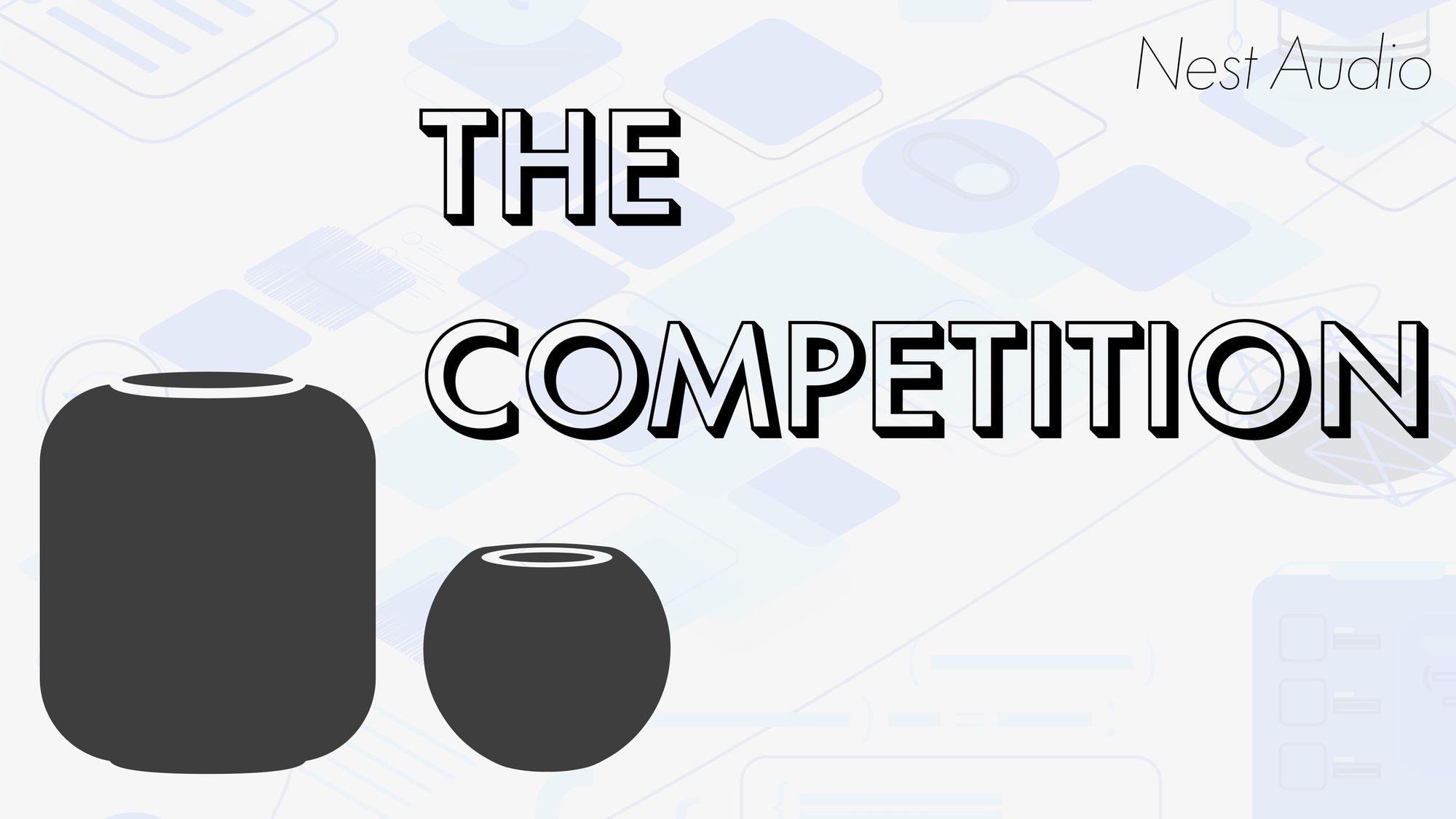
I don’t have every other speaker in the wold to compare this to, but I have a Sonos One, and a pair of HomePods, and the sound quality you get from each one lines up perfectly with their prices.
The HomePod is the clear winner in terms of sound quality, and at $299 you would hope that would be the case. The HomePod uses Siri for voice commands, and can only work with Apple phones, tablets, and computers, and in fact can’t even be set up unless you have an iPhone or iPad to do the initial setup, so this is only for people who are all in on Apple. The HomePod has 360 audio and automatically tunes itself to whatever you put it so that it delivers the best sound possible. When you pair two of these together it can sound positively magnificent.
The Sonos One is $100 cheaper at $199, and while it does not sound as good as the HomePod, it still sounds great. It also does 360 audio and can be tuned to where you put it in a room, and can be paired with other Sonos Speakers. The Sonos One lets you activate Google Assistant or Alexa on it, so you can turn it into a smart speaker through the Sonos app. For iOS users, it also functions as an AirPlay 2 speaker, so you can simply share audio to it from your iPhone or iPad with ease.
The Nest Audio is of course the cheapest option at $99, and it does not sound as good, but I’d say it looks better than the Sonos One. Google Assistant is very good, and it acts as a very capable Chromecast device, so if you use an Android phone, it will be the easiest to use with your existing apps. However, iOS users should really only expect to control this with their voice since almost no apps support Chromecast for audio.
I think that the $99 price point is really appealing, and it means you can more easily buy a few of these to put around your home. Android users will love it.
I think that if you have an iPhone though and are drawn to a Google Assistant-enabled speaker, I’d really consider the Sonos One since it has all the benefits of Google Assistant but also acts as an AirPlay speaker.
Should You Buy This?

I think that if you don’t want to spend over $100 on a speaker, then the Nest Audio is a fantastic buy. The sound is great considering the price, it looks great, and has all the power of Google Assistant built in.
If you use an Android phone, then it’s built in Chromecast support means you’ll be able to easily and reliably share audio to it from basically any app on your phone as well, making it very versatile as well.
If you use an iPhone though, I’d at least pause and consider if you want a speaker that you can really only control with your voice. It works great for music, but becomes close to useless for books and podcasts. iPhone users who want Google Assistant should really consider the Sonos One instead. There is also the $99 HomePod Mini almost exactly one month in the future, so it might be best to hold off for now.
Overall I think the Nest Audio achieves what it was going for, being an affordable, but high quality speaker. I'm happy with mine, although as a primarily iOS user, it is sometimes more difficult to use than something made more closely for iOS.


