Quick Reviews for iOS is coming soon

I teased this last week for More Birchtree subscribers, and today I'm excited to announce my new app, Quick Reviews!
Wait, Quick Reviews which I've been making on the web for years? No, Quick Reviews for iOS.
I talked about what tools helped me make this a reality in today’s Comfort Zone episode as well. If Supercharge was my personal favorite app of 2024, I might have found my favorite app of 2025 already.
Over the past few years, the number one feature request I got for the web app was to make it a native iOS app. On the Mac it didn't really matter since the web rocks on desktop computers and honestly the web app is more than good enough there. But the iPhone experience was never as good as I wanted it to be. You can use the web app from your phone (and I've done some work to make it play nice as an app when you save it to your home screen), but it's never been great. I felt this pain as well when I was trying to review something right after walking out of a theater and being annoyed that the experience wasn't as good as it was on my Mac or iPad.
I'm happy to say that the iOS version of the app is what I've been using for a few weeks to review things on social media and I've done it all from my phone with ease.
A full feature list below, but here's a very quick look at the app in action.
What is Quick Reviews?
At its core, Quick Reviews is an app for generating nice images of reviews you write for things like movies, TV shows, video games, books, or anything else you can think of. The idea is that you can share these to social media in a way that pops more than typical reviews. I've been doing them for years and I love it.
The web app has let you upload a poster image, enter the name, metadata, review, and score for the thing you're reviewing and then theme that review to your personal liking.
I'm happy to say all of that is in the app, so those using the website today, you should be able to get all the same things from the app.
Here's a review of Orion and the Dark from the web app:
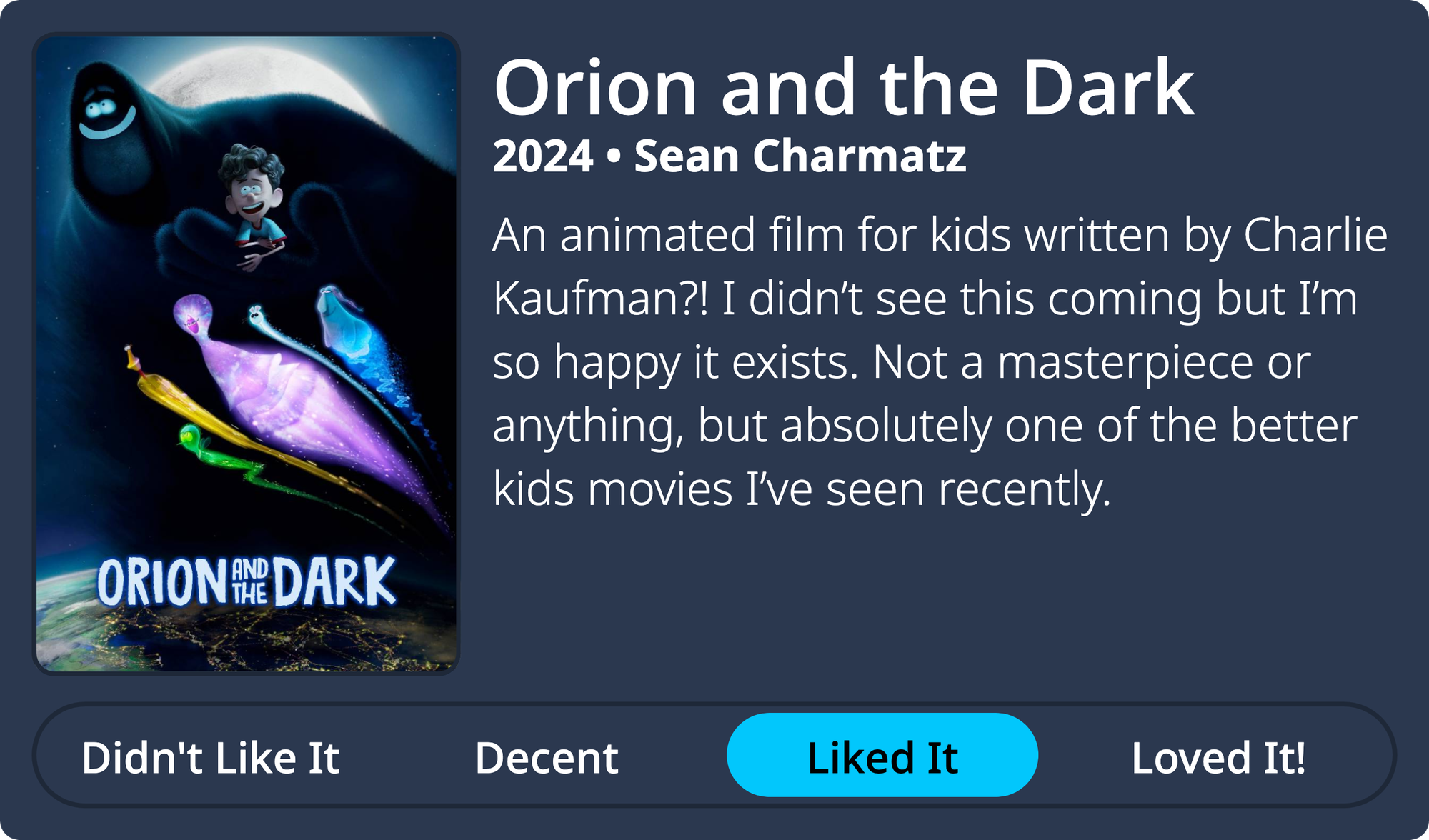
And here's the same review from the iOS app:
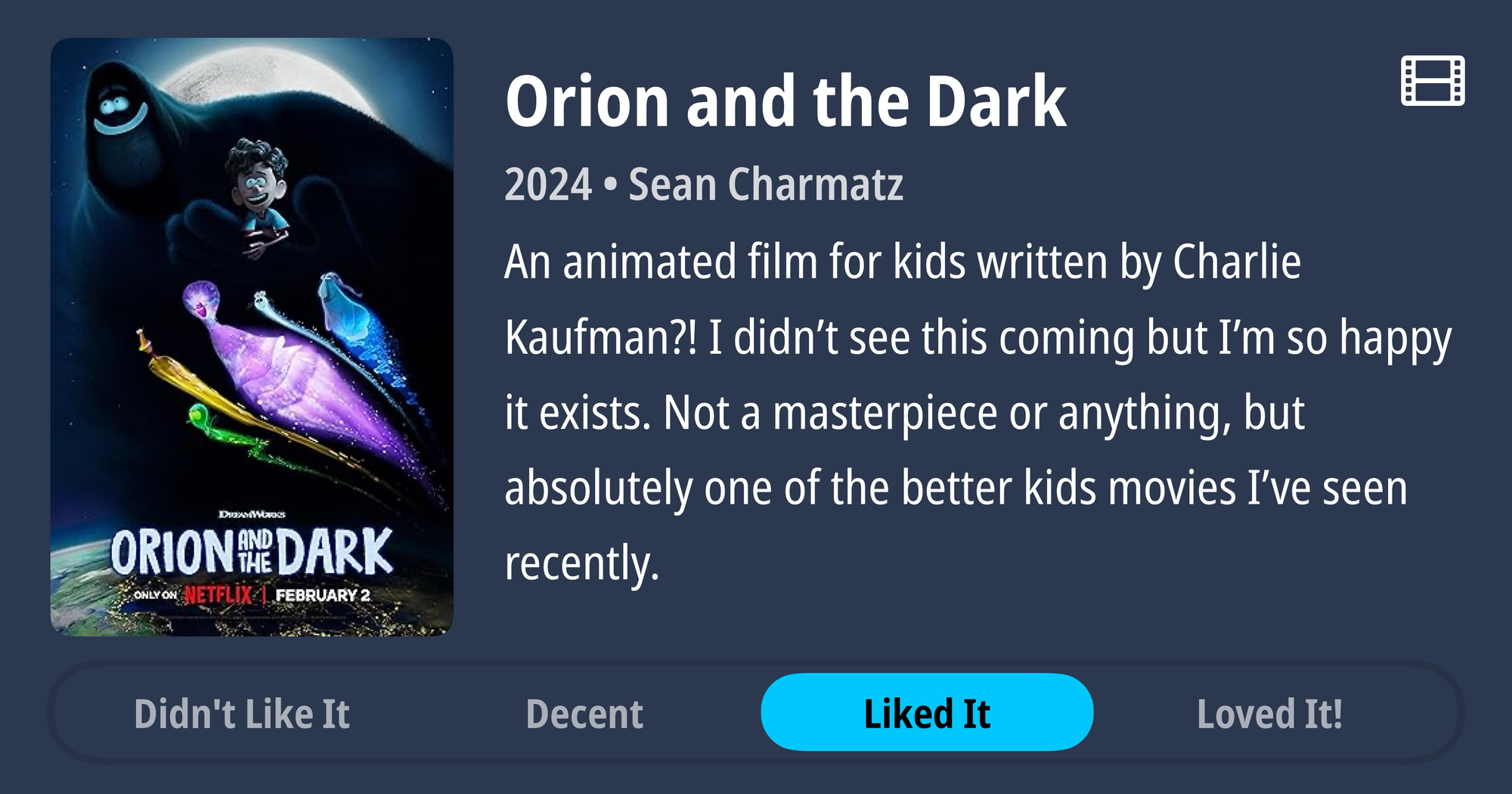
There are a few minor styling differences, but as you can see it's doing the same thing.
The iOS app does so much more
I'm going to make a video about this when it goes live, but here's some of the stuff that the iOS app does that the web app never got.
- Magic Mode lets you type out a movie or TV show and the app will pull in all the metadata and poster for you. It will even format the title to make sure you got it 100% right.
- An "auto" button on the export screen will analyze the poster image, find the most prominent color, and use that for the background of the review. I use this a lot.
- Watch history! Everything you watch is saved to a history view so you can go back and see when you watched stuff and how much you liked it. You can even filter by year, review score, and media type, or you can just search for anything you want.
- Speaking of media types, there is support for reviewing movies, TV shows, video games, and books. Movies and TV Shows work with Magic Mode, and I'm hoping to add games and books to that later. As you can see in the exported image above, the media type is shown in the exported image.
- There is a Letterboxd import feature to bring in your Letterboxd reviews if you have them. Letterboxd doesn't have a public API, so this is probably as far as the integration will go, sadly.
- You can accent the app with whatever color your heart desires (as long as it's one of the 7 colors I've chosen 😉).
- 10+ fonts are available for the exported images.
- Automatic clipboard detection (opt in from settings) lets you copy a poster do your clipboard, start a review, and the app will use that for you.
- Export your Quick Reviews history and import on another device. iCloud sync would be great, and I want to add it, but good lord is it hard for me to get it working so it's not in the 1.0 release.
And because I know people around here care about this sort of thing, yes, it's written 100% in Swift using SwiftUI for the interface. It's as native as you can get on the platform. I know some people are quite upset with SwiftUI, but I'll say this much: it's been so much easier to learn and to use than anything else I've used to try to do iOS development in the past.
And yes, I've properly implemented the icon for light mode, dark mode, and even tinting.
When and how much?
Those are the big questions, aren't they? I plan on launching in early February, largely depending on how many more bugs my beta testers find as well as how smoothly the app review process goes (fingers crossed my app is allowed to exist!).
As for cost, I'm finalizing things now, but it will be a free app with an optional subscription for some of the advanced features. Rest assured, if you could do it for free on the web app, you can do it for free in the app.
I fully expect this to be a tiny revenue driver for me, but as with the web app, this is something I make for me and if others get use out of it, that’s just a bonus.
Thank you to all of the beta testers who have given me feedback over the past few weeks, it truly has been invaluable, and thank you to everyone who tries it out when it releases in the coming weeks. I'll obviously post here when it's out.


