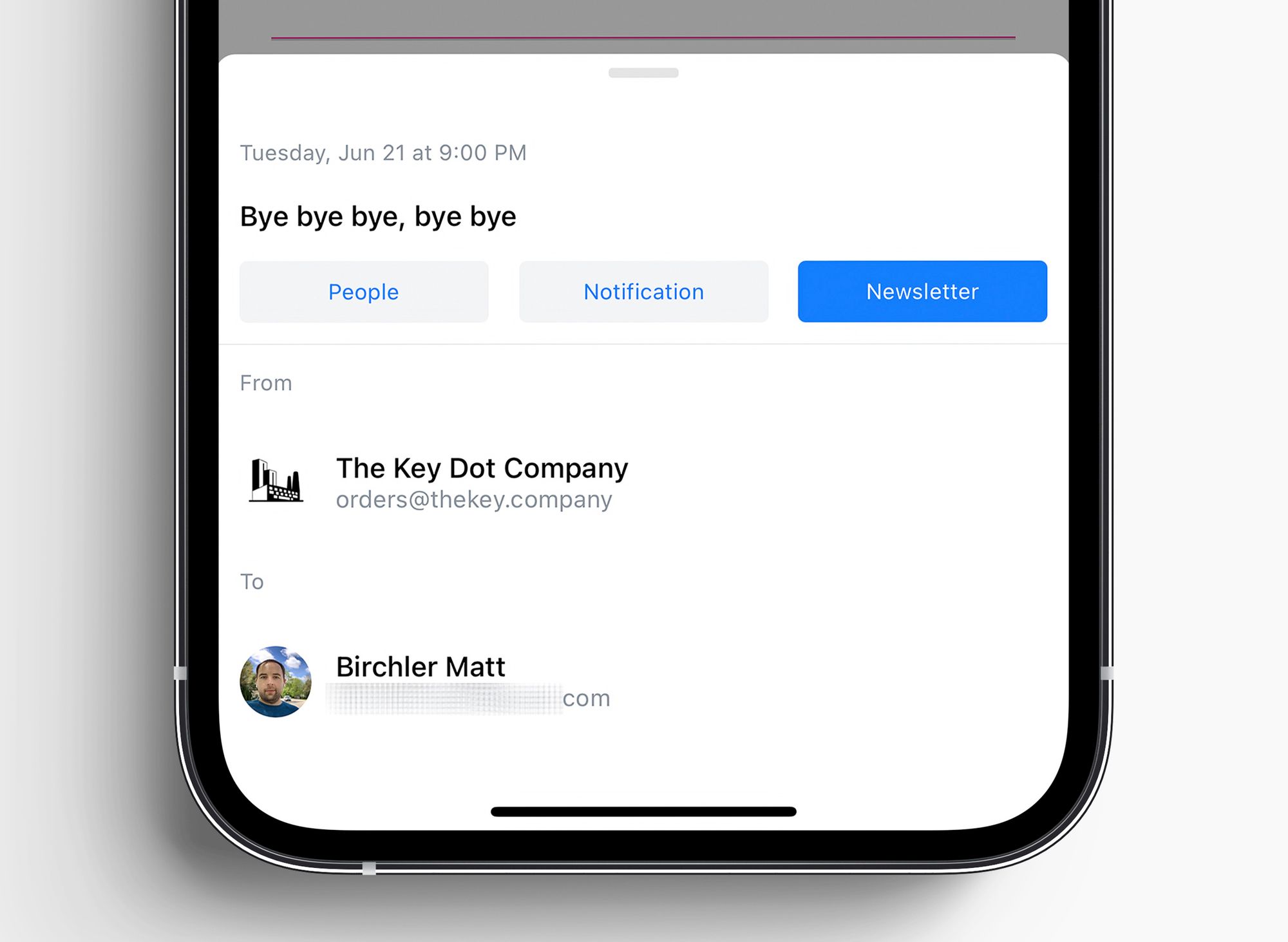My Tiniest Beef with Mail

Mail for iOS and Mac got a few solid updates, which means I had to give it a shot on iOS 16, iPadOS 16, and macOS Ventura. I appreciate the new snooze, send later, and undo send features are nice, and work as you'd expect, although I still have issues with how slow it is to get my new messages when I launch the app, and I continue to have major sync issues across devices.
But today I want to touch on a small thing that has been driving me crazy about Mail for a decade. Here's an email I got yesterday:
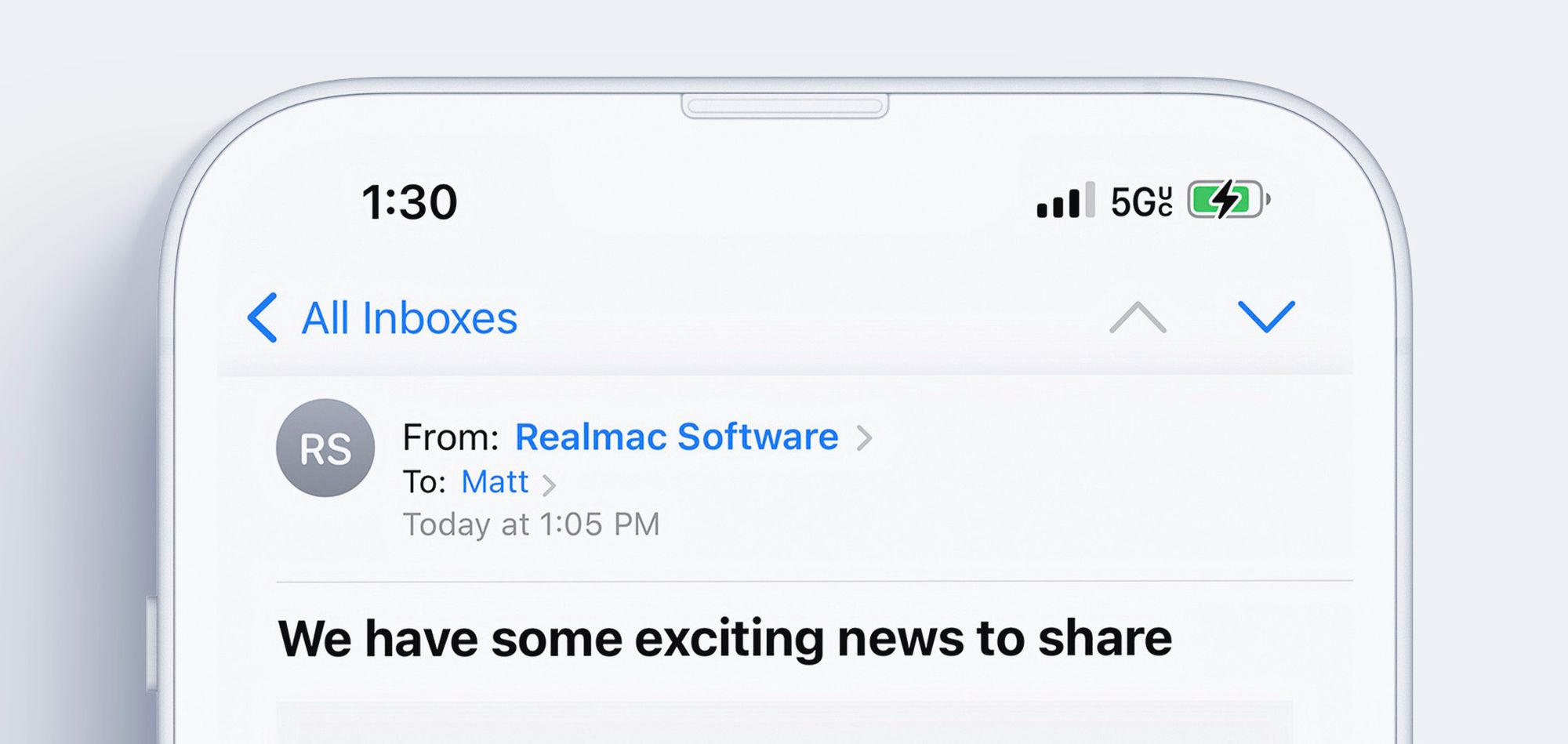
Now I happened to be on Realmac's mailing list twice with two of my email addresses. One was likely from 10 years ago and with my no-longer-preferred email, and I wanted to unsubscribe from the one going to my old address. Mail helpfully shortens the "To" value to just me, which is fine, but I would expect to be able to tap on my name and see which email address this was sent to. Instead, I get this:
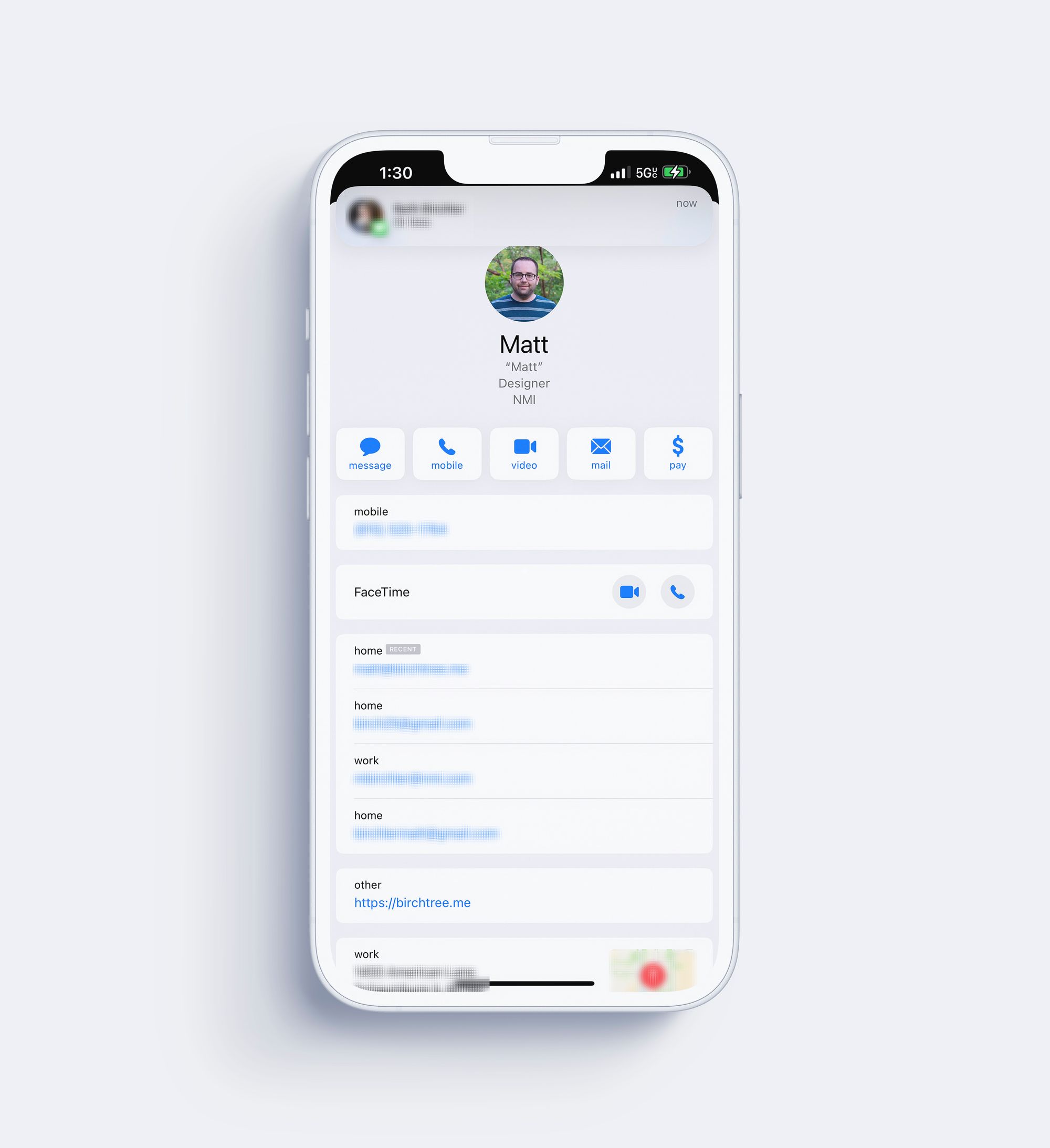
It just loads my contact card with all my emails listed. Which one was this specific email sent to? No idea. I had to leave the "All Inboxes" page and dig into each specific email account's inbox to see which one had this email. It turns out it was the fourth email address listed in that screenshot, but again, there was no way to tell directly from the message.
Honestly, I'm okay with bringing up the contact card, but this really should indicate which email address was used for this email. Highlight it, throw a tag on it…something would be nice.
Maybe this isn't a problem for other people, but this is a little paper cut that always puts me off using Mail personally, and I'd love to see Apple improve one of these years.
UPDATE: I've gotten a few messages from people suggesting that the contact card should show the "recent" tag next to the email I'm coming from. If that's the intended solution, I still have two questions, though. One, why is the label "recent"? Something like "this email" or anything more descriptive would be nice. And two, maybe it's a longstanding bug, but as I mentioned above, the correct email wasn't the one labeled "recent" in my example, so I don't feel like this is a reliable thing to look for. No matter the case, I don't think this needs to be so tricky. Here's what I see when I tap on the "To" value in Spark, which I feel is 100% clear about what happened with this email.