Subscribing to Email Newsletters in Inoreader

Inoreader continues to be one of my favorite subscription web services out there. I love it already for it’s handling of traditional RSS feeds, but it somewhat recently added the ability to subscribe to email newsletters inside the service as well. I love this because there are a select few newsletters that I enjoy, but having them in my email is inconvenient since I do all of my news reading in Reeder, my RSS reader of choice.
Here’s how you can get up and running with newsletters in Inoreader in just a few minutes.
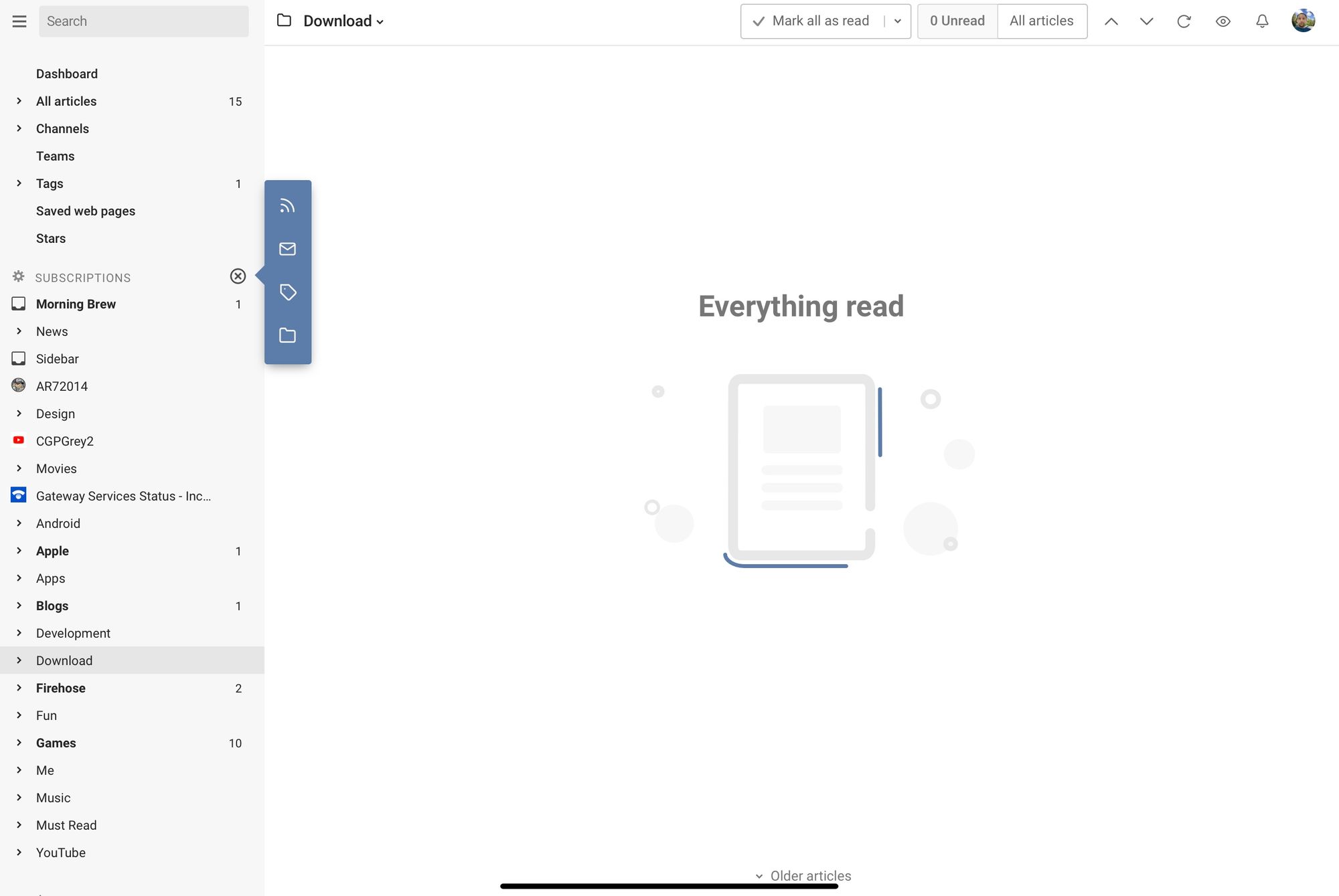
First off you need to tap the add button next to the Subscriptions header on the left of Inoreader’s web app. Select the envelope icon.
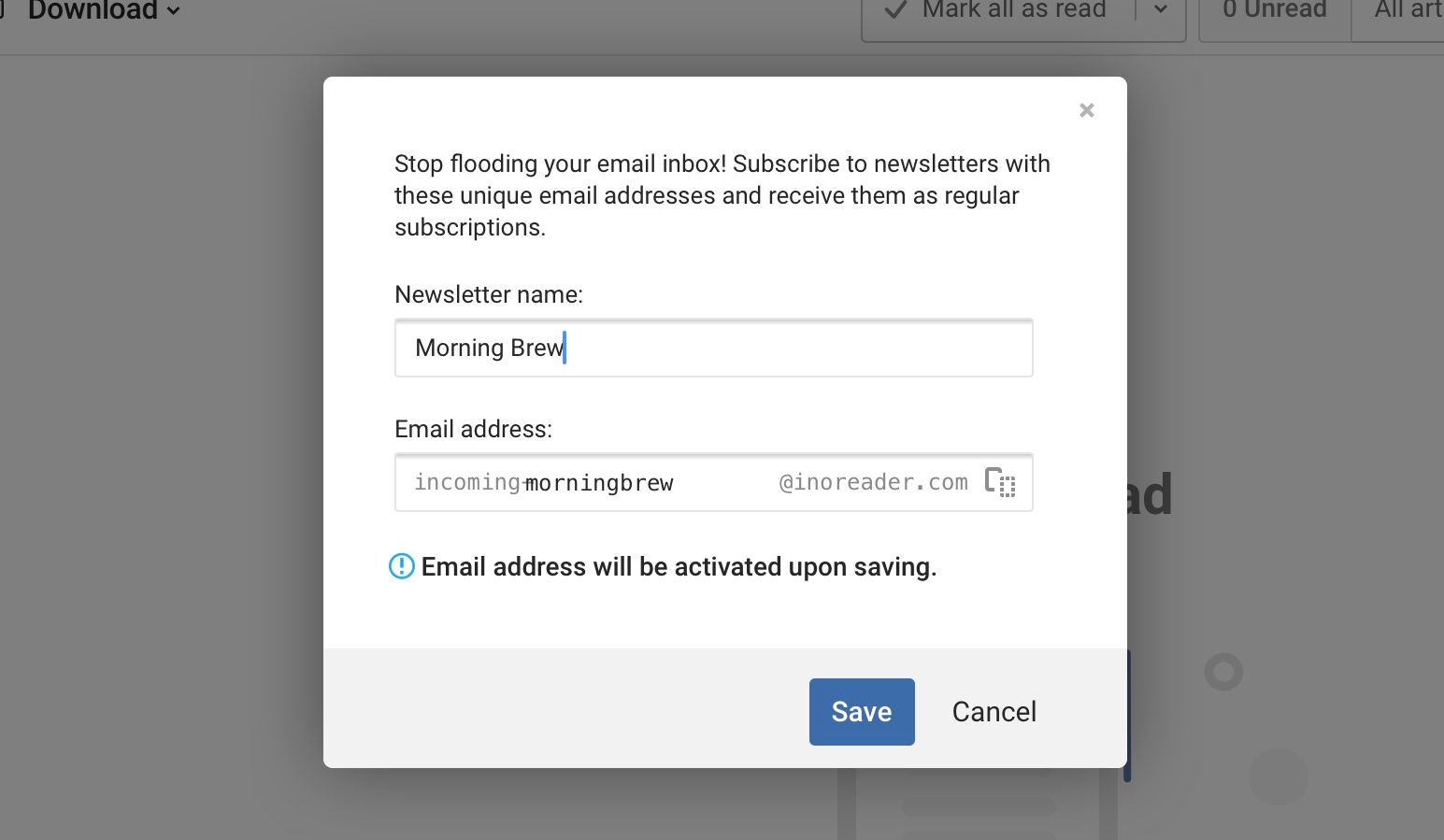
Next up you can name the newsletter and Inoreader will give you an email address you can use to go sign up for that newsletter.
Then just copy the email address they give you and go to the newsletter you want and sign up for it with the @inoreader.com address.
Now, when that newsletter goes out, it will show up just like any other subscription in your reader.
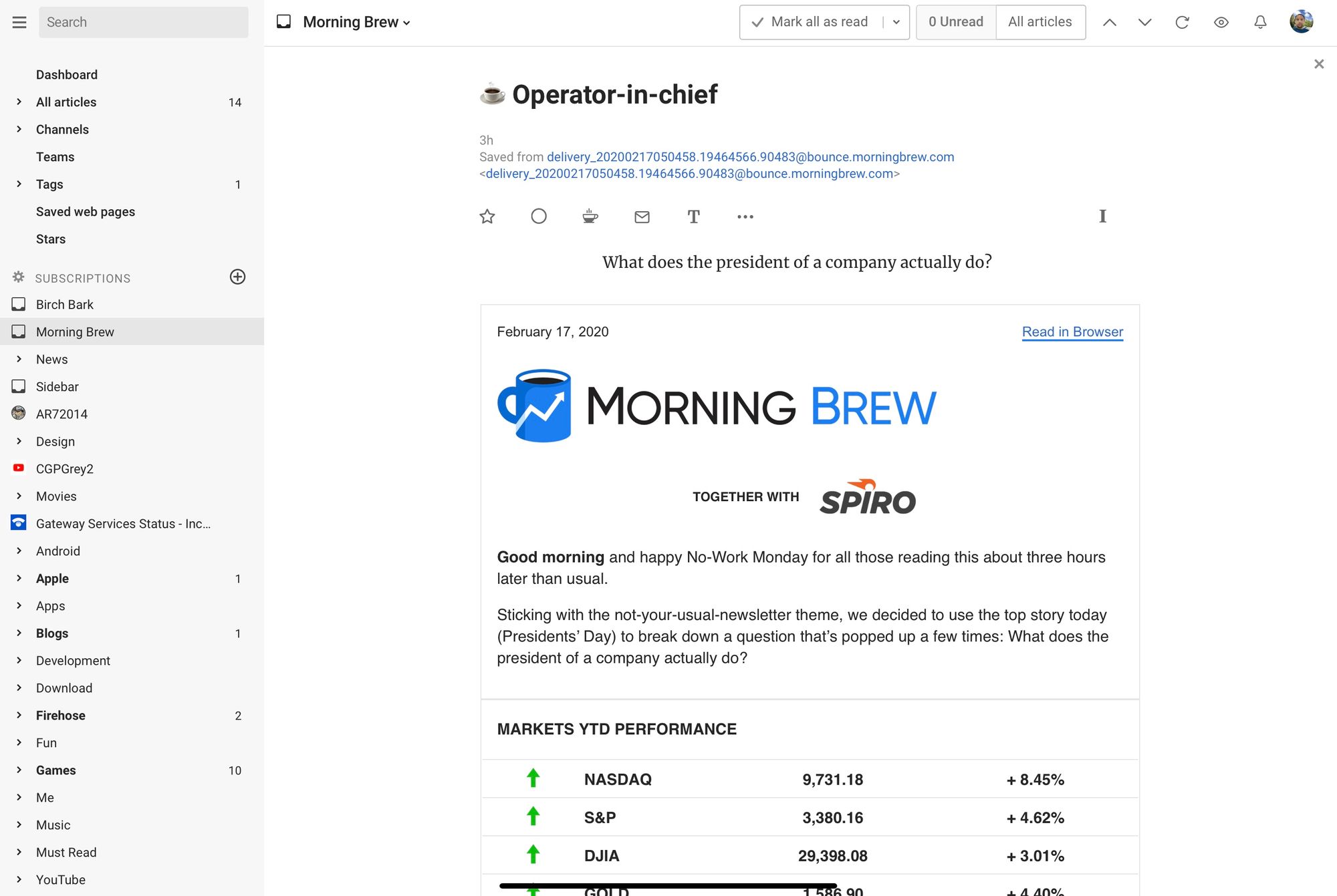
For me, this is really useful, and make me more likely to subscribe to a few more newsletters in the future since they no longer will be clogging up my email inbox.
---
Also worth noting here that in theory you could use the same Inoreader-generated email address for all your newsletters so that you effectively have a single feed with all of your newsletters in one. If you wanted to do this, you could just save the Inoreader email address to your phone book and use it to subscribe to all newsletters going forward, which would eliminate the need to log into Inoreader and manually create a new feed each time.