PlayStation Portal one week review
Last year I called the Steam Deck my favorite product of the year, and a year later, I think that still stands. Hardly a day goes by where I don’t use the Steam Deck a little, I still enjoy the Nintendo Switch, and I also got an Analogue Pocket this year, so I guess you could say the last year or so has been all about handheld gaming for me. So a new PlayStation handheld of course got my attention when it was announced earlier this year. It’s not the device I totally wanted, but this streaming-only device could scratch an itch for me anyway, so let’s see how it’s been after a week.
What it does
The PlayStation Portal is a Remote Play accessory for the PlayStation 5, and that’s literally all it does. If you don’t have a PS5 in your home, this does nothing. And it’s not a special version of Remote Play, it seems to be exactly the same thing you can do on other devices like phones and computers, but packaged in a device optimized for just that.
To be clear, no games play locally, and you can’t install apps for watching video or anything like that. It’s Remote Play and that’s it.
My setup
My home network isn’t really of interest to anyone else most of the time, but I think it’s relevant here.
My PS5 is plugged into a high bandwidth switch that’s plugged directly into the router via Ethernet.
PSA: unlike many (most?) computers, the PS5 doesn't change to Ethernet automatically when you plug in a cable. You need to go into the system settings and manually change from Wi-Fi to Ethernet. See here for more.
The router is a Google Nest Wifi Pro, which sports Wi-Fi 6E speeds. The router sits in my office, which is centrally located in the house. I do have another Nest Wifi Pro in the kitchen that extends my network comfortably through the house and into the backyard. This is generally probably overkill, but as you can imagine, I get frustrated with bad internet, so I’ve made sure I have a great Wi-Fi connection anywhere I am in the house.
As for internet, which technically shouldn’t be too relevant given my at-home use case, I have 1Gbps down and 20Mbps upload. I don’t get that full speed on Wi-Fi, but here’s a speed test from the living room couch where I would want to use the Portal most often.
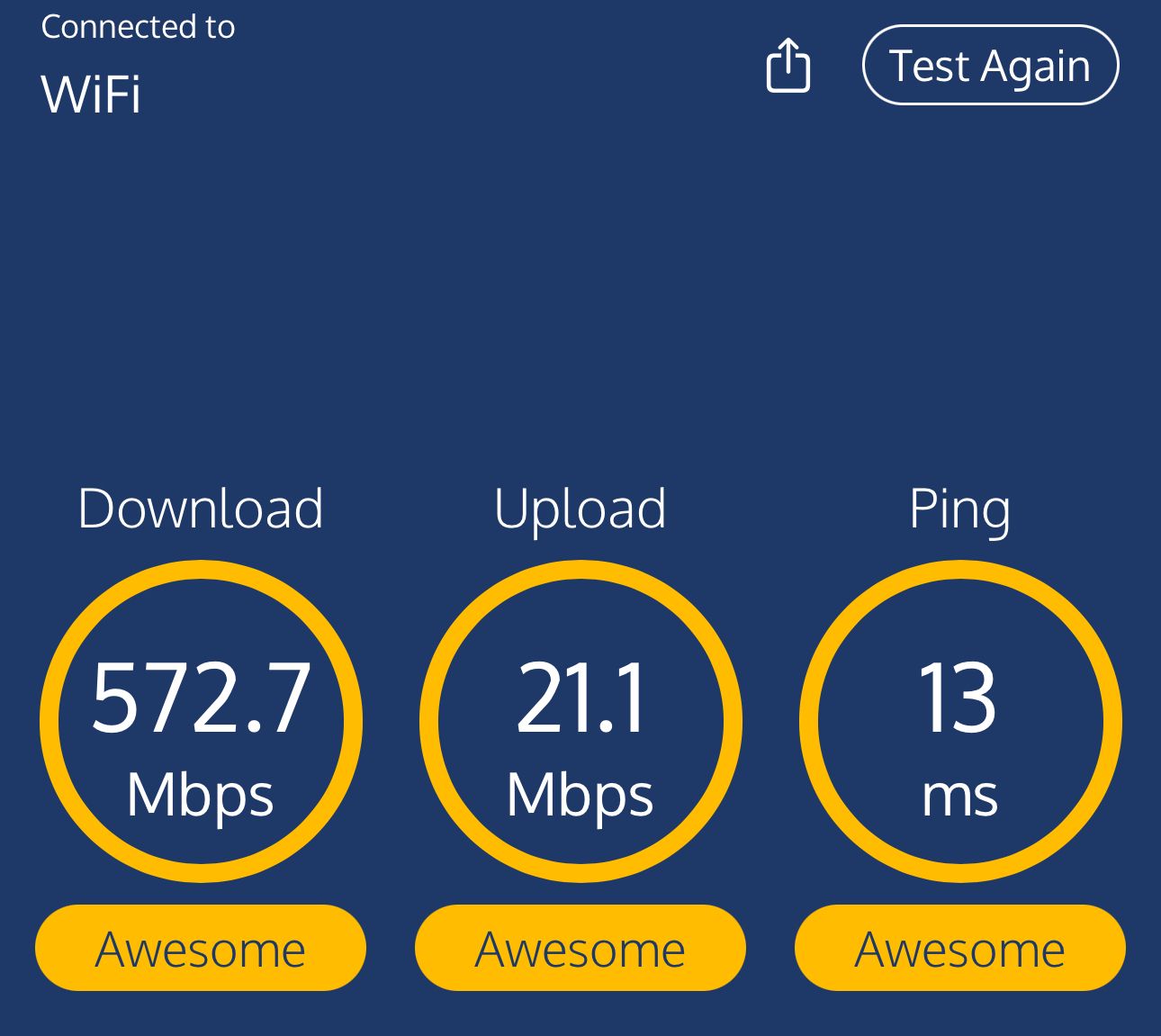
So not the full download speed, but easily north of the 15Mbps recommendation Sony makes for the best experience, and a quite low ping that gets me a really good connection when playing games online.
Oh, and I do have some experience with NVIDIA’s GeForce Now game streaming service, which I found ran wonderfully on my home network (on Wi-Fi) to the point where I sometimes genuinely forgot that I was playing a remote game.
Basically, I feel like I’ve done as much as I can reasonably do to follow Sony’s guidelines and make sure that I have a good internet and home network experience.
That streaming experience
I would describe the streaming experience as wildly variable, so let's break it down into:
- Video quality
- Input lag
- Reliability
Video quality
Starting with the good, the video on the Portal’s 8 inch 1080p LCD looks quite good much of the time; exceptional at times. When it's working great, the video is a very crisp 1080p at up to 60fps, and at times it can trick you into thinking you're playing locally.
But at the end of the day it is video, and you can definitely tell most of the time. The most common issue is compression, which it is constantly doing to make sure it maintains a stable connection. Sometimes the compression is super minor, but other times it's very clear and makes games look like they're running at 480p or lower. Even when the compression is minimal, you can notice it in scenes where it’s raining or there are lots of other small particles on screen. It’s like how confetti can make digital video look horrendous, but amplified as Remote Play uses lower bitrate video than something like YouTube.
The worse thing that can happen is a reduced frame rate. While the Portal's 60Hz screen often shows video at 60fps, sometimes it will drop to 30fps (presumably for bandwidth needs) which is frustrating when you're playing a game that you know is running at 60fps on the PS5 itself. But that's nothing compared to the completely baffling 0.5fps (not a typo) I sometimes get for no apparent reason at all. Here's a video showing me playing F1 Manager 2023 at my desk. The PS5 is wired into Ethernet below me and the router is maybe 24 inches away on my desk. Nothing else on the network is using much bandwidth according to Google's network monitor.
Don't mind the messy desk!
There's no word to describe this other than absolutely horrendous. F1 Manager is a sim where reflexes don't matter that much, but this is miles from being playable. Whenever this happens, I can fix it by turning off the Portal, waiting a few minutes, and reconnecting to my PS5. Sometimes that sorts it out, other times it doesn't. This extreme case doesn't come up every time, but sometimes the frame rate is well south of 30fps and there's no apparent reason for it. This has happened at least once everyday since getting the Portal.
Input lag
Then there’s the input lag, which isn’t as terrible as some of my previous Remote Play tries have been, but it’s certainly not as good as GeForce Now. I don't have the tools to measure this scientifically, but I would best describe playing games on the Portal as playing with a slightly defective controller. That sounds harsh, but it just feels like playing a game with a controller with a lower polling rate that simply can’t let you react instantly to things in the game. The silver lining for me has been the lag time is generally consistent, so it's possible to accommodate for it in some games, but it's always there.
For games like Resident Evil 2, Final Fantasy 16, and F1 Manager, this works okay. Again, not great, but I can enjoy the game for the most part. For racing games like Gran Turismo 7 and F1 23, I sadly found it basically impossible to play on the Portal. I am pretty serious about those racing games, so I may be more sensitive to these than others, but when you’re driving 200MPH and need to react quickly to cars around you, the lag was debilitating for me.
What I will say is that despite its limitations, this is the most reliable and consistent Remote Play experience I’ve ever had. Other devices I’ve tried to do it with can’t seem to find the PS5 on my network reliably or they have horrendous lag that makes me want to scream, but the Portal has been more consistent. Not the greatest compliment, but it's something.
Reliability
Reliability is a big challenge for me with the Portal. Sometimes it absolutely delivers a solid experience with slower paced games, but other times it's pretty abysmal. Sometimes I can't find my PS5 even though everything is plugged in and everything else on Wi-Fi is working great. Sometimes the resolution of the video feed drops to mush or the frame rate drops to a slideshow out of nowhere. Sometimes the input latency spikes.
The best way I can sum this up is that when I start up my Portal for a gaming session, I'm pleasantly surprised whenever it works great because my default is to expect something to be wrong.
All in all I would say that while this is undeniably the best Remote Play experience I've had to date (a low bar), it's still a pretty bad experience overall. The entire point of a console is to make it easy to get a good experience: things should just work. But the PlayStation Portal just isn't that. The Wii U did something like this 11 years ago and it did it much, much better. Given Sony’s introduction of their Link wireless tech that’s supposed to enable a very high bandwidth and low latency connection between Sony’s own devices, it doesn‘t take much imagination to consider how great the Portal would be if a version of that tech was built into the new PS5 model and allowed for a reliable, consistent connection directly between your PS5 and Portal. Again, Nintendo did it 11 years ago, and it’s pretty embarrassing when you’re getting smoked by decade-old Nintendo tech.
Some people say it all works great for them all the time, and I can't tell if they're skimming over the times it doesn't work great, if they have far higher tolerances for latency, or if I just have the worst home network in the world despite it being absolutely killer for everything else, including other game streaming services.
Build quality
Changing tone completely, let's move onto the hardware itself, which I think it largely a triumph.
Physically, I kinda love this thing. I’ve mentioned the screen is good, and although an OLED model would have been even nicer, this is far better than the LCD on the original Switch or Steam Deck. Blacks are not black, and it’s certainly not HDR, but it’s a competent screen nonetheless. Also because the processing is happening elsewhere, there’s no need for larger components or cooling, so the screen if very thin and light compared to other handhelds in this style.
The controller portion is really next level, though. It’s almost exactly a DualSense controller with a screen smashed in between, and that’s a very good thing. It feels so good to hold and to use for extended gaming sessions. The only differences I can notice are the triggers are slightly smaller and the joysticks are notably smaller than on the normal controller. Neither of those are bad, although I definitely prefer the bigger joysticks on the DualSense, but for a portable system, these are still better than all handhelds out there (for my taste). Things like haptic feedback and resistive triggers carry over as well and work perfectly, so you do feel like you’re getting a first class controller experience.
The speakers are okay, although they're not remarkable. I’d say my iPhone sounds better than the Portal, but the speakers get the job done.
In terms of inputs, this has a USB-C port that is exclusively for charging (no accessories will work) and there’s a headphone jack. They’re both tucked away like halfway under the screen, which I kind get, but honestly it’s a minor pain to access them when I need them. I personally prefer the Steam Deck, which positions these on the top of the device, which works better for how I hold these. Your results may vary.
One hardware-related thing that’s a bummer is that there’s no way to use bluetooth headphones with this thing. You can use wired headphones or buy one of Sony’s upcoming earbuds or headset ($199 and $149 respectively). I don’t play with wireless earbuds so it doesn’t make a difference to me, but I do think it’s pretty crappy to make people buy your not-even-released-yet wireless buds if they want wireless audio. We’d riot if Apple forced you to use AirPods and blocked Sony/Bose/etc from working, and I think this is similarly customer hostile. All that said, I don’t use this feature, so I’m fine 😛
Return or keep?
Right now I’m thinking I’m going to keep this. The Portal solves a very specific problem I have, which is not having a ton of dedicated TV time to play my PS5 games, and being able to play from the couch is genuinely appealing to me. With the understanding that I can play some, but not all games on this, I think I’m going to be able to get my $199’s worth of value from this in the long run.
That said, I do find this to be a terribly hard product to recommend. I really can’t tell you how your experience is going to be with this product because there are so many variables that are outside this product and sometimes out of your control entirely. It’s also an example of a product that I wouldn’t give a great review score to, but I’ll use anyway.
I absolutely wish that Sony would make a portable console that played games natively as well as stream them from my console, but in absence of that dream product existing, the PlayStation Portal is a useful, if very flawed device that fits into my life.


