I Played Diablo 4 for Windows on My MacBook Pro. It was Complicated, Impractical, but Very Cool.

Apple just announced a game mode for macOS Sonoma, as well as developer tools that would make porting Windows games to Metal easier than ever before. You can watch the developer sessions here if you want to see more details, but one surprising thing that came out of these sessions was the "game porting toolkit" which lets you run unmodified Windows games on macOS.
Seriously, if you can get a game's .exe onto your computer, you can probably run it in this mode.
It's Complicated
I used this Reddit thread to get everything set up to play Diablo 4 (which is awesome, by the way), and the instructions are pretty easy to follow, but they do require you to be running the macOS Sonoma developer beta on an Apple silicon Mac, have Xcode command line tools installed, and run the Game porting toolkit install from the command line, which took almost a full hour on my M1 Pro MacBook Pro.
It's not that hard, but it certainly isn't automatic either. I'm sure there will be tools made to simplify this process, but it's still a far cry from something I would say most people could deal with.
Also, even when this is all set up, you launch things from the command line.
On the plus side, this is similar to what Valve does with the Steam Deck, which runs Linux, but can play basically any Windows game ever made, so there is definitely a possibility that this can be made more seamless one day.
Performance
This is all happening on a 14" 2021 MacBook Pro with an M1 Pro processor (8 CPU cores, 14 GPU cores).
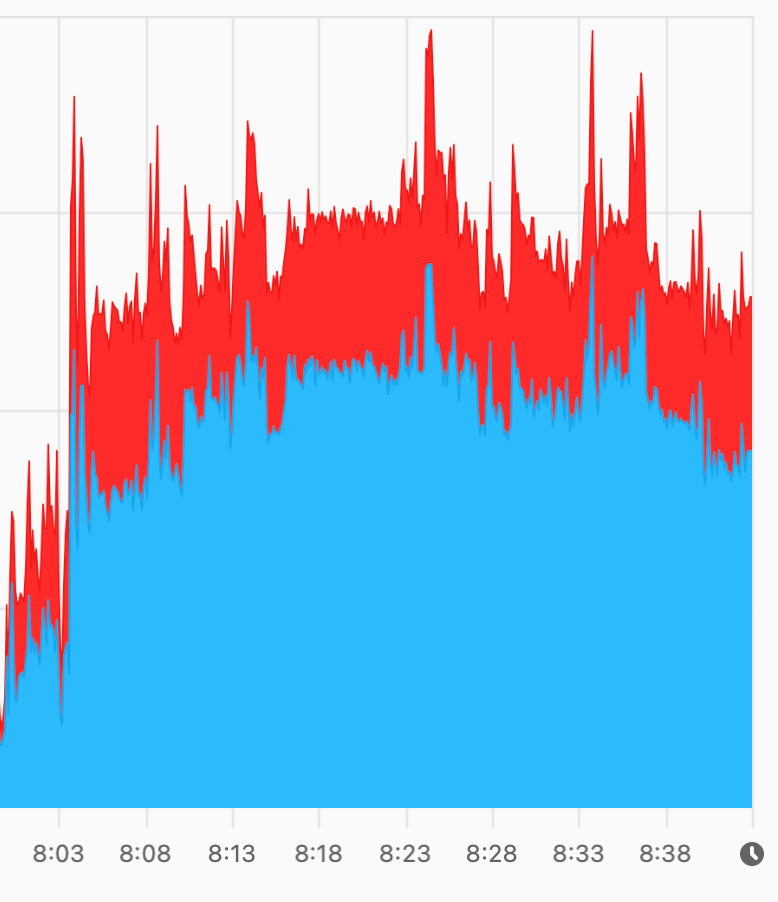
Above is my CPU usage while simply running the installer, not the game itself. my computer ran hot the whole time and the fans kicked in constantly, which is a rarity in all the other high end work I do on this computer.
After the install was complete, I was able to get into the game and play full on Diablo 4 through emulation on the Mac. I made the below video to show how it runs on my machine, but the gist is:
- High settings (not using the optional high-res texture pack)
- 982p resolution
- Around 40-50fps
While this is definitely playable, it's certainly not as good as you might expect this game to run if it were made natively for macOS. My gaming PC which has a 4 year old CPU and GPU, runs this with higher settings at 4K and 100fps+ very nicely, so that's definitely where I'll continue to play, but this is at least playable even if it's not exactly perfect.
Current Feelings
Right now this is definitely a novelty that isn't that practical for 99.9% of people, but there's massive potential here. My hope is that the open source community will make some tools over the new few months that makes setting up Windows games on your Mac easier than it is right now. This won't make gaming on the Mac mainstream, but it would be awesome to have a simple solution to give people who are a little more adventurous with their computing and can hack something together.
Longer term, it would be amazing if Apple could make Windows games run completely automatically on macOS, similar to what Valve has done with the Steam Deck. The Steam Deck runs Linux, but it runs Windows games wonderfully. If Apple can improve the performance of this emulation and package it up in a way that apps like Steam can just let people install Windows games on their Macs and run them seamlessly, that would be a major breakthrough in gaming on the Mac.
That's a lot of "ifs" but for the first time in a long time, there's at least a crumb of hope, and I'm here for it.
Discussion