I tried to use Apple's Calendar app, but I ran back to Fantastical
I recently switched from a third party app to Apple's native one (more on this in the future), and it got me wondering about other apps of theirs that I should maybe give another try. I'm a huge calendar user, both for work and home, and I've been hooked on Fantastical for years. Cron is great too, but Fantastical feels like home, and I always go back to it.
But what about Apple Calendar? Maybe it's better than I remember!
Context
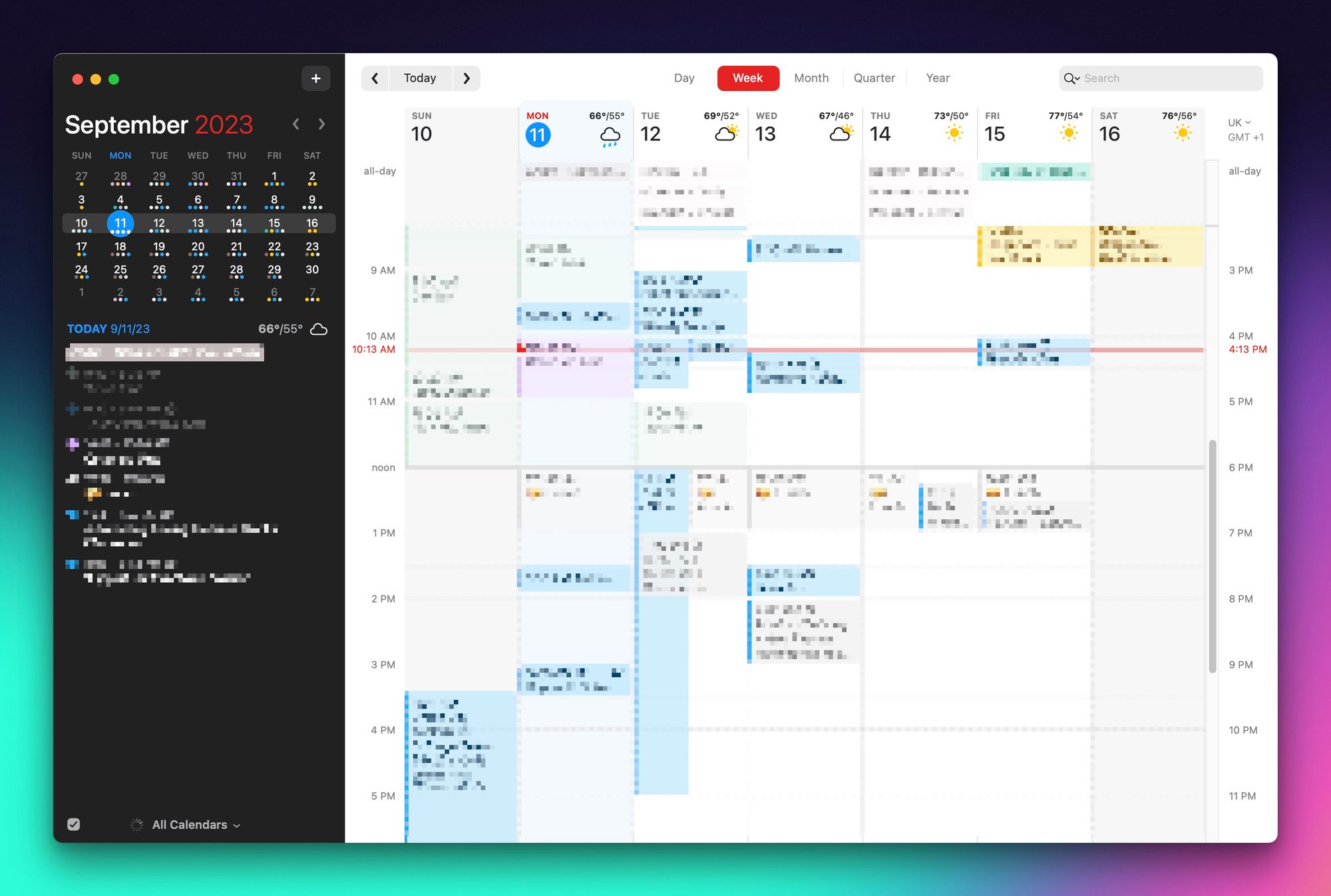
Above is a redacted screenshot of my calendar for the week. It's currently Monday morning and I have 39 events scheduled for the week. My Thursday and Friday are pretty light, but don't worry, those will fill up as new things come up, so I'd expect 45 or so events this week that I'm tracking.
When I say I live in my calendar for work, I really mean it. I know not everyone works this way, but I think it's important to understand the context of my work to know why things may be issues for me even though they're not issues for you.
And to be clear, a couple of these are time-boxed things I need to work on solo, but the vast majority are with other people, so I can't just move this to a task manager or something like that.
Issue 1: Sync
Just like Apple Mail, I immediately ran into issues with syncing reliability. My settings didn't sync between devices, updates to the calendar didn't sync until I force-closed the app and restarted it, and some of my calendars seem to be straight up impossible to add to the iPhone and iPad versions of the app.
Ugh.
When I change an event in Fantastical, it changes on the server as well as my other devices running Fantastical within seconds. Meanwhile, I was making changes to my schedule on my Mac, only to open Calendar on my iPhone a few minutes later, but those changes weren't there. I force-closed the app on my iPhone, launched it again, and it synced. This is insane, and maybe it's not this bad for everyone, but like I said, I have changes to my events all the time, and a calendar that doesn't sync quickly and reliably is useless to me.
Additionally, I have a few calendars I follow for Formula 1 and Green Bay Packers schedules. They're listed under "other calendars" in the Google Calendar interface since they're subscriptions, not calendars I maintain. These show up nicely in Fantastical and I can view them perfectly, but they don't show up as easily in Apple Calendar. I can add them in the Calendar app for Mac by going to Settings > Accounts > Delegation, and adding these two calendars there, but for the life of me I can't find how to do this on iOS or iPadOS. The Delegation page exists in the Settings app, but that only lets me delegate permissions to other users, not add these calendars.
Update: here's a video showing the sync issues in real time
Issue 2: Creating new events
Fantastical's claim to fame is its natural language processing, which lets me write something like "Lunch with John thursday noon 45min /home" which will create a 45 minute event on Thursday at noon called "Lunch" to my "Home" calendar and it will invite John from my contacts (it will even show me in real time if he's available so I can move the time if needed).
Apple's app has similar language parsing, but it's far more limited. I can say "Lunch thursday noon" but I can't add a duration, assign a calendar, or add invitees from this prompt. I can do these after I hit enter and see the full event creation form, but that's more work for something I do all the time.
Issue 3: No colors
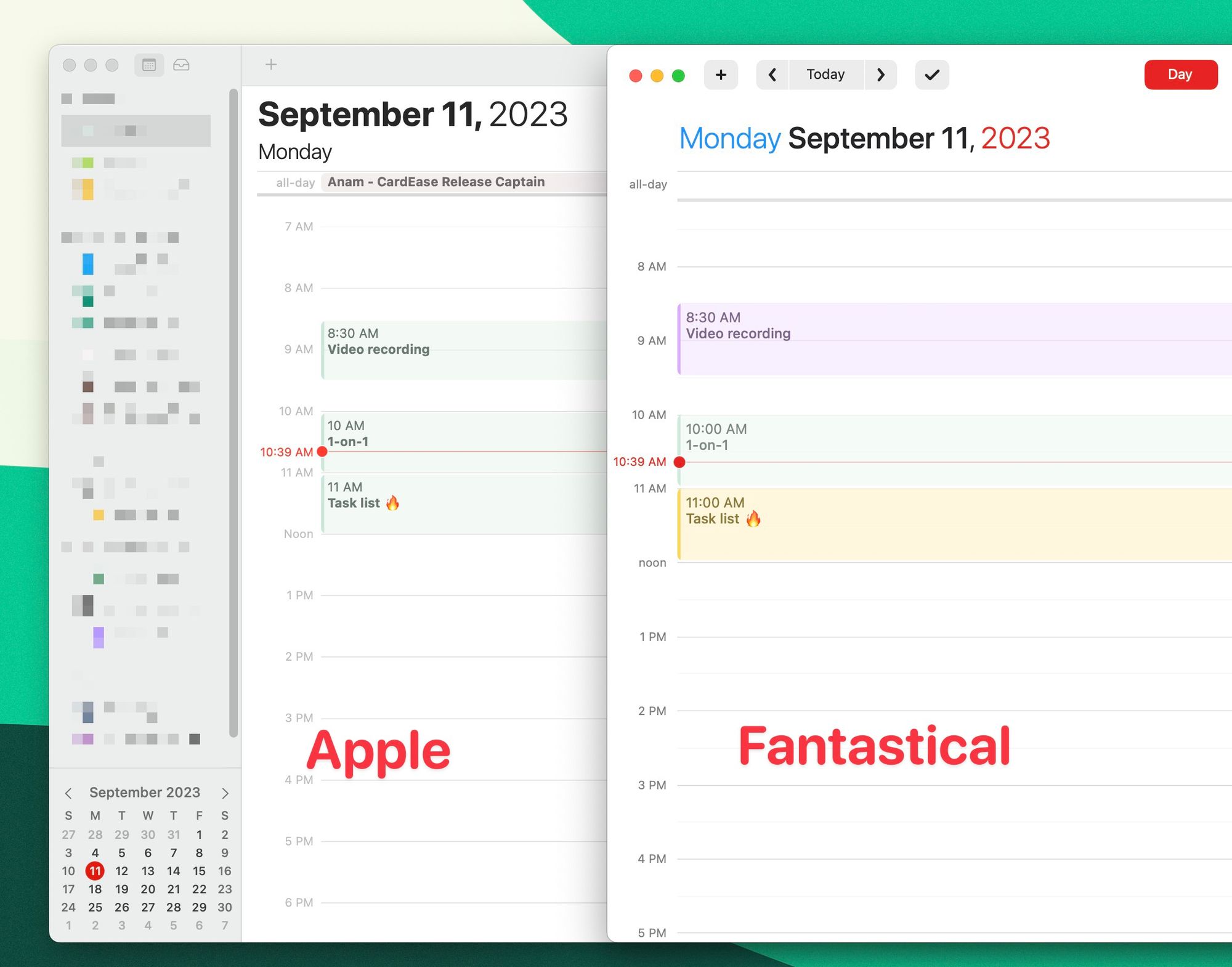
I have a few types of events I create for myself, and I color code them to make them easier to parse when looking at a busy calendar. As one example, my work calendar is a light green by default, and I use that for all meetings with other people. However, I also block off time to work on things solo, and those are yellow, and I also use purple for time I set aside to work on video recordings for work. These are easy to set up and use in Google Calendar, Fantastical, and Cron, but Apple's app seems to not have these at all?
Truly, I don't see the colors I've set show up in Apple Calendar at all, it's all just green.
Issue 4: Joining meetings
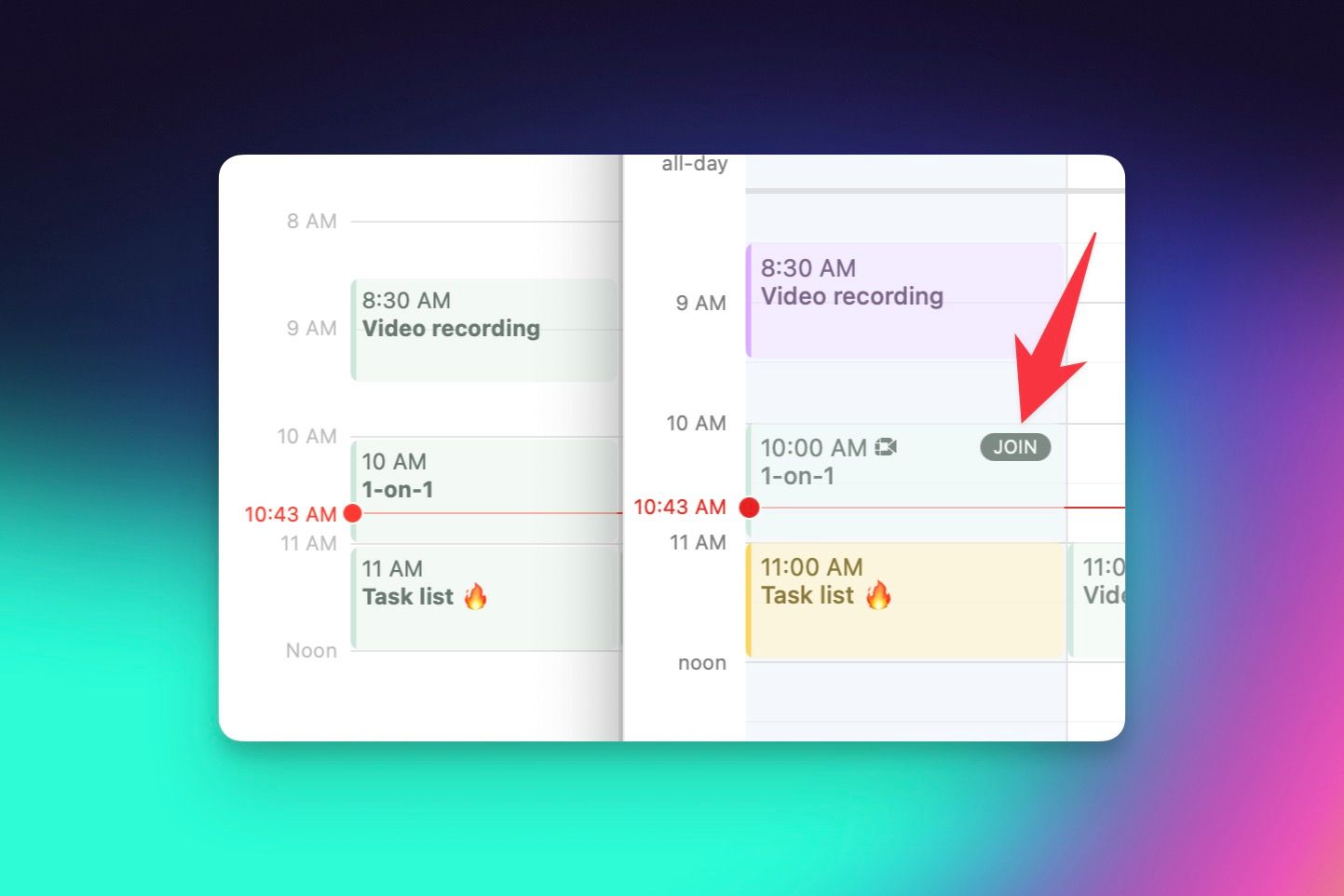
This is maybe a bit more minor, but I love how Fantastical detects attached video calls (for everything from Zoom to FaceTime to Google Meet to a billion other services) and puts an icon on those as well as a "join" button so you can join the call with a single click in the app.
Apple's Calendar app doesn't do this, and the only way to see that there is a video call associated with that 1-on-1 meeting is to double-click into it and see that there's a link. There is a "join" button when I click into the meeting details, but it's another step I'd prefer not to have, and again, the only way for me to know that there is a video call at all is to click into it.
Current thoughts
I could go on with a few other small annoyances, but these are some of the big ones for me. Again, if you don't use your calendar as much as I do, then some of these may seem like no big deal to you, but that's why different software exists and we all use different combinations of apps to get our stuff done.
I'm super happy that Apple's built in calendar app is free, works with a bunch of different providers, and is solid for casual calendaring needs. I just need more for my calendar.
Discussion