App Review: Outlook for iOS
 Microsoft released Outlook for iOS today, and it's a really good app. Wow, I can't believe I'm saying this! But it's true, Microsoft Outlook is an email app that scales well from basic email users to those who live in their inbox. Microsoft introduced the app on their blog last week.
Microsoft released Outlook for iOS today, and it's a really good app. Wow, I can't believe I'm saying this! But it's true, Microsoft Outlook is an email app that scales well from basic email users to those who live in their inbox. Microsoft introduced the app on their blog last week.
Outlook has a lot of power under the hood, and you can take advantage of as much as you would like. Beyond email, Outlook also has your calendar, contacts, and a file browser. The calendar is pretty standard fare, and I prefer to use Fantastical, but it'll get the job done. Under the People tab you''ll find all your contacts from each email account you have linked up. Again, nothing special, but it's fine.
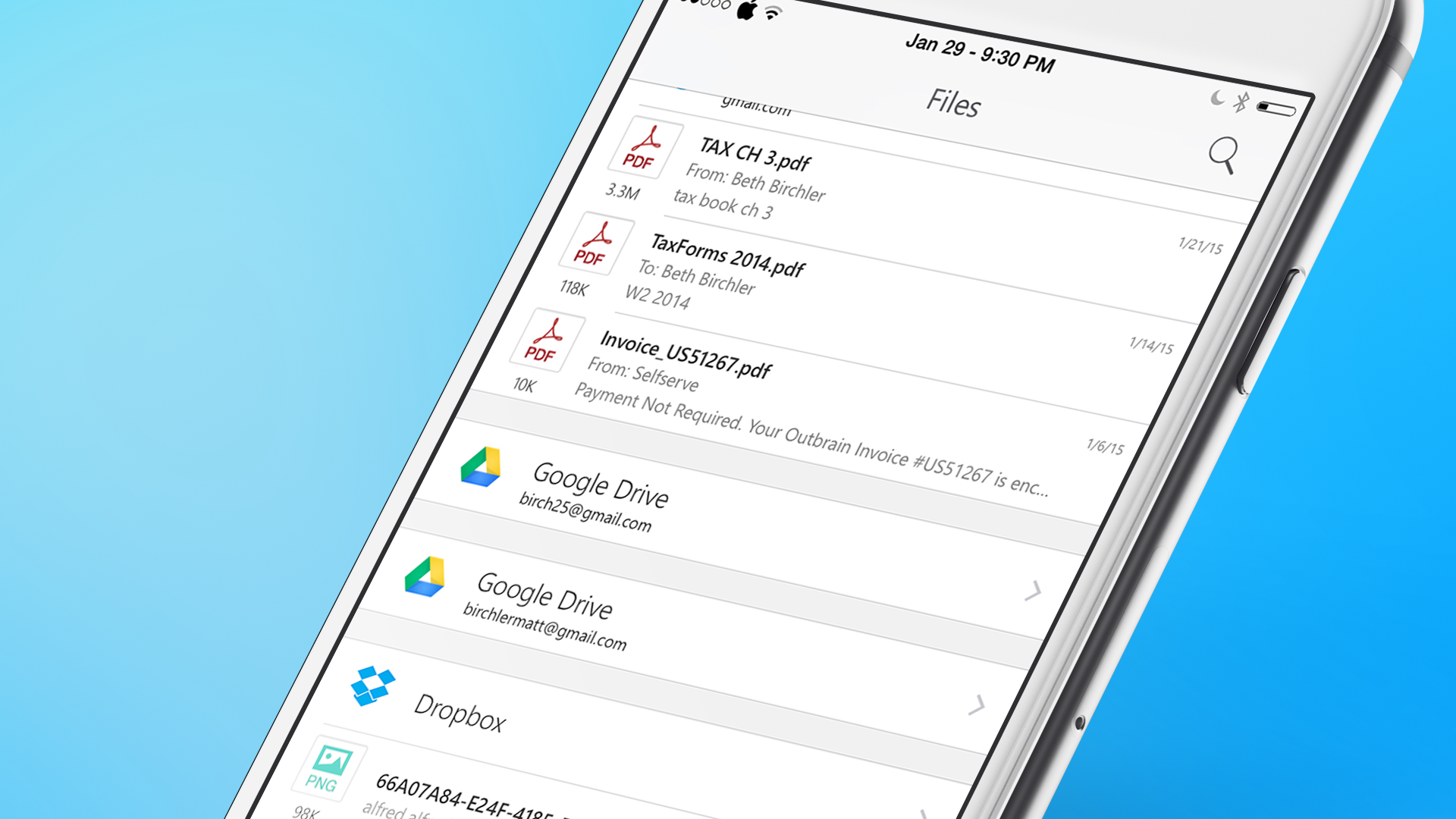
The app also has a Files tab that connects to your OneDrive, Dropbox, and Google Drive accounts. It's a fully functional file browser, and you can preview any file you have up in the cloud. The purpose of this tab is obviously to attach files to your emails. The app will generate a public link and throw it in a new message.
Where most people will be spending their time is in email though, and I'm happy to say this is the best part of the app. If you've ever used Mailbox then you'll know what to expect here. In general, you can do three things when you get an email: archive, schedule, or reply. Swiping a message to the left will archive it, while swiping to the right lets you set a time for that email to reappear in your inbox. Lets says my dentist sends me an email reminding me of my appointment in 2 weeks, I can schedule that email to show up in my inbox again on the morning of my appointment. This helps me treat my inbox more like a todo list than a pile of messages that are mostly just white noise. Like I said, Outlook is by no means the first app to do this, but it's a great feature to have. I find it hard to think of going back to an email app without this feature.
I also love the focused inbox in Outlook. Gmail does something like this with its priority inbox, but for whatever reason, I can't stand Gmail's implementation. Outlook initially shows you just emails from people who you have interacted with before. This means that I get some separation between newsletters/ads and the emails I actually care about. If you're one of those people who like icon badges, you can even set the app up to only badge the icon for important emails.
A couple details that I don't like about Outlook’s mailbox management. First off, I don't like that no email is selected after archiving another message. This makes it harder to quickly archive a bunch of messages at once, since you have to manually select each email to see its contents. Other apps like Apple’s own Mail and Mailbox behave that way and it's something I hope Microsoft will add in a point update.
Outlook also inexplicably lacks the ability to select multiple messages at once. This is pretty standard fare for all email apps, so I was really surprised to see it missing here.
The final knock against Outlook is that it doesn't support all email services. Gmail, Yahoo, Outlook, and generic Exchange email accounts are supported, but there is no way to use a generic IMAP account. I have a FastMail account that handles about a third of my email, so I currently can't get those emails in Outlook. I'm holding out hope that they'll add support for this soon, but I have been waiting for Mailbox to add this support for over a year and it still hasn't happened...
To close on a high note, I love how Outlook handles email composition. It's a more desktop-like experience than you get with Mail, and that is a good thing if you do a lot of email. Outside of just composing a text email, attaching stuff to your email is more robust. From the compose screen, you can attach your location (with a map image that shows your exact location), a calendar event, or a standard file attachment. As I mentioned earlier, Outlook links up with your Google Drive, OneDrive, Dropbox, and Box accounts, and you can attach anything from those cloud drives. Outlook creates a publicly shareable URL, so you can attach files of any size. Want to attach a 3GB movie? No problem! If you're so inclined, you can also attach a picture from your camera roll or take a photo right from the app.
Overall, Outlook for iOS is a very good email app. If you are fully invested in either Microsoft or Google's mail/file/calendar systems, then Outlook will be great for you. It's not as customizable as an app like Dispatch or as beautiful as Mailbox, but it is better at them in a few key ways. If the features I listed in this review sound like things that would make email on your phone and tablet better, check out Outlook in the App Store. It’s free, so go for it!
Discussion