App Review: Remux for OS X

Remux is unlike most new apps we read about on blogs like this nowadays. It is an old app , it's a Mac app, and it doesn't have a cool marketing video or website (in fact, the website is 76 lines of code and literally uses zero CSS).
But this app is awesome.
Remux solves the problem of making the videos on your computer playable on your iOS devices or Apple TV. For example, if you download an .mkv or an .avi file from the web, you can't do much with that file. You could install a third party video player (I recommend Movist) and watch it on your Mac, but that's not always ideal. This is where Remux comes in.
Remux is a drop-dead simple way to convert a movie file to something you can use everywhere. If you're interested, the app comes with the option to convert to other file formats as well, but its main purpose is to turn everything into an .mp4 video.
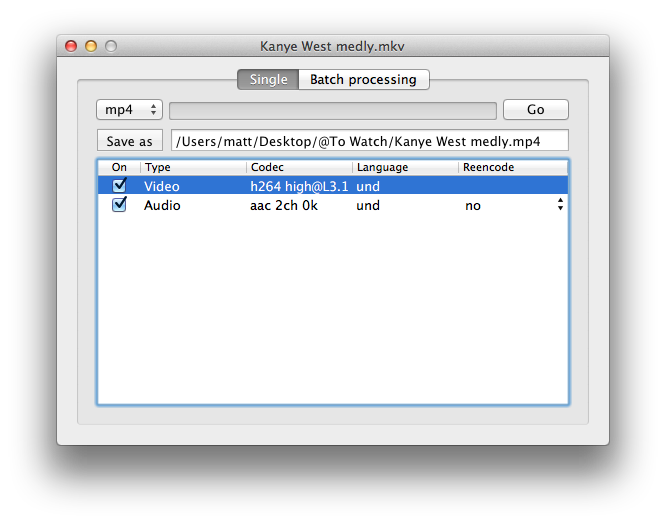
What impressed me the most about this app, as opposed to other apps I had tried, was that the conversions are fast! Most apps seemed to render the entire video file from scratch, which took a long time (sometimes up to an hour) and degraded the quality of the video. Most videos are encoded with an MPEG-4 codec, which means their "container" needs to be changed, not the entire file.
In short, that means that it takes less than a minute to convert most videos to MP4.
Remux also has the ability to process multiple files at once, choose a custom destination on your hard drive to save converted files, and re-encode the audio track to a different format (AC3, ALAC, or AAC).
I've been using Remux for years and it's handled just about everything I've thrown at it (.wmv files will not work). It's fast, easy to use, and reliable. It's not an app I use everyday, but it is one that I could not live without.
Remux is completely free, and available to download here.


