Fixing My Morning Routine with…a Simple Calendar (Part 1)
In part 1 of this series, I look at how I’m using a calendar to get my mornings in check and feel productive before I leave the house.

I added 4 new apps to my iPhone’s home screen this year, all with the intent of changing my behavior a little bit. The good news for you, if you want to follow suit on any of these, is that they’re all free, so they cost nothing to jump on board.
This is part 1 of a multi-part series I plan on writing about Calendar, Notion, Goodreads, and Letterboxd.
Using Calendar to Create a Morning Routine
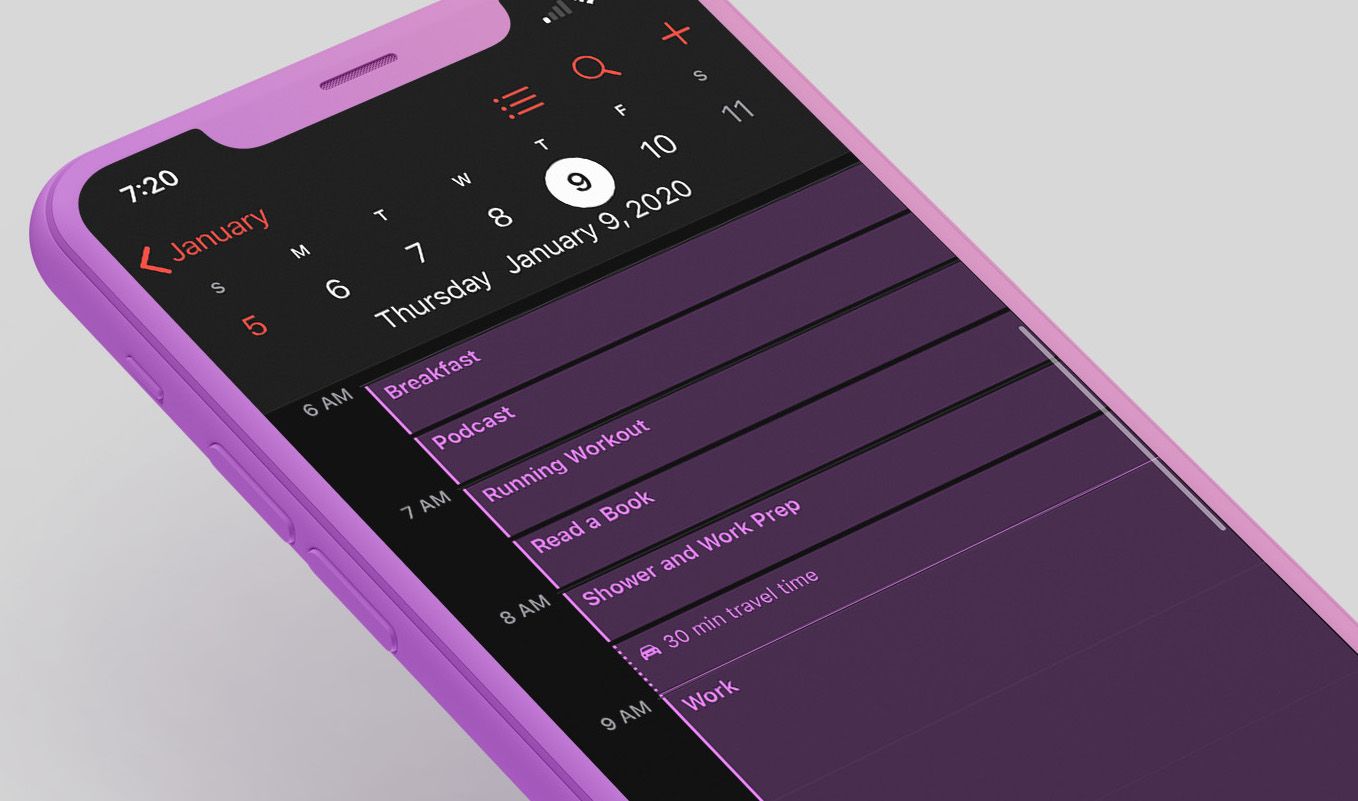
This may seem like a silly one or a “you lived this long without it for this long!?” response, but I’ve never really used a calendar for my personal life. My job depends heavily on a calendar and I basically live in it 9-5, but the rest of my life never existed in there. I do put all my personal tasks into Things and practice GTD to keep up on stuff, but I’m just not a calendar user at home.
This change was spurred on by the idea that my mornings were being wasted. I got up around 6AM, made breakfast, and basically watched YouTube videos and read my RSS feeds for like 90 minutes. Then I’d get ready for work and be on with the rest of my day. This was okay, but I could not help but feel like my morning were not setting me up to be successful. It felt like I was letting my brain veg out when it should be getting energized to start the day. So I set a schedule for myself and committed to stick to it.
What Do I Want to Do?
Step one was figuring out what I actually thought I could do in the morning. Your list will be different, but I came up with a few things:
- Exercise (cardio and strength training)
- Write for this site
- Record my podcast
- Read a book
This list was originally a little longer, but you have to be honest with yourself about how much you will actually do, as well as how much time you have in the morning to do things. Laying things out in a calendar helped me see exactly how much time I had and what I could fit in.
The Schedule
Also, there was no way for me to do all of this every day, nor was there a way for me to do all the workouts I wanted to do (running, weights, 7 minute workout) in the same day, so the schedule varies a little from day to day. Here’s an example day:
- 6:00-6:30: Wake up and eat breakfast. This is also when I can watch YouTube or read up on the news.
- 6:30-7:00: Record and publish a podcast episode.
- 7:00-7:30: Running workout, likely a quick 2 mile run to get my body energized.
- 7:30-8:00: Read a book while I’m cooling off from the run. This is actually reading a physical book with no distractions, not an Audible book.
- 8:00-8:30: Shower, shave, and get ready for work.
- 8:30: Leave for work.
And to hell with it, here’s my full morning schedule:
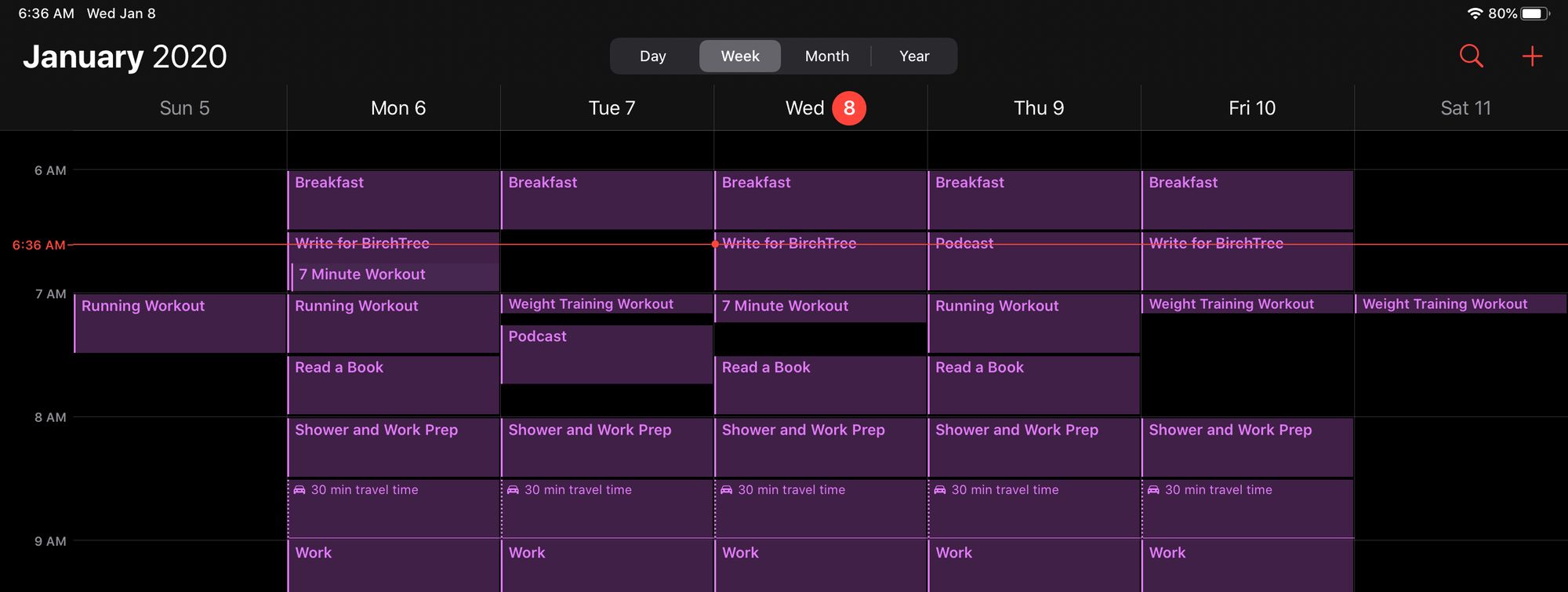
Other days have writing for BirchTree instead of the podcast, and others have weight training instead of running, and some days have free time where I can do whatever I feel like that day. The key is that every day I’m doing something to energize my body, my mind, and my creative side.
Oh, and weekends are not exempt from this, although I’m much more casual about what I want to do in the morning, with Saturdays just having a weight training workout and my Sundays have a running workout, both at 7:30AM. The rest of my weekends are open and I can use them to watch movies, play games, or whatever else I want to do.
The App
This is all happening in a Google Calendar, but I’m using the stock Calendar app on my iPhone to track this. It’s also on my iPad and displayed on a home screen widget so that I can keep tabs on it easily.
There are tons of other apps, and Fantastical is the one I could start using, but I never bought it for my iPad and I’m saving $20 by using the free one I already own.
Early Results
So far this is going incredibly well! Previous attempts to tell myself “I should do something productive in the morning tomorrow” or use a task manager to remind myself to do these things never worked, but having them on a calendar that tells me what I said I wanted to do at all times has been very helpful for me.
I think one part that has helped me is scrolling through a few weeks and seeing how many times I would have read a book, went for a run, lifted some weights, and devoted time to this blog. It was inspiring to be able to clearly see how much progress I could make if I just stuck with the plan.
I’m writing this exactly one week into the new year and so far I’ve completed 100% of the events I made for myself. I’d be crazy to think I was going to remain perfect all year long, but I think I’ve figured out a way for myself to be successful and time will tell if I stick with it for the long haul.
Discussion