I Never Have to Accidentally Quit Safari Again (using Keyboard Maestro)

I know Mac die-hards hate the relatively new Chrome (and Edge) behavior where you have to hold down the CMD+Q command to actually quit the app, but I actually love it. I don't want this for every app, but it can really save your bacon in a browser.
The problem is a combination of my fat fingers and the fact that the shortucts to close a window and to quit a whole app are right next to each other, and if you miss the W, hitting the Q can be bad.
I've been using Safari as my work browser again for a few weeks (used Edge before, which I love, but I wanted to try out the new Safari), and I've accidentally quit the app during multiple video calls, making me awkwardly scramble back into the meeting and apologizing for disappearing for a few seconds. It's not the end of the world, but it never happened to me when Edge's protection was in place.
The Keyboard Maestro macro is shown below and is remarkable simple, and while it's not quite as integrated into Safari as I'd like, it gets the job done.
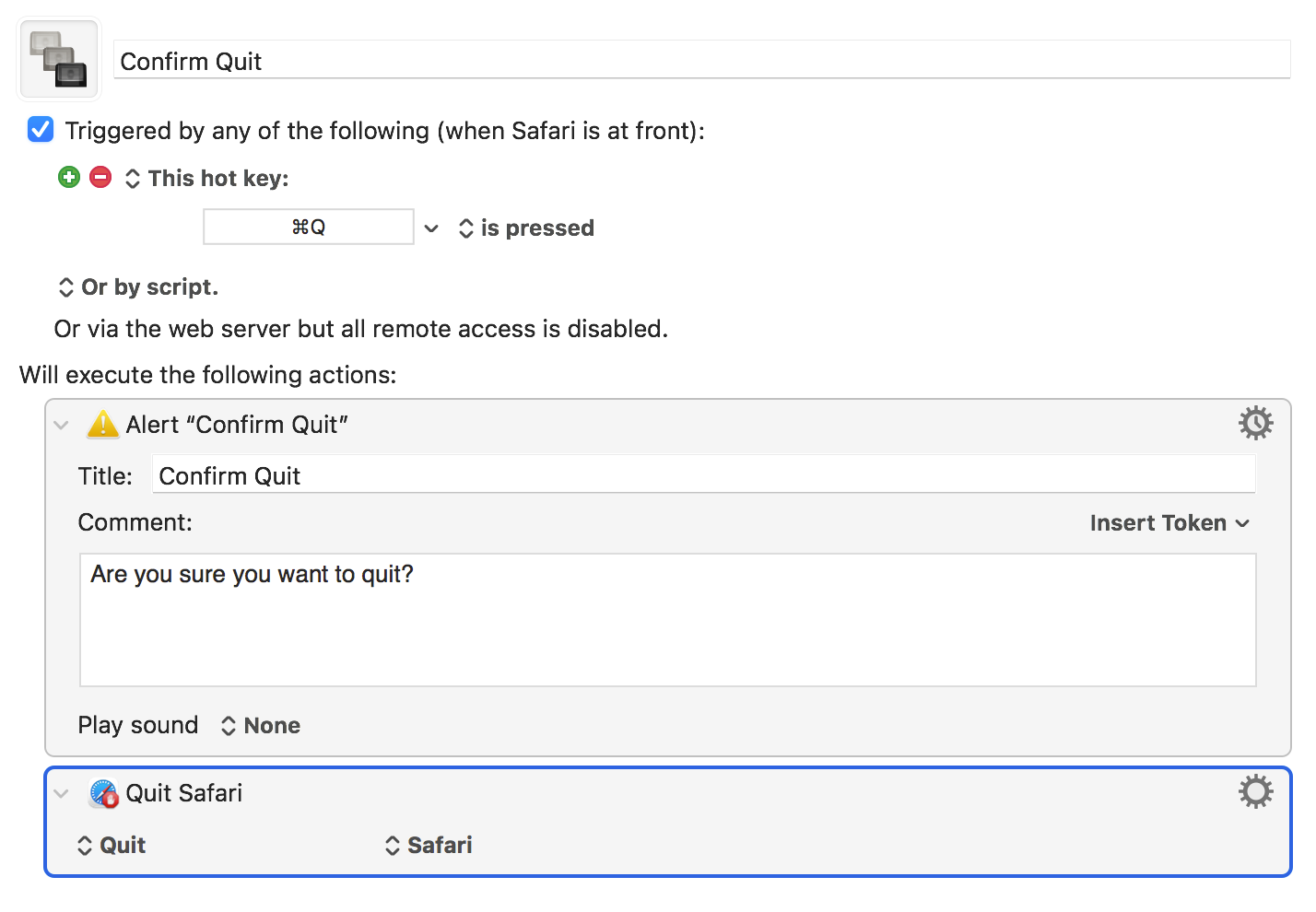
And this is what it looks like in action:
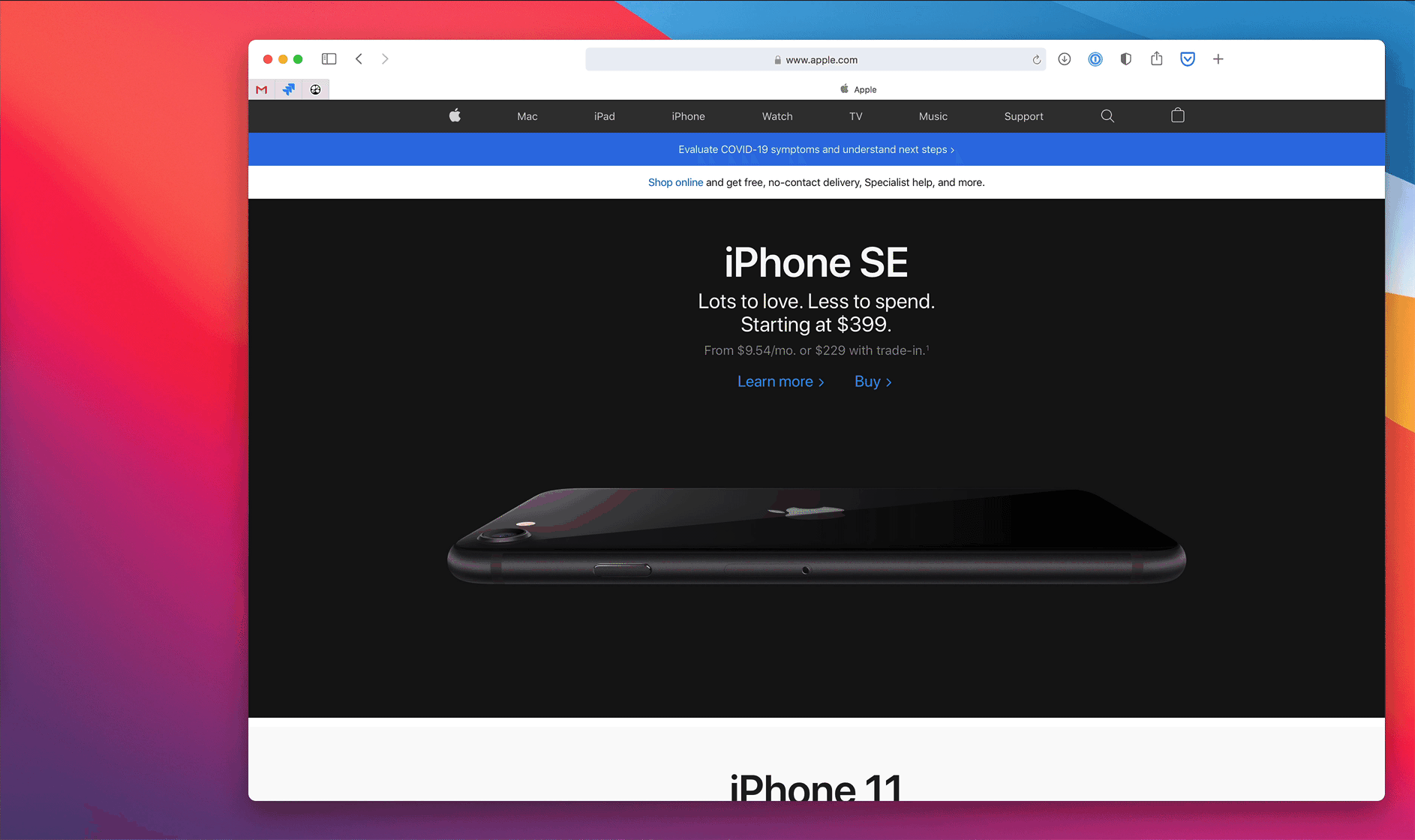
Finally, Keyboard Maestro pro tip here: you can click the gear icon the the top right of the alert action and go into the timeout settings. I set this to time out after 2 seconds, which means I can quickly confirm the action if I want (the GIF shows a mouse, but hitting Enter/Return on the keyboard works too), but it disappears almost right away if I didn't mean to do it.
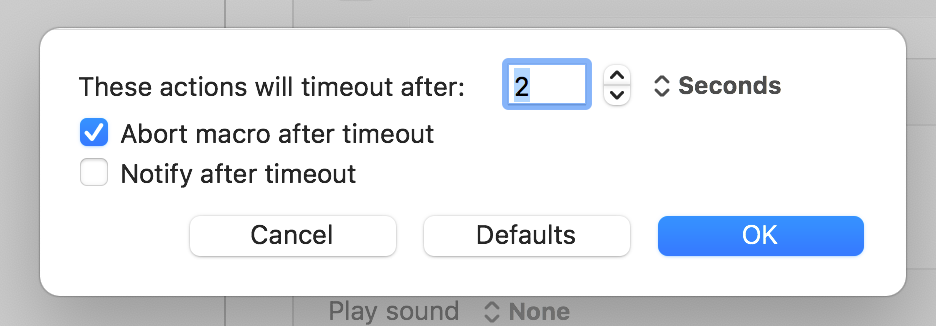
Update: I took it for granted that everyone knew how to make a KM rule that only applied to a specific app. To do this, you need to make a new "group" in the app and call it something like "Safari". Then you can say all macros inside that group only trigger when a specific app (or apps) is in the foreground.
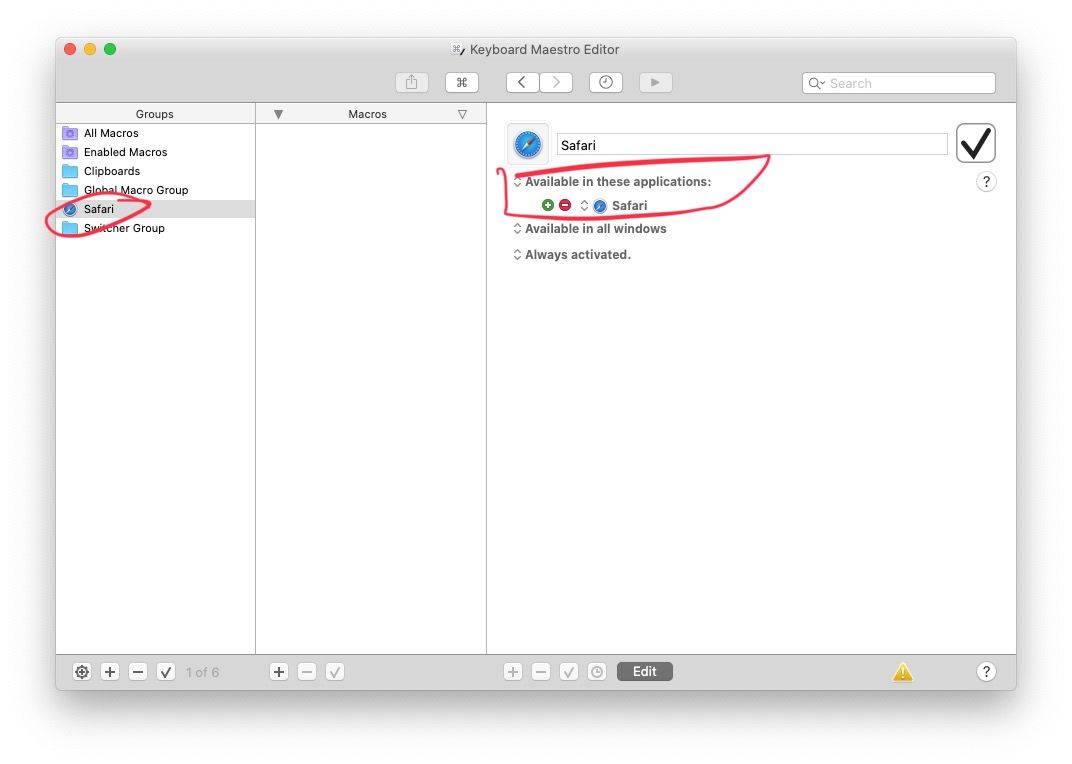
Discussion