Low Hanging Fruit for iPadOS “Desktop Mode”
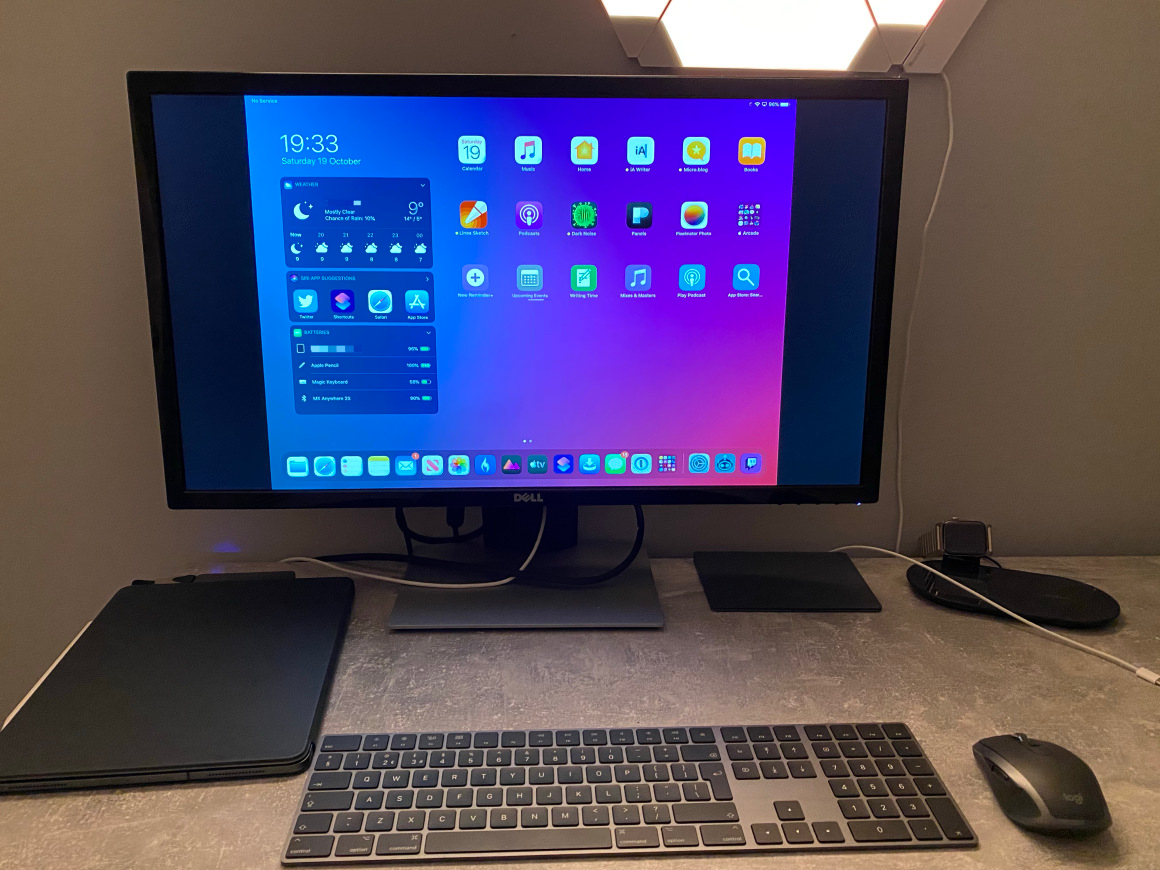
Andy Nicolaides has a good post about how he uses his iPad in “desktop mode.”
Whilst it’s relatively rare for me to do so, I do occasionally use my iPad Pro whilst connected to an external monitor.
The post has a good shortcut for making this experience a little better, but it really drives home how far the iPad needs to go in improving its desktop experience. Current opportunities I see are:
- If your iPad is plugged into a monitor and is inside a closed Smart Keyboard Case, the iPad’s screen should not be on. Come on!
- iPadOS should scale to your screen’s aspect ration when docked like this. Mirroring is one thing, but you should be able to choose this new behavior. iPadOS looks ridiculous when used like this. Theoretically apps would need to update to support arbitrary sizes, but auto-layout should handle most of this already.
- Better mouse support. The current accessibility option is okay, but is definitely a secondary form of interaction, not something they intend everyone to use.
That’s just off the top of my head, so I’m sure there is more, but if that’s all there is in iPadOS 14 I’d be a very happy camper.