Never miss your favorite YouTube channels' videos with IFTTT and Todoist
I love YouTube. I subscribe to 205 channels, which means I get a whole lot of videos in my subscriptions list every day. Judge me all you want for this, but it's how I interact with YouTube, and it ensures I almost always have something good in there to watch. But because I subscribe to so much, I sometimes miss videos from my absolute favorite channels. Channels like Nerdwriter, CGP Grey, Mark Brown, and NoClip are channels I want to see every video they make because they're awesome YouTubers. YouTube has a notifications system that tries to solve this issue, but I still find myself missing these shows sometimes.
I found a fix via IFTTT and Todoist and I wanted to share.
IFTTT's YouTube trigger doesn't quite work
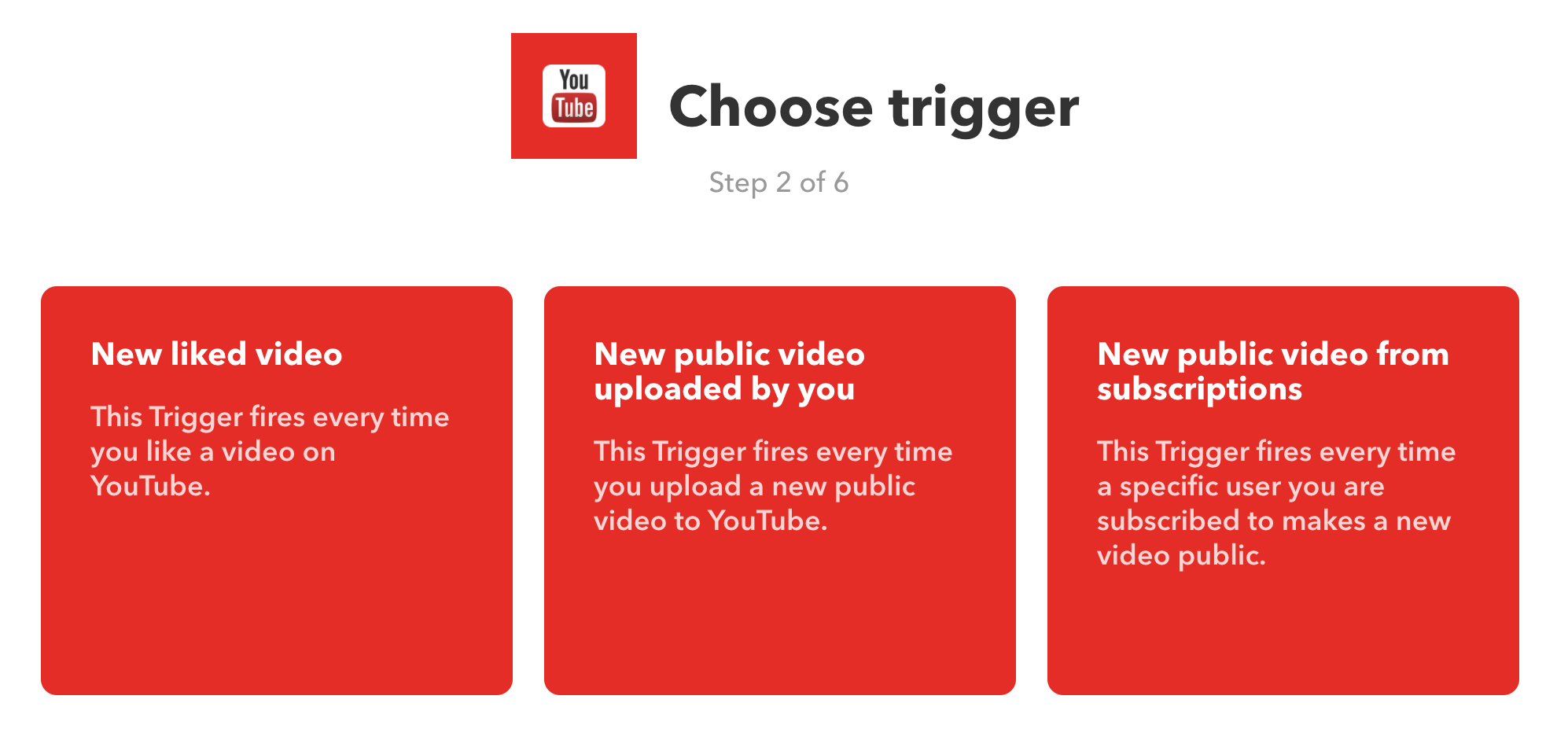
You probably think you would go to IFTTT's YouTube trigger page and select "New public video from subscriptions" but sadly this doesn't get the job done. The problem is that this only lets you pick from 25 of your subscriptions, not all of them. If you have under 25 subscriptions, then you can use this.
How to get RSS feeds for your subscriptions
YouTUbe doesn't make it totally obvious how to get the RSS feeds for your subscriptions, but they can be found by clicking on the Subscriptions link in the sidebar of the site.
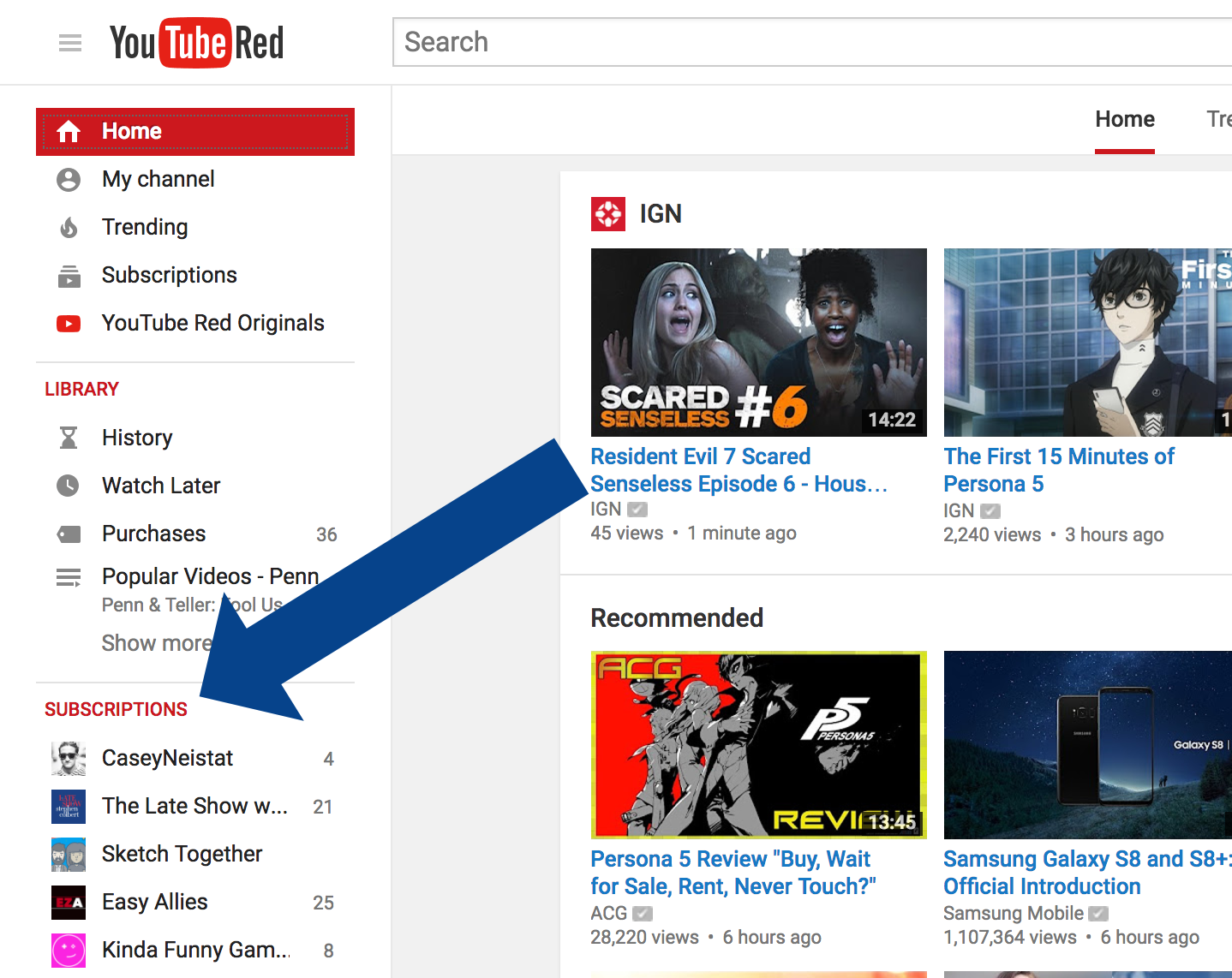
You'll see a list of all your subscriptions, and you can scroll to the bottom of the page and click on the Export Subscriptions button.
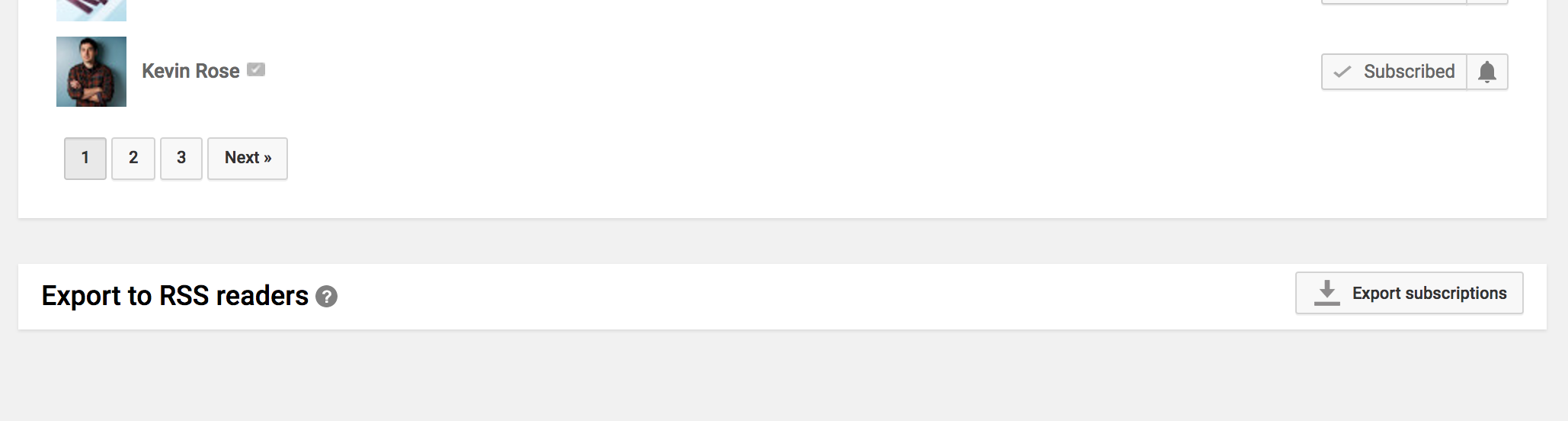
You'll get an XML file that has all of your feeds in it.
This file is not pretty, but you can do some quick CMD+F action to find your channels by name.
Once you find the name of a channel you want to save, copy the URL that is labeled xmlUrl. It will look something like this:
https://www.youtube.com/feeds/videos.xml?channel_id=UC2C_jShtL725hvbm1arSV9w
This is what you need in IFTTT.
Create an IFTTT action that connects to Todoist
- Create a new applet in IFTTT
- Select Feed as your "this"
- Select "New feed item" as the trigger
- Paste in the channel's URL you want to use
- Select Todoist as your "that"
- Select "Create task" as your action
- Set rules however you want (mine are below)
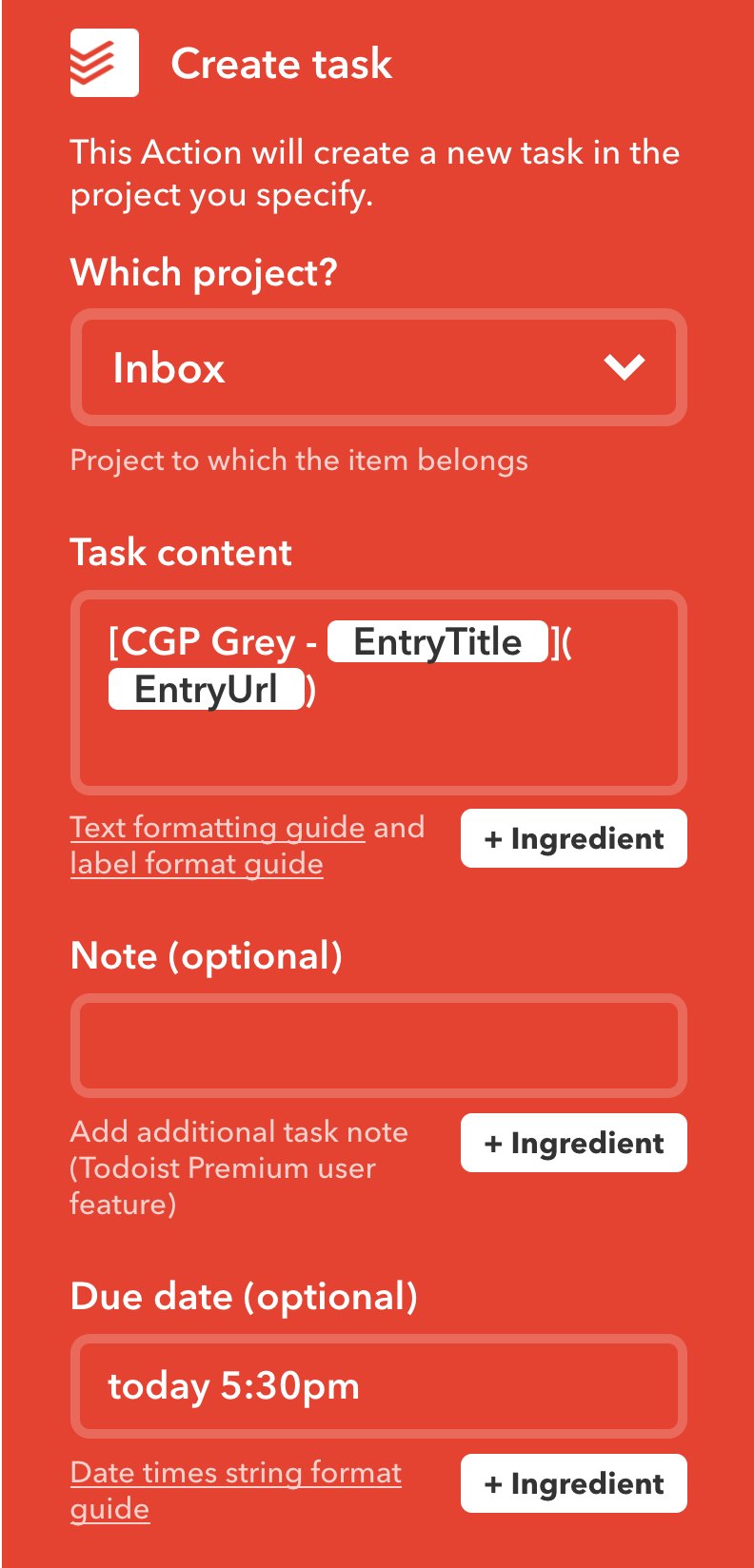
Rinse and repeat for each channel you want to do this for, and that's it! Now you'll have tasks in Todoist for every video your channels publish.
Sadly there is no good way to do all of these in one IFTTT applet, so be prepared to have a bunch of applets in your IFTTT account if you do this for more than a few channels.
Discussion