Use ScreenFlow Like a Pro with a Few Simple Tips
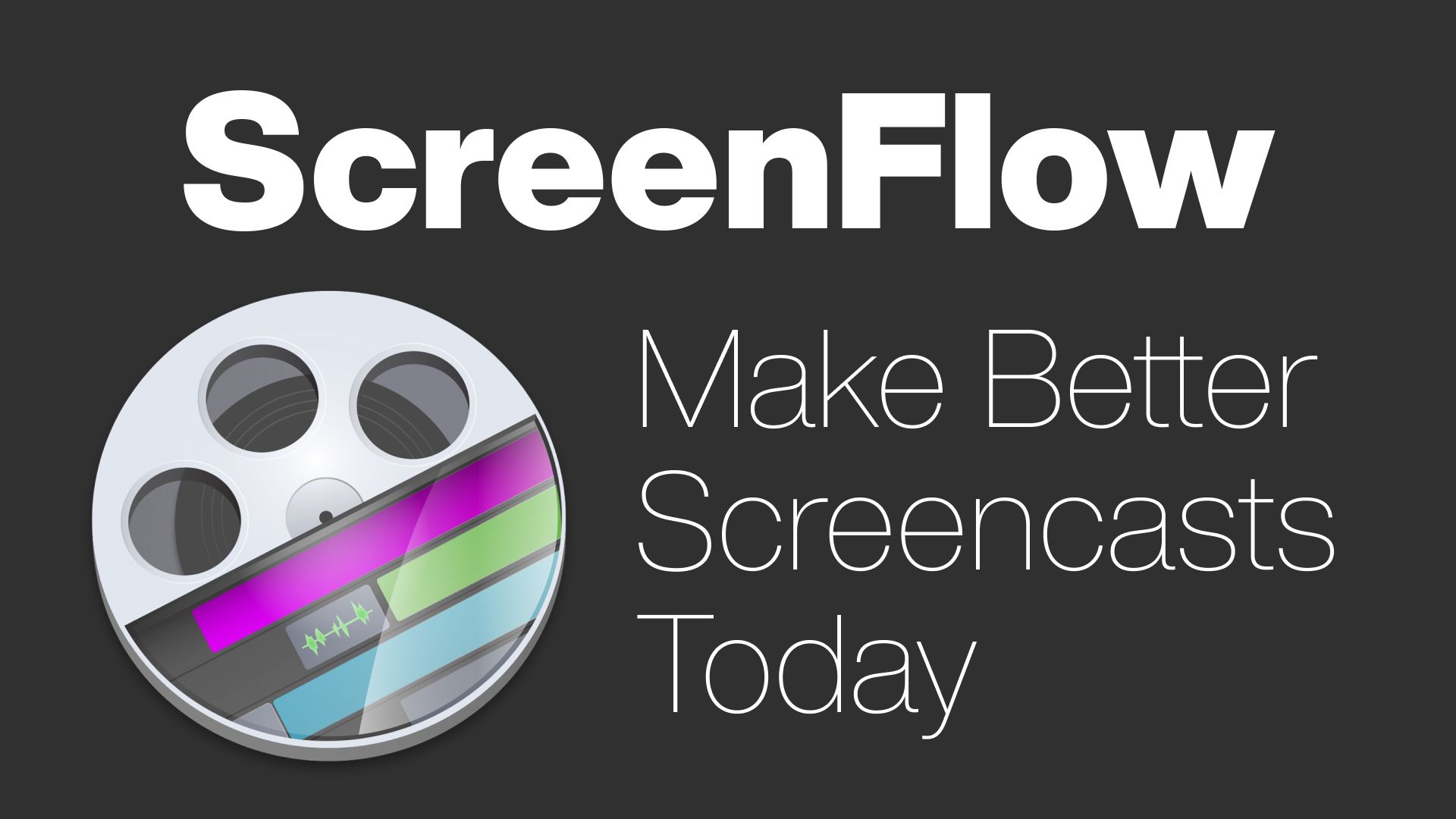
One of the most valuable apps on my Mac is ScreenFlow, which is a screen recorder and powerful video editor rolled into one. I love this app, and I use it basically every single day at my day job to make video tutorials or even tiny GIFs that I use to communicate new features our company is rolling out to its products.
So with hudereds of hours of experience with it now, and a workflow that I think is really efficient, I decided it was time to try and help other people get better screencasts with it, so I made this video, which takes you through a quick project where I share exactly what I do to get something that looks good, is helpful to viewers, and isn’t so much work that you’ll never want to do it again.
Enjoy, and if you want to give ScreenFlow a shot, it has a free trial here. It’s $129 if you want to buy it, so you really need a use case for it, but if you do, I really think you’ll like it.
P.S. This is not a sponsored post, I just really like ScreenFlow.
Discussion