Hot AI Summer (or, my practical uses for AI generators)

If you follow me anywhere online, you know that I’m enamored with the potential of these “AI” generation tools and I’m trying as many as I can get my hands on. Tons of apps are integrating text generation using OpenAI’s API, which actually makes it stupid easy to bring software into any app. All the magic happens automatically on the back end, and all you need to do as a dev is post text to their very simple endpoint and show the result to your user, and it feels like magic.
So while every app is adding AI features, I wanted to look at practical uses I’m using these tools for today.
Editing My Writing
I was recently writing an article for a big Apple site (link soon), and I wrote the whole thing myself, but wasn’t confident about the conclusion paragraphs. I just couldn’t get the wording quite right, so I wrote something decent, and used Raycast AI (in beta) to improve the writing. It spit out slightly modified paragraphs that actually were a bit better than what I’d written, but they had sucked my personality out of them and they were just a little dry. So I took what it gave me and injected my own style into it and sent the article off for review.
In this situation, I basically had an editor I could run the part I wasn’t sure about by, got a suggestion, and then tweaked that suggestion to be the best it could be. This is the sort of empowering interaction I love to experience with these new technologies: I’m not being replaced, I’m getting help, much in the way spellcheck and grammar checks in word processors have been doing for decades.
Raycast is free, and Raycast AI is free while it is in beta. It is unclear how much it will cost when it is officially released.
Writing Code
I have a little website called Quick Reviews that I use to make nice reviews that I can share to social media. However, there are a couple limitations of the site that could be more user friendly, but I lacked the coding skill to implement myself. Even searching Stack Overflow didn’t get me where I needed since the answers were always not quite what I needed.
One of the things I wanted to do was to export the review div as a PNG. Users needed to screenshot the review before, and having a simple “save” button would be nice. All I had to do was enter this into ChatGPT:
write a plain javascript function that exports a div as a png file
And it gave me the whole answer, complete with explainer text on what was happening.
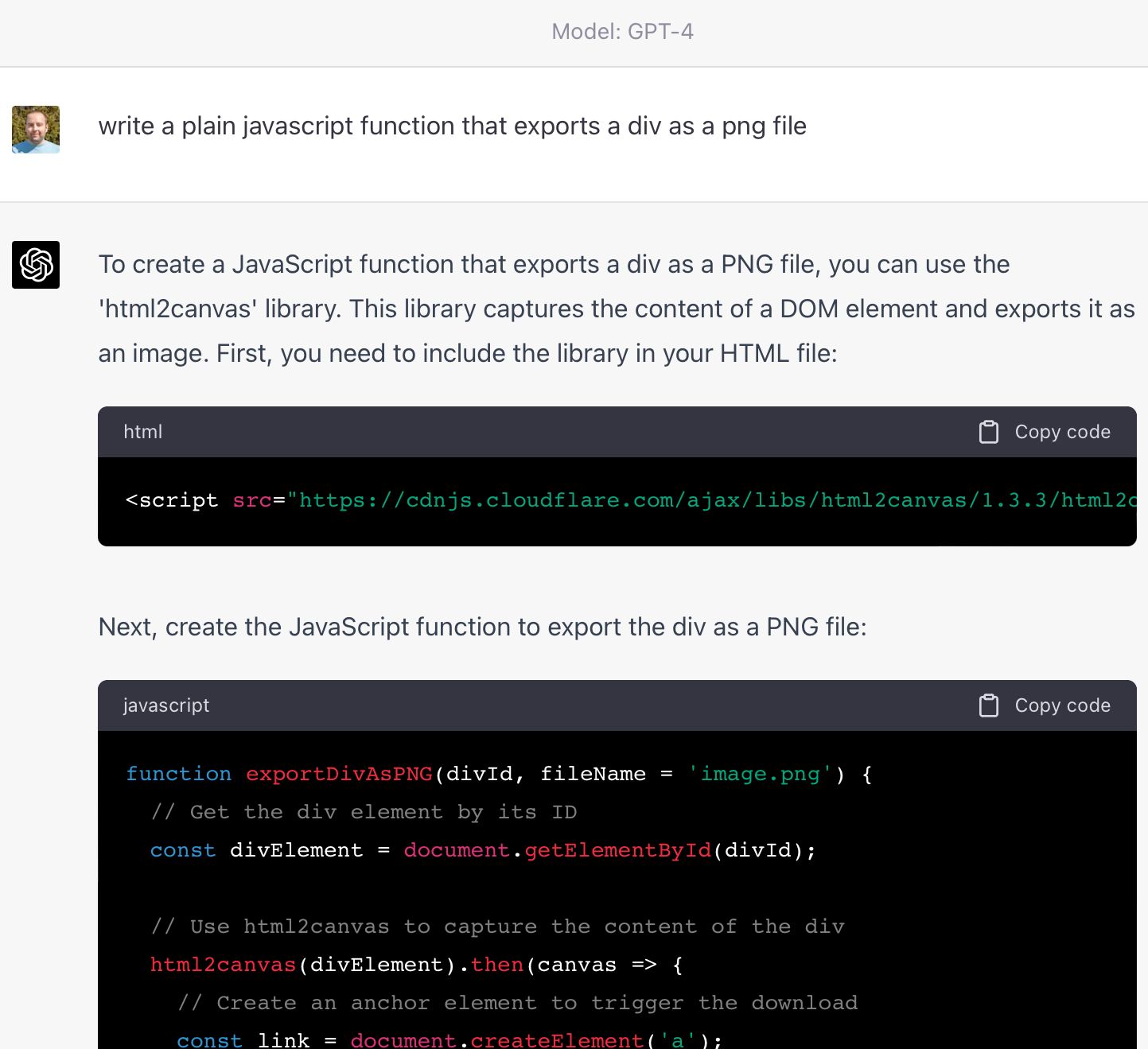
Compare that to the top result for the same query on DuckDuckGo:
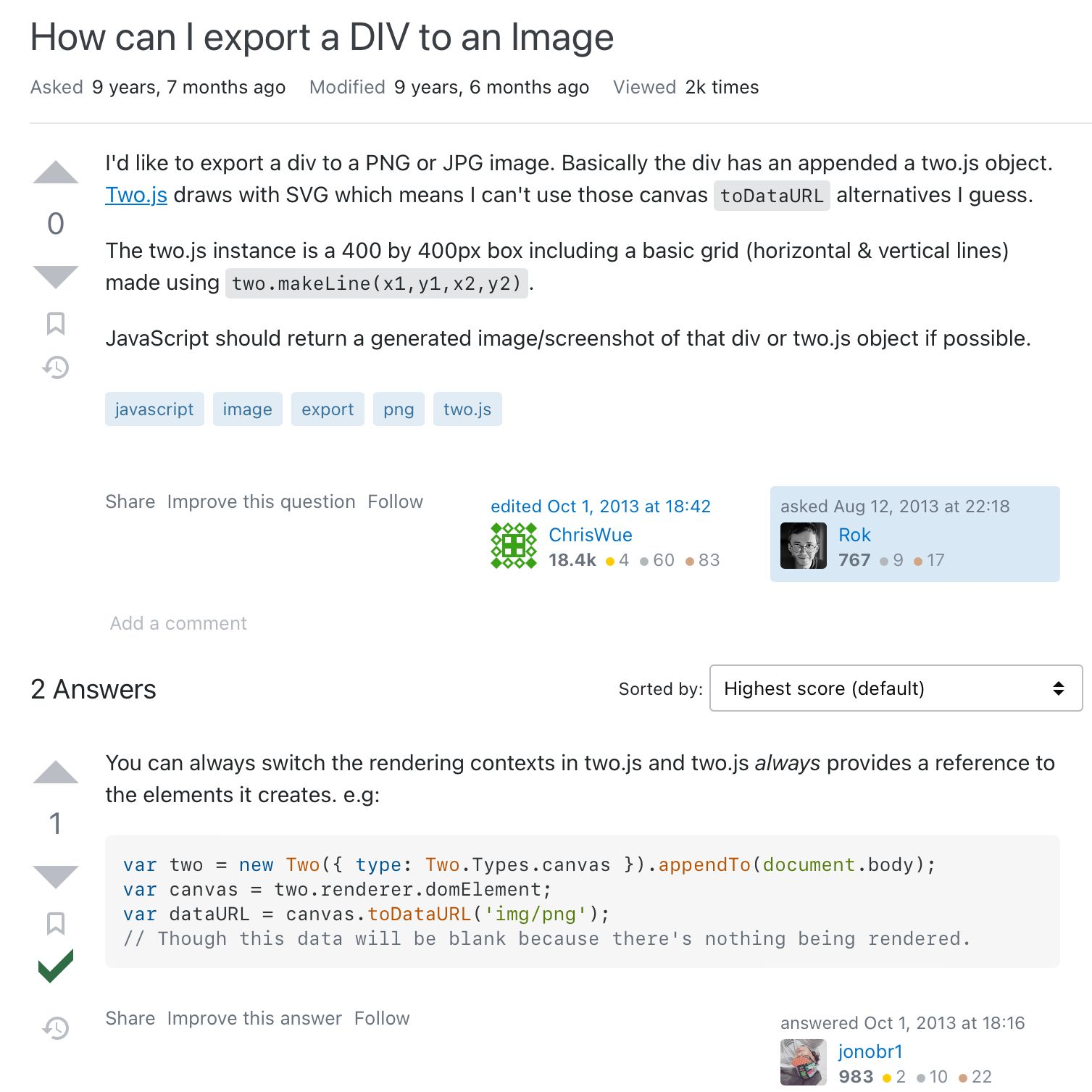
The ChatGPT response was something I could understand, paste into my project, and customize to my needs, where the SO answer was unclear, 10 years old, and has assumed knowledge that I don’t have, so I don’t understand what’s happening.
ChatGPT is free, with a pro plan required for GTP-4 queries right now (although 3.5 is completely fine for stuff like this, in my experience)
Writing Code, Part 2
Another amazing code related tool is GitHub Copilot, which is a plugin for Visual Studio Code that does a bunch of stuff while you’re working. Here’s a few things it will do:
It will autocomplete far more than the basic stuff all editors do. For example, my Quick Reviews site stores everything in localStorage in the user’s browser, so my code is full of requests to do this, and there are divs with IDs for elements that are named similarly to the localStorage items that they get saved to. When I start writing a line that is getting the value of a div, Copilot will predict that I want to save that to the localStorage item with a similar name, and suggests the whole line of code to me. Since it sees my whole project and understands how things generally work together, it’s often autocompleting good chunks of code for me that I would have had to manually type in other editors.
It will also generate code from a comment. Normally, you write a block of code and then put a comment above it that explains what it’s doing in plain language, but Copilot flips that on its head. Now I can write the comment first, hit a keyboard shortcut, and Copilot will open a sidebar with up to 10 suggestions for what code I might be asking for. More often than not, I get something completely usable, and I can insert it below my comment, and tweak to my specific needs.
GitHub Copilot is $10/month and has a 60 day free trial.
Also not for nothing, but stuff like this is what elevates VS Code over everything else out there IMO.
Explaining Code
Speaking of unclear Stack Overflow answers, here's an example of a response to someone who wants to save a div as an image:
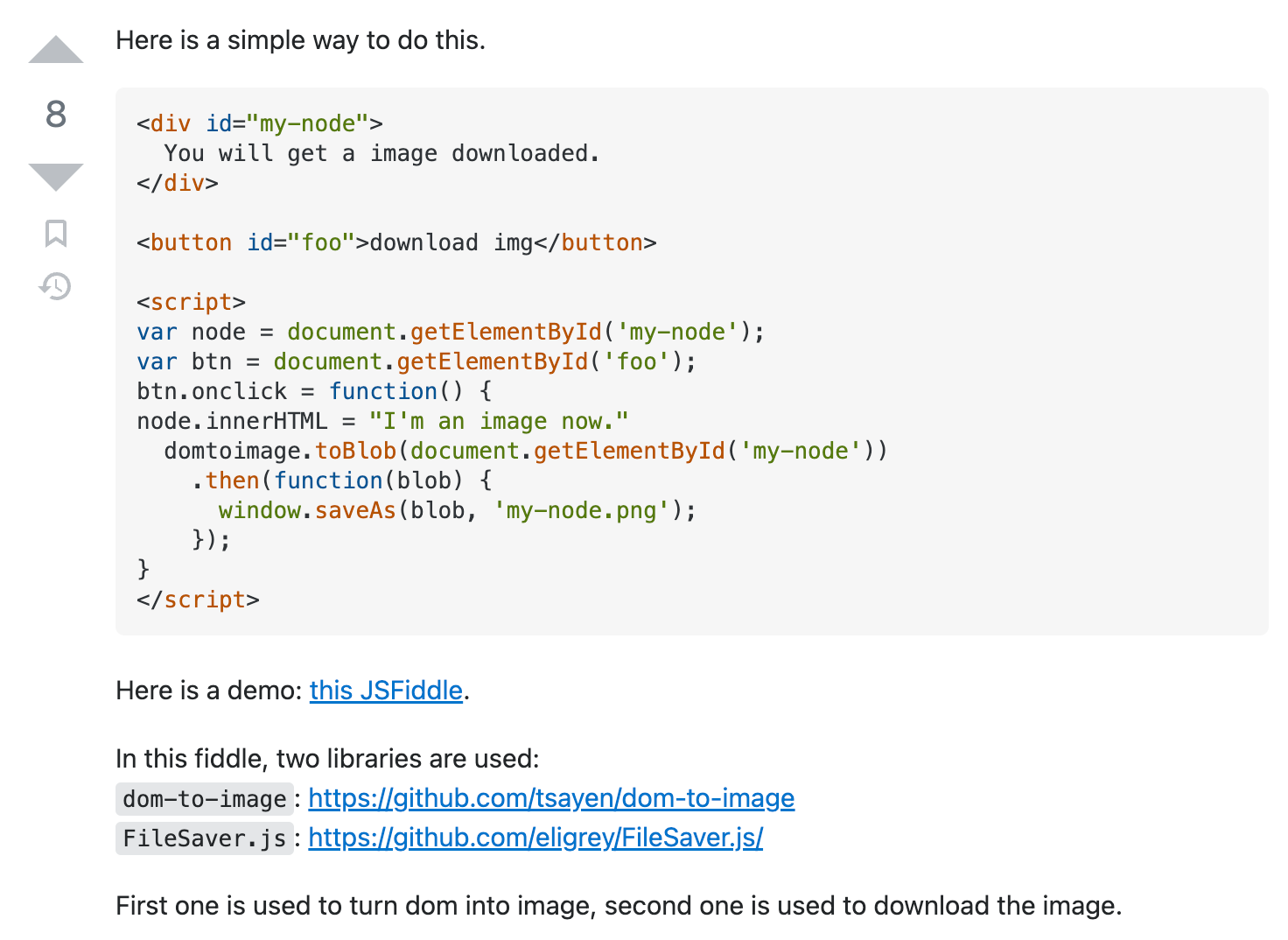
This might make perfect sense to you, but it's not super clear to me, and they comments don't explain it, they assume you know what they're trying to say. This is where I can have GPT (using Raycast in this case) explain the code for me.
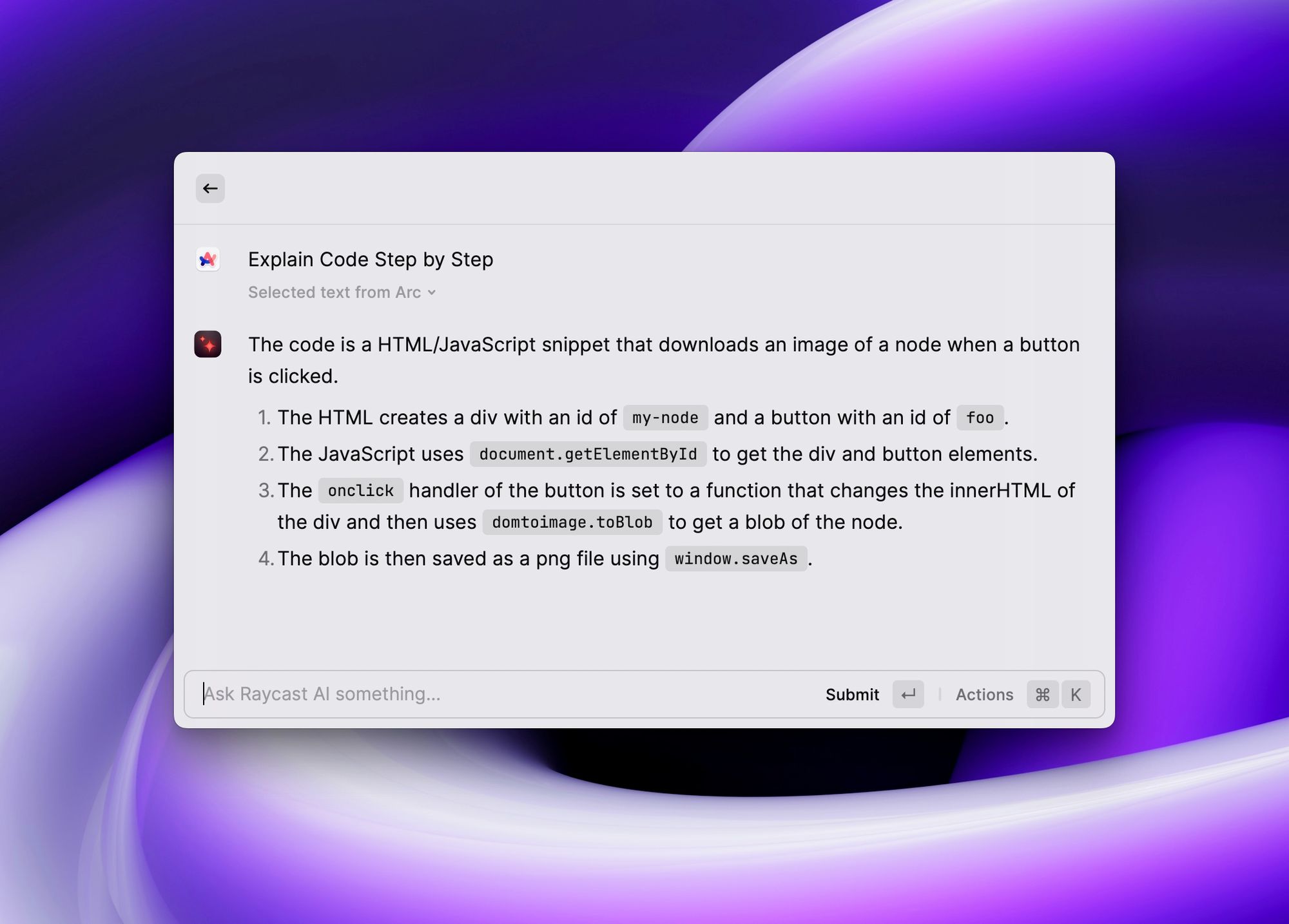
Results vary a bit, but in general this is a hugely valuable tool for someone like me who knows enough code to be dangerous, but isn't a pro.
Fake Data
I demo a lot of software and having fake data is essential to making those demos feel real. Fake name/address/number generators exist, but they’re often kinda limited, and while they give you completely random data well, they don’t make it easy to get more specific data.
Here’s an example of using Petey on my iPhone to brainstorm some fake addresses for someone in Iowa.
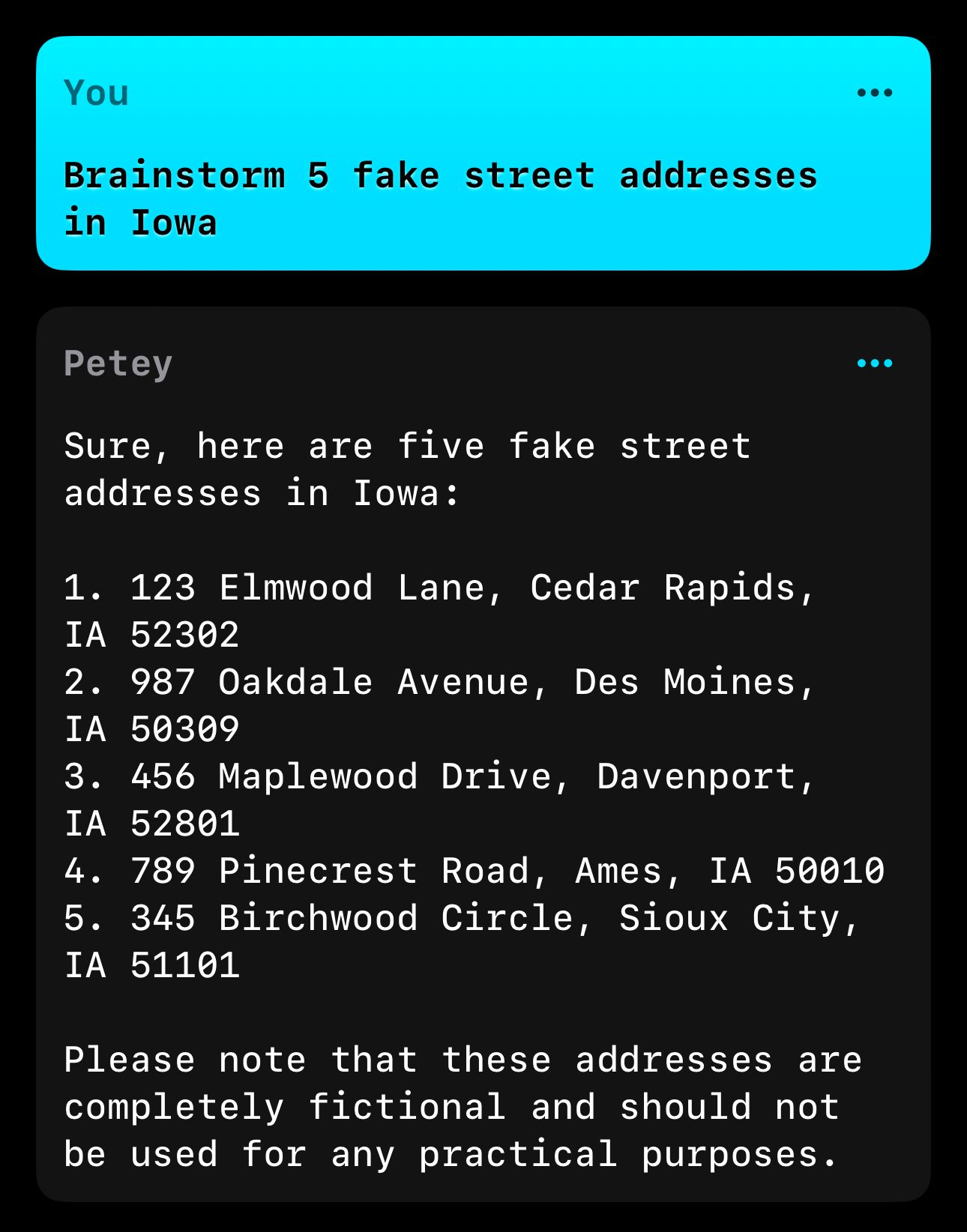
And here’s for getting names for male Germans who were born in the 80s.
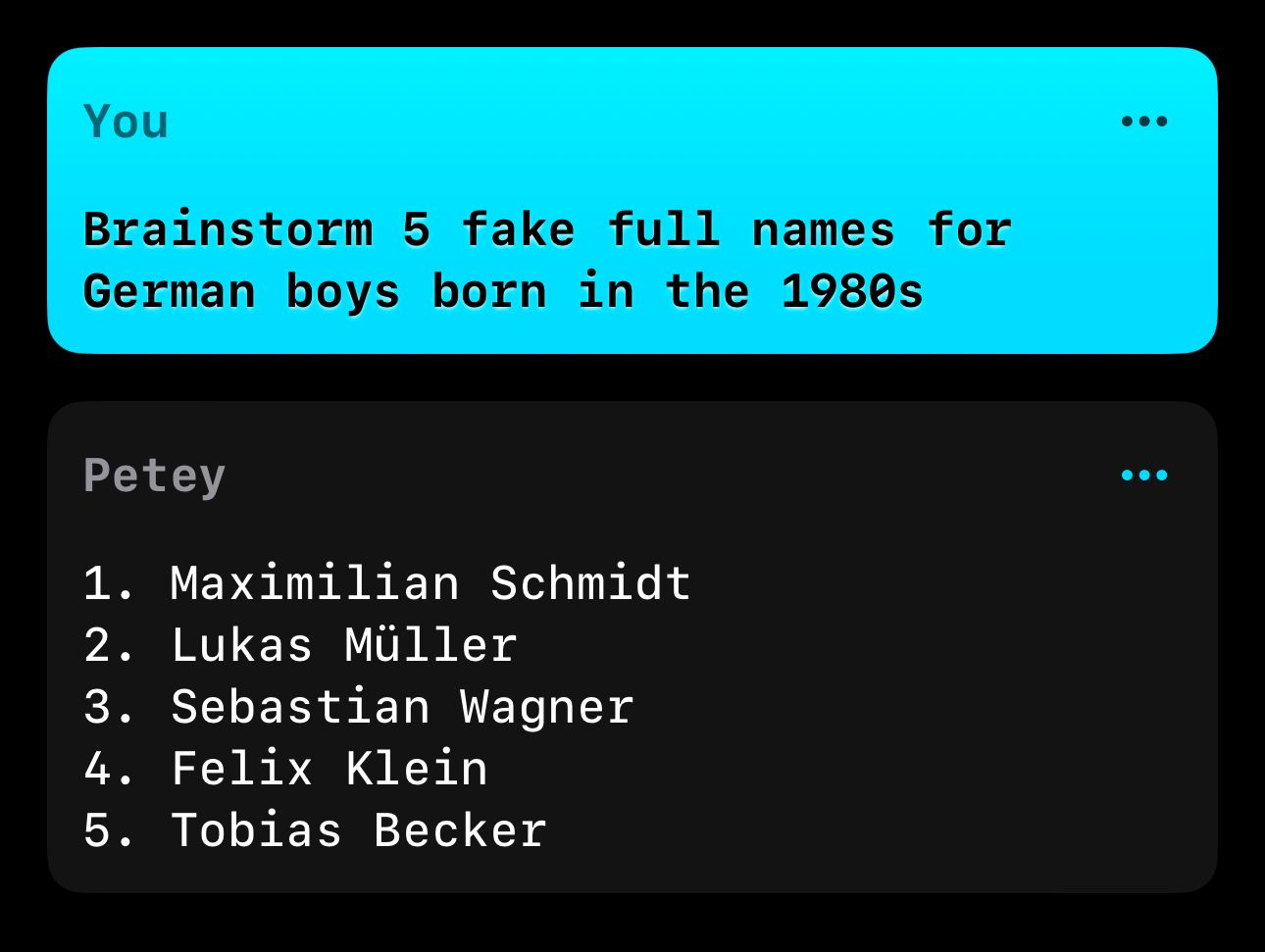
Your needs my vary, but that’s the whole point here: whatever type of fake name or address or business or anything else you need to generate, these text generation tools can do it for you.
Petey is $4.99 up front on the App Store. To use it going forward, you either need to pay $6.99/month for a subscription, or insert your own OpenAI API key to generate prompts on your own paid OpenAI account.
Clip Art
Moving onto image generation, one thing I’ve gotten use from several times is creating basic clip art for presentations I’m giving at work. Here’s one I made for two businessmen shaking hands.

Now how about something a bit more specific: a 3D-looking model of a skier wearing an orange hat?

And here’s some fake company logos for a fake autobody shop called “Fix It Pros”

The logos definitely need some work on the text, but these are great ways to generate useful images quickly.
I would never use these in something I shipped to customers, but considering my previous option was doing a Google search and downloading the closest thing I could find.
These were made using Midjourney, which is free to use for a bit, and then costs $10/month to get hundreds of images per month.
Wallpapers
I’ve used Midjourney as well to create wallpapers for phones and desktop. I’m not here to say these are the greatest wallpapers ever created, and they did require a good amount of touching up to be remotely usable as wallpapers, but as an example, you can generate basically anything you want, as long as what you want is a bit abstract. For example, you could ask for:
phone wallpaper light wavy 3D shapes tilt-shift bloom 8k --v 5 --ar 16:9
And you’ll get something like this:

You can then upres the one(s) you like, or make variants of whichever of the 4 looks best to you. Or you can iterate on your query and figure out what you’re actually trying to create.
Again, these are generated at too low a resolution to use straight away, so some work needs to be done to get them ready, but hundreds of people have downloaded these wallpapers so far, so there’s something of value here.
Takeaway
I think that the AI hype train is in full force right now, and people are making some wild extrapolations about what is going to happen very soon. All white collar jobs are dead! Only chumps write for themselves anymore! Art is dead, everything will be autogenerated from now on! Some others even suggest a dystopian world where the posts we see on social media are all AI generated and tuned to exactly our tastes.
I don't think these fears are well founded, and I think they're just the latest example of some people getting caught up in the latest thing. There are "AI summers" and "AI winters" for decades, and while this feels like a particularly hot AI summer, my current feelings are that these tools can enhance our work, but the era of human creation is far from over. As I've said before, I think that we've had a leap in use cases for these tools recently, but I think it's naive to think this rate of improvement will continue forever.
It's hot now, but winter will inevitably cool things off.
Discussion