The Lofree Keyboard Review
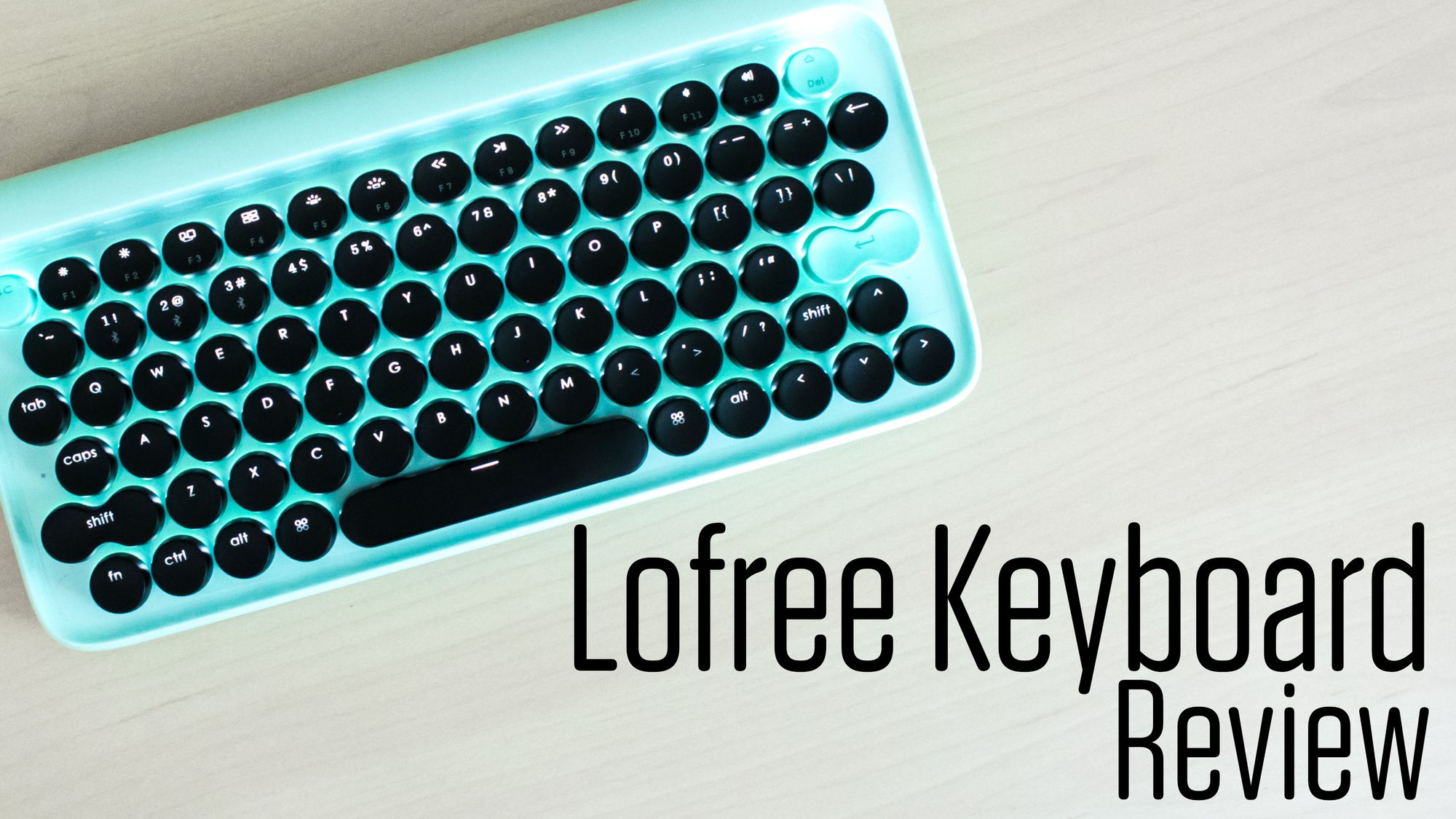
The Lofree keyboard wastes no time making a first impression. From the first moment I laid eyes on it, it's clear this is the most distinct and unique keyboard I had ever seen.
This is seriously a one of a kind keyboard, and is a rejection of just about every assumption you have about computer keyboards in 2017. This is a mechanical keyboard, but it is incredibly compact. It's a mechanical keyboard that frankly, while we're at it, doesn't look either horribly ugly or like it was built for “gamers.” This keyboard is truly something to behold.
I think those deviations from the norm of modern keyboards is going to turn a lot of people off, and I certainly wouldn’t blame anyone for trying this keyboard for 5 minutes and deciding they can’t make it work for them. The keyboard layout is really a matter of style over substance, as there are some quirks that make you think about your typing more than the average keyboard.
You can see this in the left shift and return keys, which are double the width of a normal key, but they have an odd peanut shape that actually spans 2 key switches, which makes these keys feel different than everything else on the keyboard. Similarly, the arrow keys have an unfortunate layout where the up arrow is not directly above the down arrow, again because the offset grid layout doesn’t allow keys to be directly on top of each other.
But I’ve found myself getting used to these quirks in just a couple days, and I no longer feel hampered by this keyboard. Whether you can legitimize the time to get used to this keyboard really depends on how much you like this design, so let’s hop back to that.
This keyboard looks absolutely stunning! It looks really good in the promo shots you can see on Lofree’s website, and I’m happy to report it looks just as good in person. The curved plastic feels solid, and looks great on my desk. The body is heavier than I expected, and weighs in at about 800 grams. For comparison, that’s almost 4x Apple’s Magic Keyboard which weighs in at 231 grams. Even crazier, the 12.9 inch iPad Pro weighs 677 grams, and is only 100 grams lighter than the MacBook. But don’t take that as a reason not to buy this, the wight makes it feel substantial in a very good way. With the help for 4 rubber feet on the bottom, this keyboard feels locked down to the desk and isn’t going anywhere.
Now I’m not an expert in judging key switches, so as far as typing goes, I’ll just say that these use Gateron Blue switches that sound and feel great.
There are a few different color combinations you can get, and I went with the black-on-mint combination, and I think it looks stunning. It looks really nice on its own, but the keyboard really comes to life when you turn on the adjustable backlight. Every key is lit up in a crisp white light and I’ve found this light top be essential for learning this keyboard layout. All keys are labeled but they are in a faint gray font that’s almost impossible to read except in the brightest light.
The lights under the keys are great, and give the whole keyboard a kind of sci-fi look that I’m completely in love with. My only problem with the lights is that some keys are mysteriously half lit. The brackets and braces buttons are the most egregious example of this. It’s not a big deal, and you don’t notice this unless you’re looking closely at the keys, but it’s a slight imperfection in an otherwise brilliant build.
On a more practical level, the Lofree’s ability to work with multiple devices over many different operating systems is fantastic. This was definitely designed for Apple platforms first, as all of the keys have Apple-style gliphs on them. You can toggle the keyboard into a Windows/Android mode which will change the button layout a little bit and the keyboard will work just fine with those systems too. Windows users even get their option and Windows keys on the front of the Command and Alt keys. It’s a little bit of a compromise for Windows users, but hey, Mac users have been doing the same thing with many other mechanical keyboards for years, so I think it’s only fair. When you do need to switch between modes, there is a simple little switch here on the side to flip back and forth.
You can also sync the keyboard to up to 3 devices at once. You hold fn + 1, 2, or 3 fora ferw seconds to make the keyboard discoverable, and then connect like you would any other Bluetooth device. Then when you want to switch devices later on, just tapping fn + # works instantly. Alternatively, you can plug the keyboard directly into a computer with the included micro-USB wire and it will operate as a wired keyboard.
Speaking of micro-USB, the keyboard will also charge itself when you plug it into a computer. It has a 4,000mah battery that will last 6 months without the backlight, and anywhere from 1-3 weeks depending on the brightness level you use for the lights. There is no way to see the keyboard’s battery at a particular moment in time, but the USB plug on the side will start to pulse when you get below 20%.
I was able to plug it into my MacBook Prop and it charged up just fine, but you can also use basically any micro-USB charger that’s come with any smartphone in the past few years.
Finally, you can choose to turn the switch to the off position every time you stop using the keyboard, but it will automatically put itself to sleep after 5 minutes of down time, so you really don’t have to.
As a side note, you’ve probably noticed I have accent keys on the Escape, Delete, and Return keys on my model. I backed this project on Indiegogo and one of the stretch goals was to have a selection of alternate key caps. They shipped with the keys I’m using, as well as for all function keys, the space bar, and for F and J keys. They’re nice to have, but totally not necessary.
The Lofree keyboard is a hard product to give a definitive “buy” or “don’t buy” review. If you are looking for a keyboard that is optimized for efficiency or has the most features, then this keyboard isn’t for you. But if you are looking for a keyboard that looks amazing, is satisfying to type on, and works well with multiple devices, then this is a really special keyboard. I like this thing more the more time I spend with it. The learning curve is real, and you may have some doubts at first, but if you are smitten by the looks of this thing, it’s definitly worth considering. I know I’m personally very happy I got one.
Discussion