OmniFocus as a Read Later Service
Ok, hear me out, but I’ve been using OmniFocus as my “read later” service for about a month and it’s kind of working great for me. I tweeted about this earlier in the week and people were…confused, to say the least1. Let me explain myself.
Getting in the Right Frame of Mind
The thing that made this click for me was the realization that for me, my reading list is really just a list of things I plan on doing later. This is exactly what everything else in my task management system is, so why did things I wanted to read get broken out into this whole separate app that both took up more space on my home screen and on my cognitive load?
Some will say that the difference is that un-fun things go into a task manager and reading should not feel like work. I get this, and if that’s how you operate, more power to you, but that’s not how I work. Also, if you prefer the control over the reading views that Instapaper or Pocket give you, all the more power as well.
Another bonus of adding these items to a task manager is that you can assign due dates. I almost never do this, and the reading list is just a view I an go into when I want to read something, but I have set reminders for specific things I’ve wanted to read at certain times. For example, something I should read for work popped up in my feeds, and I saved it to read at 4PM this Friday afternoon after the rest of my work was wrapping up and I was easing into the end of my week. I’ve also set some big things, like Federico’s latest epic, to be due on Saturday morning so I don’t have to think about what to do, I will see this alert and just read the darn thing.
The OmniFocus Setup
Now these items need to go into a special place in OmniFocus so as to not clutter up everything, and thankfully OmniFocus makes that super easy to do. Here’s what I’ve got:
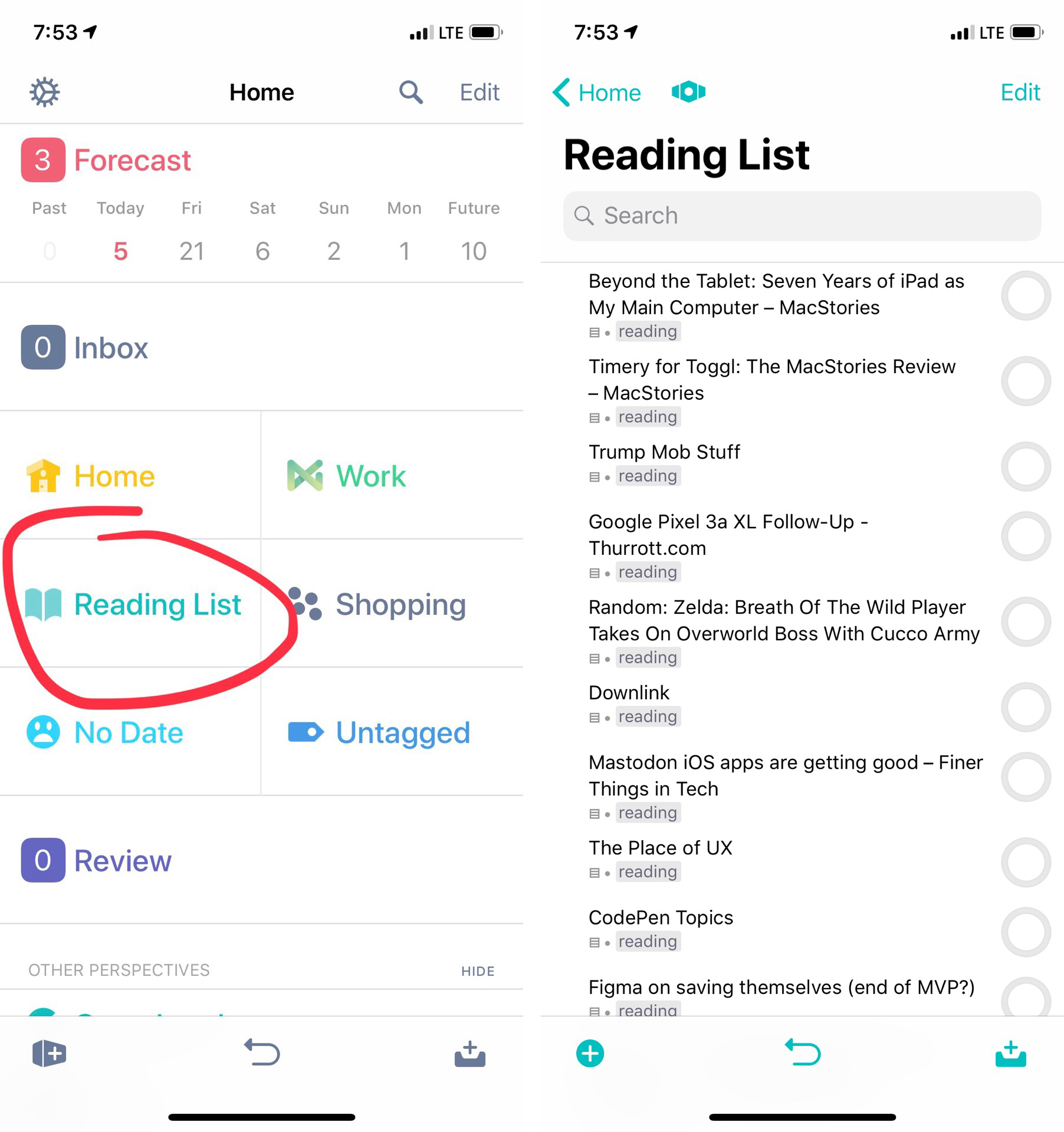
All I’ve done is create a project for tasks called “Reading List” that I apply to all articles I save. These don’t appear in any other view, and none of my normal todo items ever show up here. It’s not quite as clean as Instapaper’s article view, but it’s sufficient.
Saving Stuff for Later
This is what I thought would be the hardest thing, but it’s really not bad.
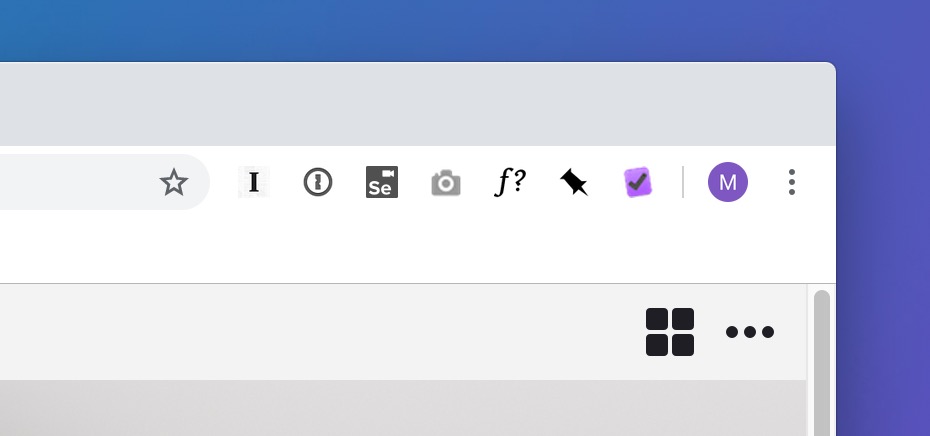
Chrome has a plugin that saves the current page to OmniFocus in 2 clicks (this works in Edge, Vivaldi, and Opera as well).
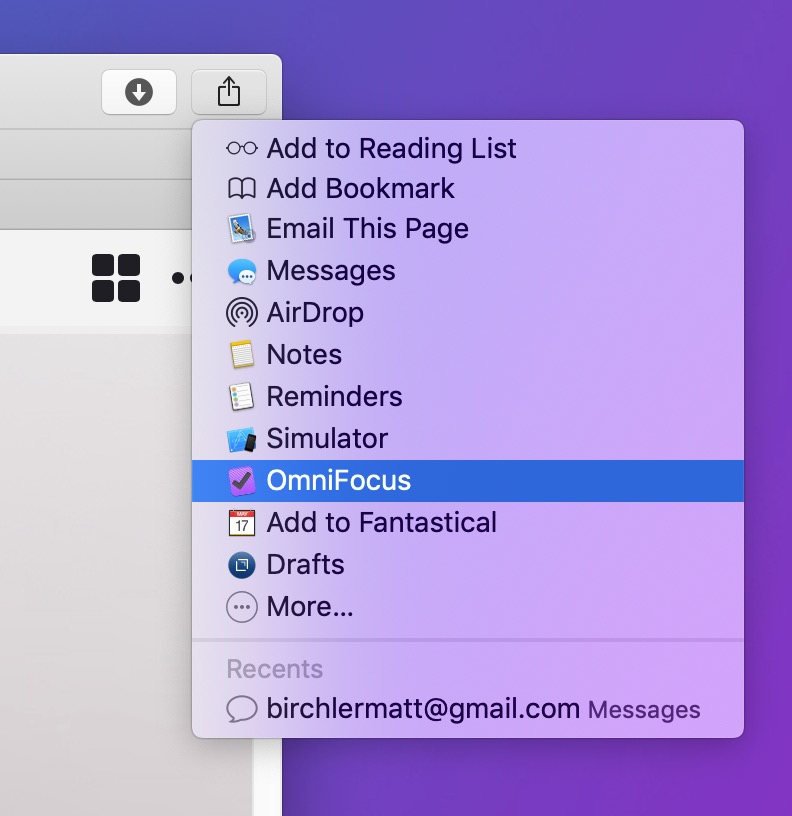
Meanwhile Safari uses the system share extension directly from OmniFocus and saves things in 2 clicks.
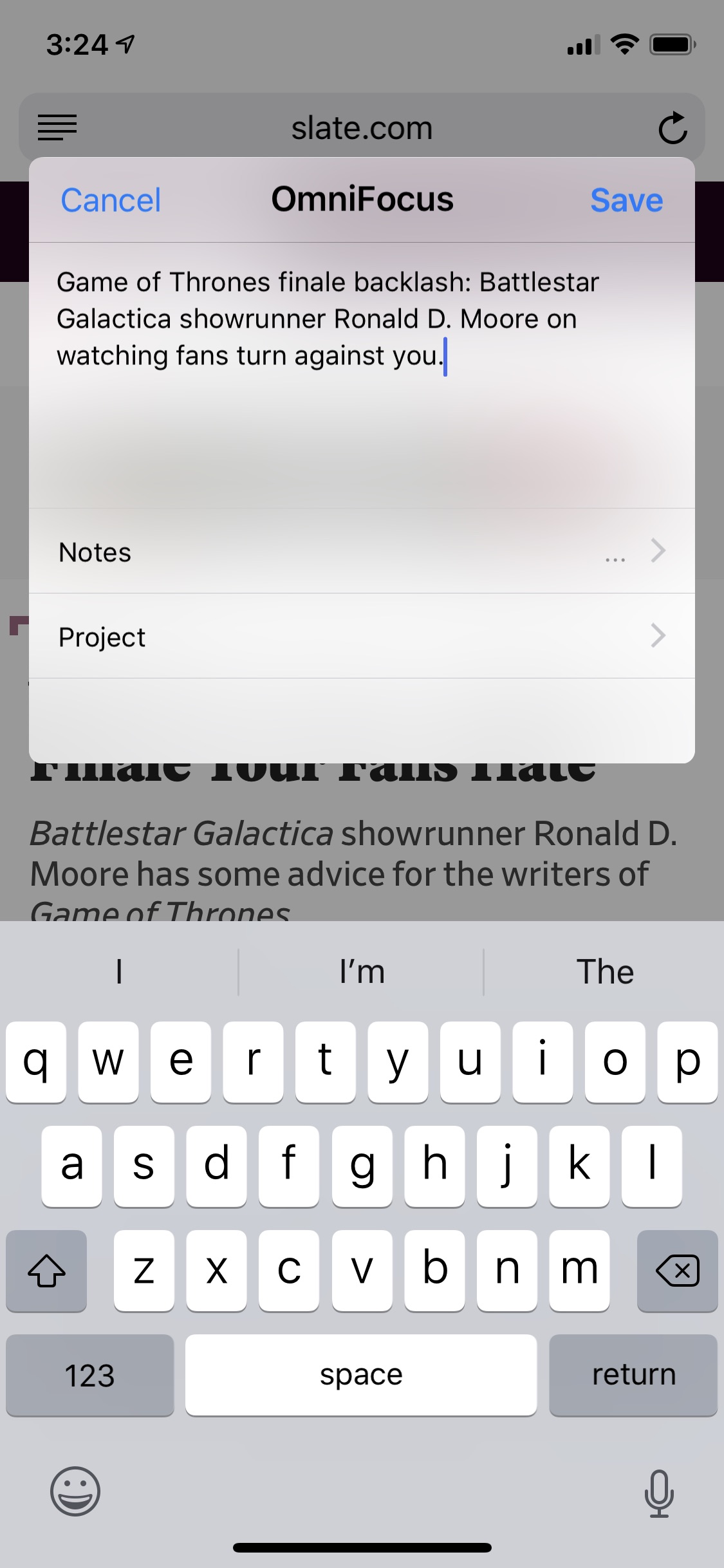
And finally, on iOS I can use the system share sheet to save articles in, you guessed it, 2 taps.
All of these let me assign the “Reading List” project tag when I save them, but often I’ll just add them to my inbox and triage them into the right area the next day when I do my daily “manage my inbox” task comes up at 7:30AM.
Ok, but Still, Why?
You may have read everything above and still thought “this guy’s nuts” and if so I don’t blame you. I totally get that it is a little odd, but it’s working well for me. It’s one less app I need on my device home screens, and it’s one less service I need to keep track of in general.
Additionally, and I know I’ve mentioned this a bunch lately, but I recently read Getting Things Done for the first time and some concepts from that book really clicked with me and made me think about the things I need to do, including reading fun stuff on the web, differently. “Tasks” in your task management app don’t need to be negative things that I am only doing because I have to, they can be things I look forward to doing. I look forward to reading the great things other people create and it turns out that OmniFocus is a great place for those to live.
Oh, and it’s so much more satisfying to check off an article from OmniFocus than just swiping it into an archive.
- Although a few people did say “that’s genius, I can’t believe I never thought of that!” ↩
Discussion