Affordances are Not Clutter
Daring Fireball: It’s Not About Intuitiveness
Far more of iPadOS should be exposed by visual buttons and on-screen elements that you can look at and simply tap or drag with a single finger.
Gruber and I agree on most things when it comes to tech, and I think we honestly aren’t that far apart on iPadOS multitasking either. I think our differences in tone are due to our different feelings on (a) how hard it is to understand iPad multitasking and (b) how much better or worse it is than macOS.
He clears up his feelings about being more about discoverability than intuitiveness, and that helped clarify his feelings for me. He ends with this great line, and one that I think every interface designer should consider:
Affordances are not clutter.
Boom, yes! For me, moving around iPads and Macs is pretty darn quick, and I’d argue the ways I do that are more intuitive on the iPad; dragging apps around on screen where I want them to go is exactly how I’d expect it to be. The points John and Dieter Bohn brought up are valid, too.
- The iPad’s multitasking interface requires too much fine grain motor movements, and it’s too likely you’ll make a mistake.
- The iPad’s multitasking is hard to learn inside iPadOS, you really need to watch/read a tutorial to see how it works.
My feelings are this is an opportunity for refinement, not a “throw it in a fire and start over” situation. The fact that Gruber didn’t know how to get an app into multitasking that wasn’t in his dock isn’t his fault, it’s an issue with discoverability. Touch-based UIs have a fundamental challenge here, and it’s a strong argument for most apps using standard control schemes. Put elements where they are in most apps so that your users don’t need to learn a new way to work.
But there are always going to be differences between apps, and there are going to be system-level things that simply need to be communicated so people know they actually exist in the first place. For example, the complex app Affinity Designer for the iPad has a question mark you can tap at any time and get this view that shows you all the things you can do from this page.

This is about as close to the “mouse around the UI until you find the thing you’re looking for” that Gruber mentions is great about mouse-based UIs. You can also hold down the Command key anywhere in iPadOS and see what keyboard shortcuts are available in your current state.
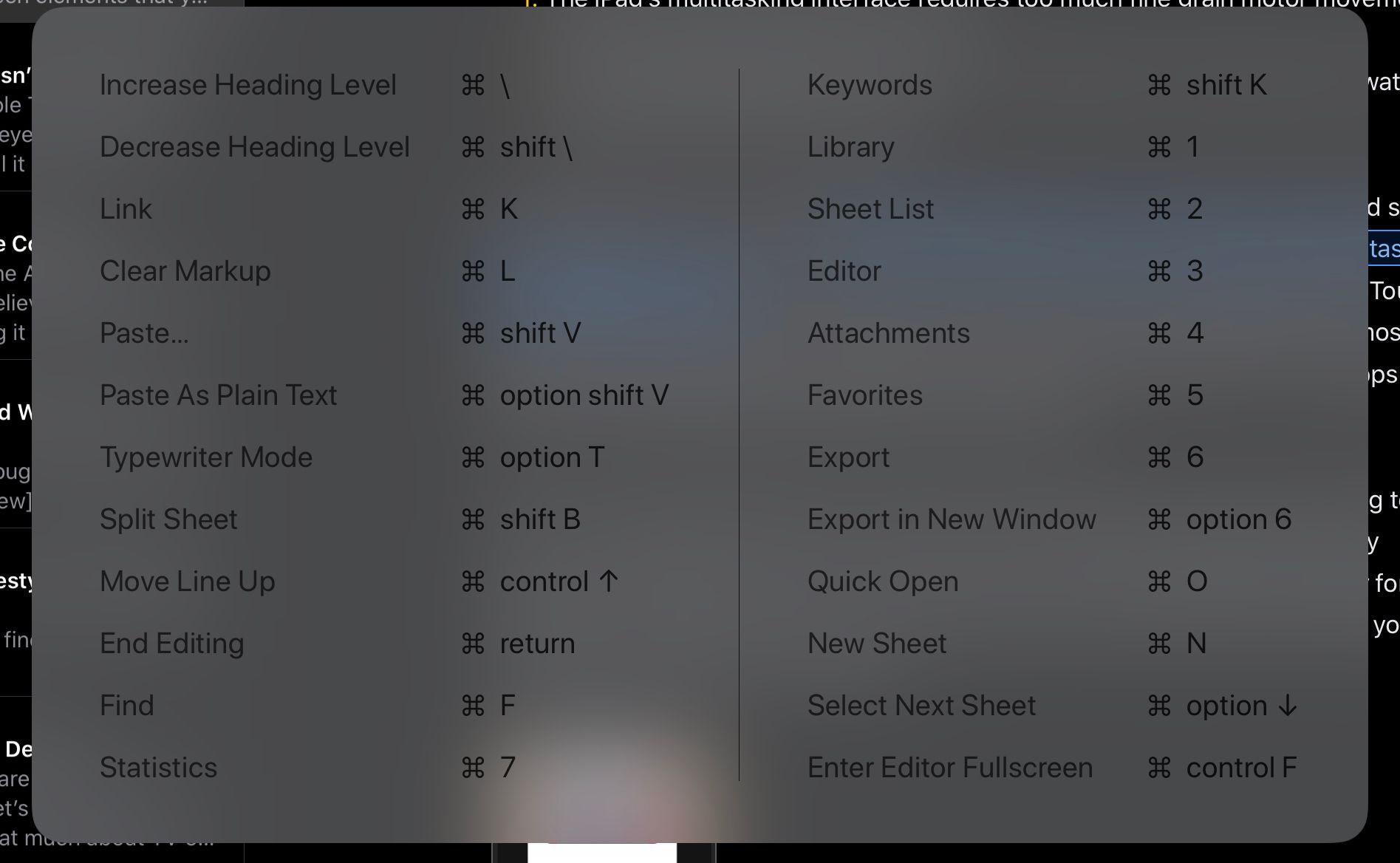
I think these affordances are there, and you can use them to become incredibly productive on an iPad, but the fact that people are still having indicates that these need to improve. Let’s just not tear down a great thing to do it.
Discussion