AllCast for iOS Review

Back in the dark ages when I was using an Android phone (I kid, I kid), AllCast was one of my favorite apps. I live in a hybrid technological home with iPhones, Android tablets, Macs, PCs, an Apple TV, and Chromecasts. Therefore, any tool that helps me link all of those worlds together is gold. On Android, AllCast was amazing for letting me play media from my phone to the Apple TV, something that is surprisingly hard to do. There are some apps that do it, but AllCast was the only one that did it reliably and looked good doing it. I'm happy to say that AllCast for iOS brings most of this awesomeness to the iPhone and iPad.
Before I go on, I should mention that AllCast supports more services and devices than I own, so my results are not comprehensive at all. Here's what I was able to test:
- Photo Stream
- Apple TV
- Chromecast
- Dropbox
- Google Drive
And here's what I was not able to test:
- Roku
- Amazon Fire TV
- Xbox 360/One
- Google+
- Media Servers
- Samsung, Sony, and Panasonic smart TVs
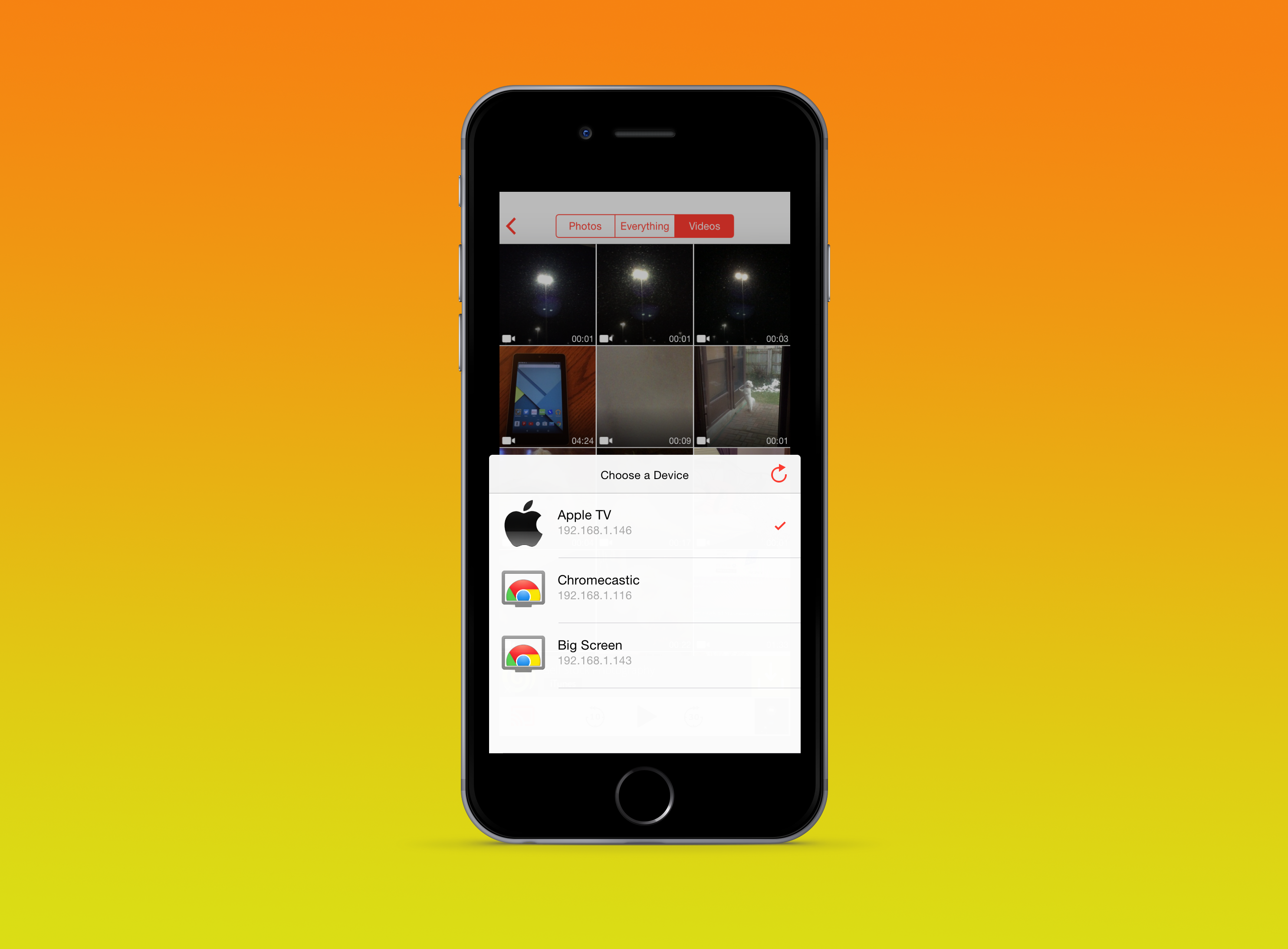
All in all, AllCast isn't much to look at. It's basically just a media browser. Along the bottom of the screen you get a "cast" icon that, when tapped, shows you all the devices on your home network. You simply pick which device you want to stream to, pick a piece of media, and it goes. Once you are playing something, you can go back through the app and browse for the next thing you want to view. You can even exit the app entirely and do something else on your phone while a video plays.
I did have some issues getting videos to play from my photo stream. The trouble seemed to stem from this feature:
Since none of my videos are being stored on my phone, they had to be downloaded to my phone from iCloud, and then streamed to my TV. For short videos, this wasn't bad, but for anything over a minute, the wait was excruciating. I was getting time out errors on the Apple TV, and the Chromecast would just sit there with a black screen, with no indication that anything was ever going to happen. This was incredibly frustrating.
I don't want to blame AllCast for this, as it's certainly a limitation of the current implementation of iCloud Drive, but it still soured my experience a little bit. I actually made a video of this headache in action, but the video was too long and painful to watch, so I spared you ;)
On a brighter note, AllCast's integration with web services like Dropbox and Instagram is excellent. I did some professional video work years ago, and have a Dropbox folder with an archive of all of my work. I was able to pull up this folder from within AllCast and watch these old videos. Obviously, these videos are not on my device either, but they worked much better than my iCloud videos. Once again, there's some difference in the implementation, but I couldn't tell you what that is. I just know that my attempts to watch video from all of the 3rd party sources went very smoothly.
AllCast is free on the App Store with a $4.99 in app purchase to remove ads and enable playback of longer videos. At that price, I would recommend everyone at least try it out and see if it makes you life any easier. If it does, the $5 asking price is definitely fair for all this app offers.
Discussion