Apple Pencil Charging is Good Design (so Let’s Look at the Alternatives)
The Apple Pencil is great, but one element that gets a lot of criticism is the way you charge this thing. Yes, it looks a tad goofy, but damn it all if this isn’t a really convenient way to charge.
When you think about how you charge most other computer accessories, it just makes sense: you plug it into the computer.
Now I’ll admit, the Pencil can look a little silly when it’s sticking out of the side of the iPad when it’s sitting on its side, but it comes with some serious benefits as well. Let’s take a look at Apple’s options for charging the Pencil and see how they stack up.
Today’s Option: Built In Lightning
Apple opted to include a male Lightning connector under the cap and allows you to plug into your iPad for power. This has the benefit of being a natural way to charge. Forever, we’ve charged computer accessories by plugging them into their computer, and the iPad and Apple Pencil are no different. In 99% of situations where you want to charge the Pencil, the iPad will be there.
Lightning also charges fast. Apple brags about getting 30 minutes of charge from being plugged in for just 15 seconds. A few seconds of awkwardness is a relatively small price to pay for convenience.
Lightning is also reliable. You plug it in and stop worrying about it, it’s just working. Wireless chargers, as much as I love them, are a bit finicky and you need to make sure your device is placed correctly on the charger, lest it not get charged.

Lightning is also everywhere. I already mentioned that the designed use case is to plug into the iPad you have with you, but if for whatever reason that’s not an option, the Pencil will also take a charge from an iPhone, so you could use that too1.
Finally, the Lightning port on your iPad is almost always accessible, so whether you’re typing on a keyboard, have it propped up to watch a movie, or have it lying down on a desk, you can always charge the Pencil.
On the downside, the Pencil does look a bit funny sticking out of the side of the iPad. There’s no way around it, it’s a little odd looking. Also, because it’s charging via the same port the iPad uses to get charged as well, you can’t charge your iPad and Pencil at the same time. Again, in a pinch you could use your iPhone, or those who live that 2 iPad lifestyle could make this work, but it is a limitation.
Another downside is from a damage perspective. You need to be careful that you don’t slam down on the Pencil while it’s sticking out. With enough power, you could damage your iPad’s Lightning port this way and would not be great. I have not heard any reports of this actually happening, but it is at least something to consider.
I think the benefits outweigh the drawbacks here, and I can understand why Apple made the choices it did with this port. As we’ll see below, this is a prime example of Apple choosing function over form, because while other options could provide more aesthetically pleasing charging, none offer the flexibility, reliability, or flat out technical possibility of the current solution.
I’ll tell you up front none of these other solutions are good enough to be a total replacement for the charging we have today, so let’s level set and decide that we’re looking for a second charging method here.
Wireless charging
I’m a big fan of wireless charging and I use it for basically all of my iPhone charging needs these days. But would it work for the Pencil?
First off we have a concern about size. Does the Apple Pencil have space to add a wireless charging coil to accept charge from a wireless charger? If you know, let me know on Twitter and I’ll update this section. Let’s assume they have the space for now.
The question is then how do you actually charge this thing?

Is that what people are looking for? Is finding a wireless charger more convenient than charing using the device you’re already using? If you’re at your desk, does this mean your iPhone can’t charge at the same time as your Pencil? Or do you need to get Apple’s now-very-late AirPower mat?
Maybe Apple makes something else on the iPad a wireless charger as well. The iPad screen?
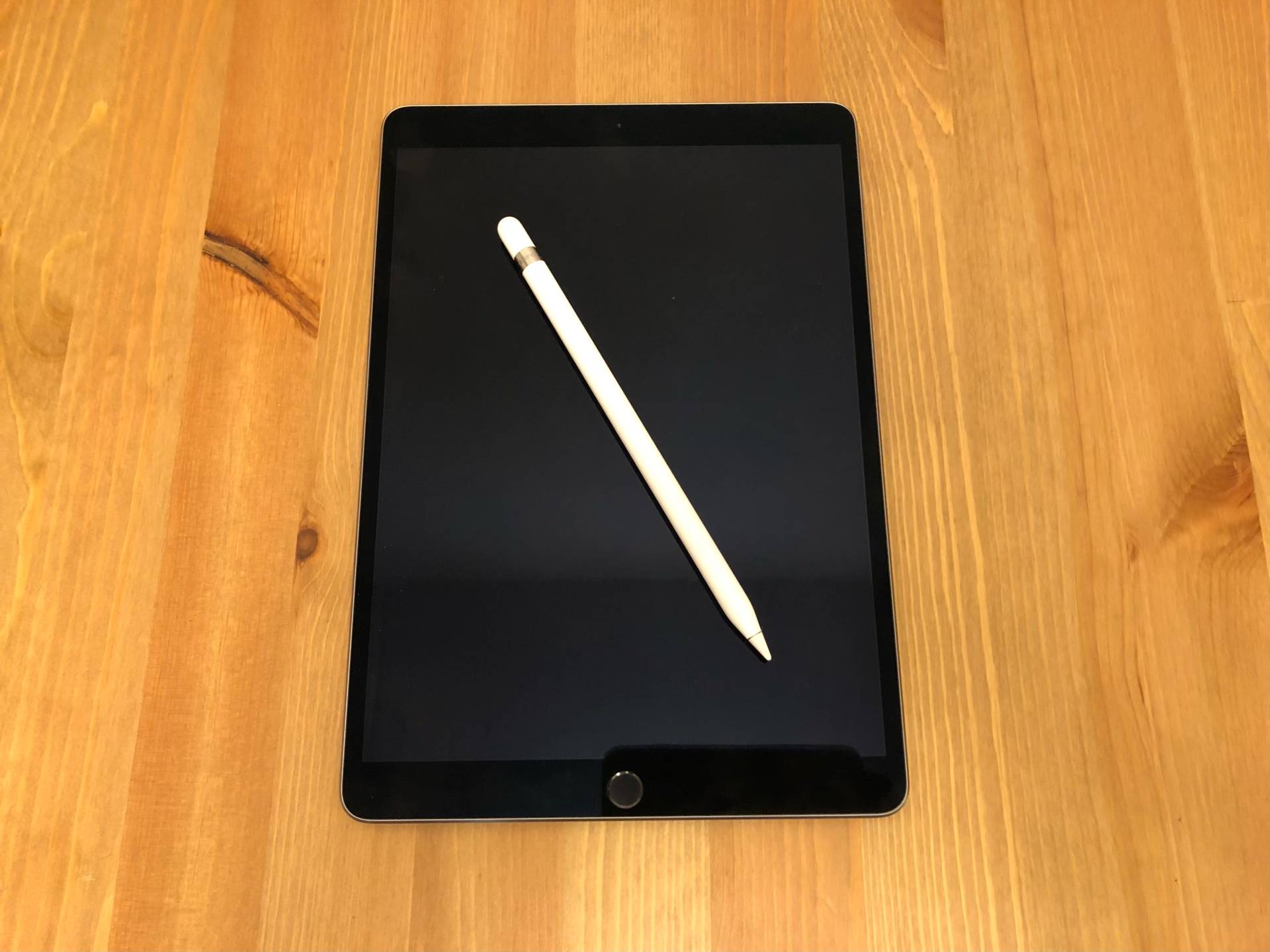
Okay, but this basically makes it only usable when the iPad is not in use. Nice for storage, though. But then again, I don’t even think this is possible with current wireless (inductive) charging tech.

Maybe the Smart Keyboard could be updated to have a wireless charging coil in it instead. Then you can just sit the Pencil on the edge of the Smart Keyboard and let it charge. This is definitely better, but then means the Apple Pencil requires a $170 keyboard to be charged ideally. Also, how does this work? The Smart Keyboard doesn’t hold a charge right now, it’s powered by the iPad through the Smart Connector. You’d have to ad a ton of bulk and weight to the product to make this work.
Oh, and with all these wireless charging solutions, a lot of heat is generated with any of these methods. The Pencil would be hot when you pick it up (feel your Apple Watch when it’s taken off the charger for reference). This would disipate pretty quickly, but it is a challenge nonetheless.
I acknowledge that wireless charging can be cool, but I don’t see how it makes sense now. None of the solutions seem any better than what’s already possible. The only way I see this making sense is with the advent of over-the-air charging. If the Apple Pencil would get charged simply by being within a foot of the iPad, then we’d have a pretty sweet solution. This still seems years off though.
Use the Smart Connector
I didn’t even consider this originally, so thanks to Ben Hoptee for suggesting it! This would allow for a more elegant look when charging, as a Pencil stuck to the side of an iPad looks better than one sticking straight out of it, but I have some concerns here too.
First off is the connection itself. The Smart Connector can provide small amounts of power to devices already, namely keyboards, but it could work with the Apple Pencil too. But how do you connect it to the Smart Connector?

There’s an issue with the current iPad Pros where the sides taper in and don’t allow the current Apple Pencil model to make a connection with the Smart Connector. It’s hard to photograph, but the above photo tries to illustrate this. This also omits the new entry level iPad since it doesn’t have a Smart Connector at all.
Another hurdle is that the Smart Connector is used by a lot of people already with a physical keyboard. Charging via the Smart Connector would require you to not only disconnect your keyboard, but it would also (because of the tapered sides) make you hold the iPad upright while it’s charging.
People who don’t have a keyboard with their iPad aren’y immune to this either, as basically every single case in the world covers the left side of the iPad, so you’d have to also remove your case to charge the Apple Pencil.
The Apple Pencil itself would also have to be updated to have 3 metal connectors in the middle so it could make a connection with the Smart Connector. This is a smaller gripe, but it would certainly be a compromise to the Apple Pencil’s otherwise clean look.
Finally, I can’t find exact numbers, but I don’t believe the Smart Connector can provide as much power as the Lightning port. Apple touts that you can plug the Pencil in for 15 seconds to get 30 minutes of charge, and I don’t think the Smart Connector could get even close to that.
The way I see making this work is for Apple to release an iPad Pro with 2 Smart Connectors. One is on the left side and one on the right. This would let people connect their keyboards either way2, and use the second connector for their Pencil. This also assumes the iPad and Pencil are updated so that the Pencil can make a solid connection when laying down on a table. It also assumes that Apple puts some super powerful magnets in the side so that the Pencil stays on there securely.

Charge via a regular Lightning cable
This one has been raised many times, but also the least convenient and most stupid. The idea is that you could plug the same cable that charges your iPad into the Pencil and it would charge from there. This would totally work, but it requires you to carry another cable with you for charging, and plugging your pencil into the wall sounds like a messy experience.
Not to mention that one of the draws of the iPad is how good its battery life is, so many people (myself included) don’t carry a Lightning cable with us because we never need it. This solution would make me pack another cable.
Even if the iPad could output power over Lightning and send it to the Pencil, why not just plug the Pencil into the iPad directly and cut out the cable between the two.
And it's worth noting that the Apple Pencil ships with an adapter to let you do just this. Obviously it would be easier if no adapter was needed, but how many people do you see actually doing this right now?
I hate this idea.
Rechargeable batteries
Welcome to 1999, I guess.
Sass aside, this could be an okay solution, actually. It does feel very un-Apple-like, but the Surface Pen does this already and it seems okay. Using the Surface Pen as an example, a single AAAA battery (harder to find than most other batteries, but not impossible) is rated at getting the Pen a full year of battery. So even if it is a bit of a pain to swap batteries, if you only have to do it once or twice a year, that’s not too bad.
From a weight perspective, it’s about a wash. The Apple Pencil weights 20.7 grams and the Surface Pen comes in just a bit lower at 20 grams even. A quick Google search shows the AAAA battery is about 6.5 grams, so the Pen is very light without the battery.
And before you ask, the Surface Pen is 0.03 inches (or about 8%) wider than the Apple Pencil. The battery might require the Apple Pencil to get a tad wider, but not by much.
Slot in the iPad
One final suggestion was a slot in the iPad that the Pencil would slid into and charge inside. This seems reasonable, but it’s getting harder and harder as time moves on. The Apple Pencil is currently 8.9mm wide, while the 10.5” iPad Pro is 6.1mm thick. That makes the Apple Pencil 46% thicker than the iPad Pro. You have to go back to the 2012 iPad to get a model that is thicker than the Pencil. And that’s by a hair’s margin. You really need to go back to the original iPad from 2010 to have one thick enough to actually hold it. I know people always say they would give up a little thinness in exchange for features, but I don’t think anyone wants to go back to 2010 standards.
If the existing Pencil is too wide, Apple could make the Pencil itself smaller. This is very possible, but would impair its usability and structural integrity. This is an item that is held in the hand and thinner is not always better when it comes to writing utensils. We haven’t seen a thinness war in old fashioned pens and pencils because too thin is a problem. I had a super thin pen once and I hated it. You could make the argument that the Apple Pencil could stand to be a tiny bit thinner, but not nearly by enough to make it fit inside an iPad.
Ultimately, I like this idea in theory a lot more than I like it in practice.
The Verdict
In 2018, I think the best option of the bunch is what Apple already did. The built in Lightning connector works in almost every ver situation and work across all devices the Apple Pencil is compatible with. It looks a little funky, but as a function over form decision, I think it was the right call.
The best alternate charging method I think is the Smart Connector idea. Now they would need to add a second connector to the iPad Pro, and the lower end iPad would just not have this option, but it would combine the relative reliability of a physical connection, use the device you have with you, and would look a heck of a lot nicer than the current method.
All other options seem awkward or inconvenient to me. The AAAA battery option is somewhat compelling, but I just don’t see Apple using replaceable batteries for anything these days3. Meanwhile, the wireless charging option sounds inconvenient today, if it’s even technically possible, but has the most potential down the line when the iPad can emit some sort of wireless power over your desk and charge the Pencil as long as it’s nearby. And I don’t even want to talk about the option of flipping the Lightning connector around and plugging it into a normal Lightning cable.
Updated to include the bit about the Lightning adapter that ships with the Apple Pencil. Thanks, Felipe Cepriano!
Discussion