MacID Review
MacID, developed by Kane Cheshire, was released on January 15, 2015, yet it didn't make it onto my iPhone until about a month ago. Oh, how I had been missing out! MacID facilitates a very elegant way to interact with your Mac in a way that is so good, you wonder why Apple hasn't done this already.
What does MacID do?
In short, MacID lets you lock/unlock your Mac from your iPhone. It does a bit more, but that’s the gist. In addition to the iOS app, there is a Mac companion app you’ll need to download as well. After setting up both apps (use this guide if you have connection issues) you’re good to go.
You really should check out the MacID website to see all the little things it can do. This review is going to be more of a walkthrough of the things MacID does that show how it has become an essential part of my computing life. I suppose I could survive if MacID disappeared tomorrow, but I certainly would not be happy about it.
Why MacID is freaking rad
1. Unlock first thing in the morning
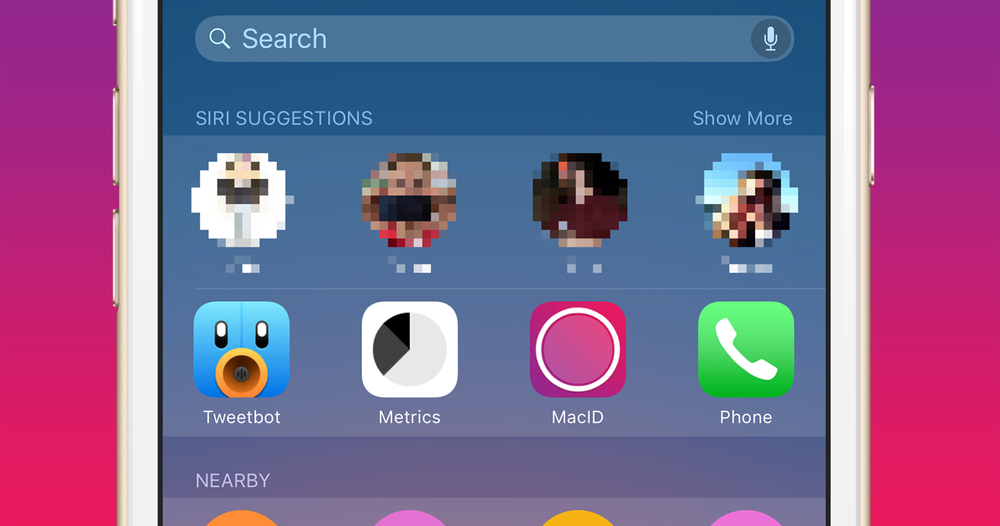
Spotlight got a whole lot smarter in iOS 9, as it has a pretty good idea of what apps you use at the same time everyday. After unlocking my Mac with MacID a few days in a row, Spotlight started showing MacID when I woke up (right along with Tweetbot, Metrics, and Phone, so yeah it’s a pretty good judge of my mornings). This made it easy for me to unlock my Mac from the bedroom and have it ready to go when I walked out to my desk.
2. Spotlight search
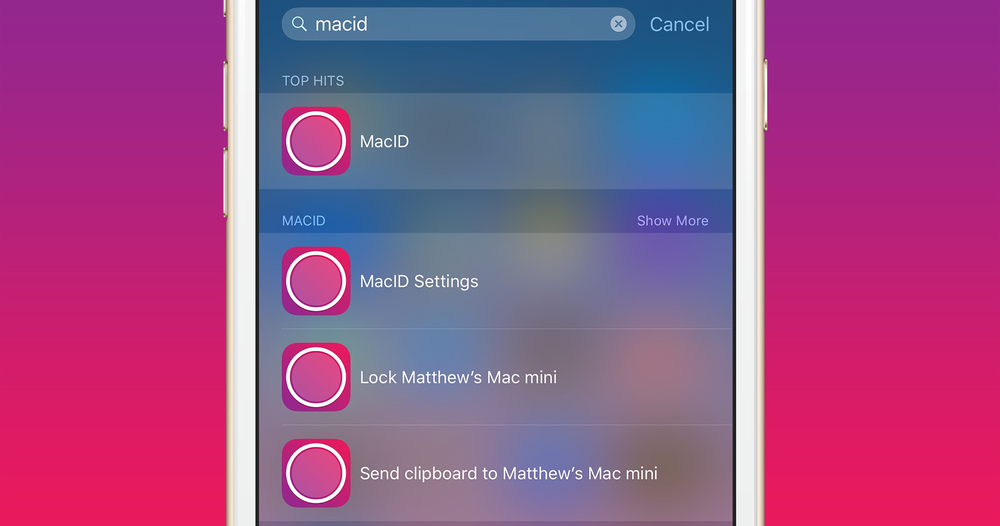
Speaking of Spotlight, you can also unlock at any time by searching for “MacID” and tapping on the Mac your would like to (un)lock.
3. 3D Touch, baby!
My favorite feature of the iPhone 6S is 3D Touch, and MacID makes great use of it. If you press down on the app icon, it brings up a quick menu where you can immediately lock or unlock your Mac. Up to 4 computers will show up on this list.
4. Apple Watch support

While it’s easy to unlock your Mac from your iPhone, it’s even easier with an Apple Watch. Open the MacID app on your Watch and tap the screen to unlock. The app is very fast to load, which is a godsend on the sometimes-sluggish Apple Watch.
5. Enter your password anywhere
MacID knows your admin password, so it can also authenticate for you when your Mac asks for an admin password (like when installing some apps). Your phone/watch will get a notification and you will be able to authenticate right form the notification. It’s a nice little time saver that always surprises and delights me.
What’s cool, but not for me
Clipboard sharing
MacID lets you send your clipboard from your Mac to your iOS device and vice versa. I’ve never wanted to do this myself, but I know some people love it, so it’s here if you need it.
Proximity unlock
This is a really cool feature that will unlock your Mac when you get close to it. You can also set it up to lock when you walk away from your Mac. In theory you can use these together to have you Mac only be usable when you sit in front of it.
This doesn’t work as well with a desktop Mac, as I routinely step away and want it to stay unlocked. I also had issues with unlocking itself if I manually locked it and stayed in the same room. I would have loved this in my laptop days, though.
Media controls
This is another thing that works perfectly well, but doesn’t solve a problem I have. For me, it’s faster to just walk over to my computer and do what I need to do.
Wrap up
MacID has quickly become one of the favorite apps on my phone. The core feature of securing my Mac from my phone and watch is so brilliant that I’m shocked Apple hasn’t built it into their ecosystem. They have built up some of this with iOS and the Apple Watch (unlock your Watch from the iPhone, approve permission requests from the Watch, etc.), but adding the Mac into the mix is the logical next step. I always have my iPhone with me, and using it to prove I am me when I sit down at my Mac makes perfect sense.
The beauty of MacID is that it is a simple app that scales up to as complex as you would like. All of the above-mentioned features can be turned on or off (or at least ignored) at will. Additionally, features like the proximity lock can be tweaked so they trigger exactly how and when you want them to. I’ve figured out a good balance for me, and the end result is an experience that is perfect. I get all the benefits with none of the things I don’t need.
I do wonder if MacID is built more for mobile computers and not so much for old fogies like me who still use a desktop. The proximity wake feature sounds brilliant, and I want to use it, but it just doesn’t work with my desktop-based workflow.
Despite that one hang up, and the fact that I basically use just the core feature and few of the additional niceties, MacID is an app I’ve very glad I bought. It’s more than paid for itself in time and “wow, that’s awesome!” moments. It’s the link between Mac and iOS that Apple should have already made, and it costs a measly $3.99 on the App Store. If any of this sounded intriguing, I think you should go buy it now. Play with the settings, get a mix that works for you, and enjoy. You’re going to love it.


