What is the iPad to You? Let Me Count the Ways (Magic Keyboard Review)
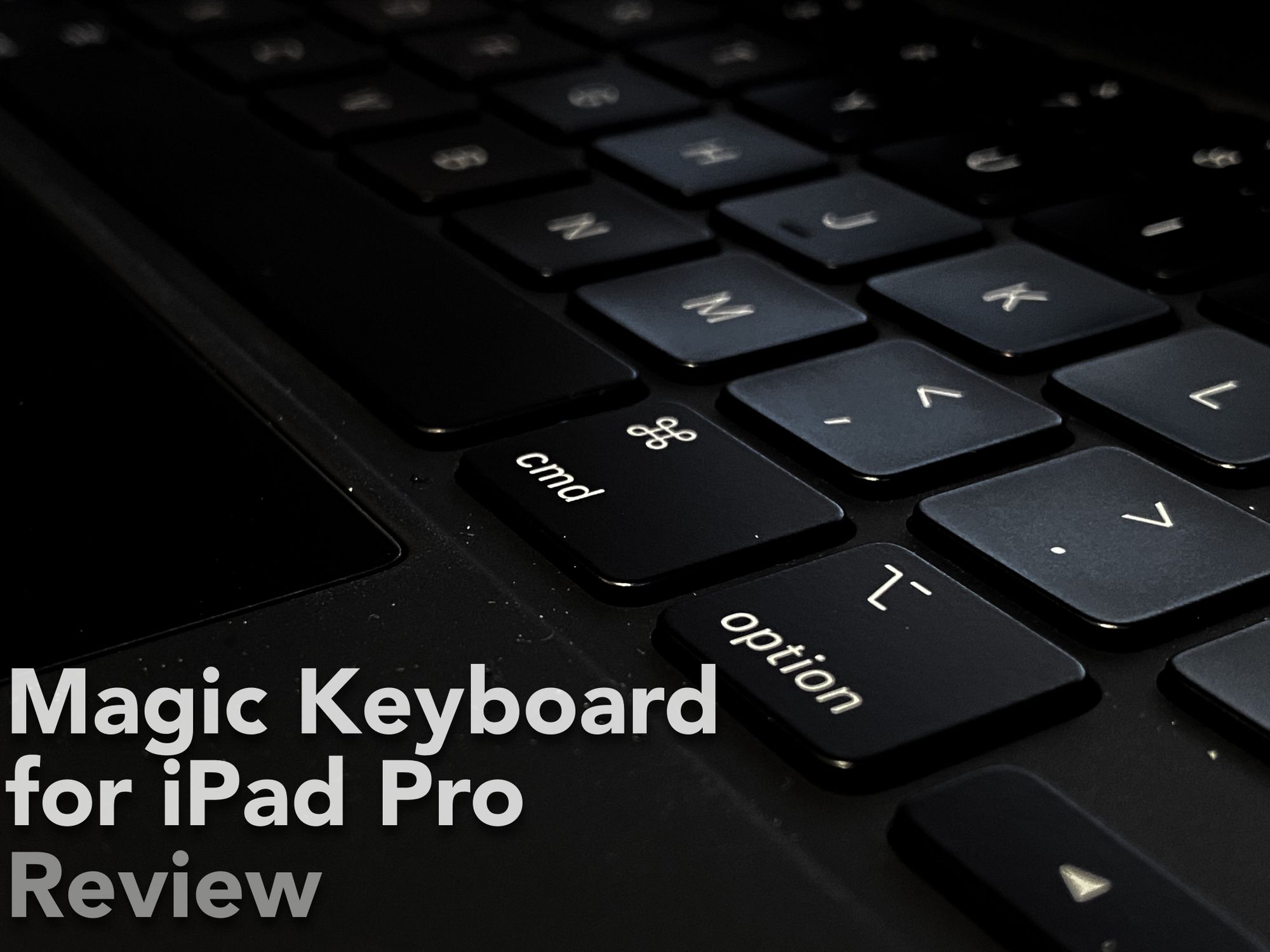
I think the iPad Pro’s new accessory, the Magic Keyboard, has helped bring some clarity for me as to what makes the iPad so special for me. This is why critics seem to not be able to agree on how good the keyboard is, and it’s why I think Tech Twitter is struggling to talk about this disagreement and why there are so many thoughts.
What Makes the iPad Great
What I love more than anything else about the iPad is how it adapts to you. Steve Jobs once said the iPhone’s all screen design lets the iPhone become that app while you’re using it. When you go to another app, the iPhone completely morphs into that new app too.
Similarly, I think the iPad does this same thing, but it does it at a hardware level. I can use the iPad as a drawing tablet, plop it into a keyboard case to make it more of a laptop, connect it to a monitor to use it like a desktop, and I can wirelessly connect a mouse and keyboard to make it work exactly like a desktop. When I’m tired of that, I can unplug it and start using it like a tablet again.
And not only does the hardware allow for me to change the physical context of the device, the software comes along for the ride as well. Apps work differently depending on if you have a keyboard attached, if you have a mouse/trackpad available, or if you’re using an Apple Pencil. Oh, and it is completely fine with you turning the iPad on its side, flipping it upside down, and using it however you want. Occasionally I find myself reading on the iPad Pro in portrait mode and it takes me a long time to realize I’ve been holding the device upside down. Does it matter? Not really because iPadOS just came along for the ride with me. “Upside down” is just like, your opinion, man.
How This is Distinct from PCs
At this point you may be asking “how is this different from a Mac/PC?” You reference something like the Mac Pro and how you can configure it with different hardware and different accessories to make it the exact platform you need. I would counter and ask “ok, what if I want to use the Mac Pro totally different than normal? How long would it take to use it on my couch?” Obviously it’s not going to do that, to which you would tell me to get a laptop instead.
Ok, now I’ve got myself a MacBook Pro and it’s plugged into an external monitor so I can work at my desk on a big screen and I can take it anywehere else because it’s portable. Better, for sure, but what if I want to read a book? What if I want to draw? What if I want to hold it in portrait orientation? What if I want to use it as a digital board game? The MacBook Pro can’t do any of that, while the iPad is never more than 2 seconds away from adapting to those use cases.
Now you think you have me cornered. “Get a Surface then,” you reply, thinking you’ve got me. And in fairness, this is a close as you’ve gotten so far, but this isn’t the product for me. It doesn’t run the apps I want, the apps it does run are old-school in comparison to iPadOS, and the touch experience is way, way worse than the iPad. But if you like Windows, then yeah, the Surface line is pretty comparable to this quick context switching, although I really feel that the touch stuff still feels hacked into Windows.
A Diversity of Users and Use Cases
Myke Hurley recently posted this photo of his iPad Pro setup. This works great for him, but it looks nothing like my iPad setup, which I’m guessing looks nothing like your iPad setup. The freedom to switch between use cases I mentioned above doesn’t mean that everyone needs to use every use case; you pick and choose which ones you care about and are free to ignore the rest.
I personally use my iPad in a keyboard case 80% of the time, with the other 20% being completely out of the case and using it like a more “traditional” iPad. That 80% time is broken down between at my desk, at the kitchen table, on the couch, on the road, and at coffee shops. Portability is huge for me, as is the ability to start using the iPad as “just a tablet” at the drop of a hat.
Most of my time is spent writing, so a good keyboard holds more value to me than other elements of a keyboard case. This is what works for me, it may or may not line up with you.
The Magic Keyboard
I spent almost 1,000 words talking about everything that isn’t the Magic Keyboard, so now it’s time for the nitty gritty details in the review, right?
Nah.
Many other people have reviewed the technical specs of the Magic Keyboard, and there’s no reason for me to rattle off specs or say the things you already know in slightly different words. No, instead I I’ll say that if you read everything to this point, you can probably finish the review for me, you don’t need me to write it. With that in mind, I’ll say that the way I use the iPad Pro lines up very nicely with what the Magic Keyboard enables.
The keyboard is solidly constructed, which comes with the downside of being notably heavier than I was expecting, but is a necessary trade off to get the stability and solid typing experience this thing provides. It allows for both of the viewing angles of the Smart Keyboard Folio I was using before, but also allows all angles in between, so it’s more often angled perfectly for me. The keyboard itself is better than the Folio’s, and is maybe the best “laptop keyboard” I’ve ever used. The inverted-T arrows alone are a welcome return to usability over symmetry! And the trackpad is small, but gets the job done and is as responsive and accurate as you’d expect from Apple.
The solid construction of this device means I can use it at my desk and everywhere else I use it, including on my lap, very well. It’s heavier in my bag than before, but it’s not the end of the world. And while I can’t flip this around to put it into a tablet mode, I can pretty easily rip it off the keyboard and it immediately is the thinnest, lightest tablet out there. I do have to find a place to put the Magic Keyboard when I take it off on my kitchen table, at the coffee shop, or on the couch, but again, it’s not the end of the world, and the iPad experience I’m left with is excellent, so it’s a cost I’m willing to pay.
Value Proposition and Final Thoughts
The Magic Keyboard is a $299-349 accessory to a ~$1,000 computer, so it’s going to get a lot of criticism, and rightfully so. When you pay 88% the cost of a new iPhone on an accessory, you had better be getting a ton of value from that device. For me, the value is clearly there. The amazing keyboard is a major benefit for me since I do so much typing on my iPad. The trackpad being built into the keyboard is a major benefit to me so I can use things like Figma and other apps better than before, all while sticking with touch and the Apple Pencil for other apps where those work better for me.
But this is not universal, and if you need to prop up your iPad a little bit to draw on it then this is not going to do that for you. If you want something as light as possible, this isn’t going to do that either. If you think that iPadOS is still a baby OS for content consumption only, then this isn’t going to convince you either, although I think it’s another body blow to an outdated idea.
I can’t tell you if the Magic Keyboard is right for you, but if your values for what you want the iPad to be line up with what I laid out above and this pandemic has been kind to your pocketbook, then yeah, you may really enjoy this product and get serious value from it.

