Matt Goes Back to the Mac? Sorta.

Last month I made this video in which I showed how I make my YouTube videos, and sheepishly showed off my 2012 Mac Mini that was the heart of the operation.
I said in the video that I was getting by with it, and that I did not want to use my crappy computer hardware as an excuse for not going forward with a creative endeavor. It was an absolute pain to use, but it did get the job done.
So why now, just a month after making that video, did I get a new Mac? And which one?!
The New MacBook Air
Specs got a whole lot less exciting with the M1 Macs, but I got the 2020 MacBook Air:
- M1 processor with 7-GPU cores
- 16GB RAM
- 512GB storage
And that's it! I got the 7-core model because the benchmarks I saw showed marginal differences in speed for the things I do, and I was price-sensitive enough that saving $50 here meant I could put that towards something else.
Why a New Mac? Why Now?
As you likely know if you read this site often, I use an iPad Pro as my main computer, and it continues to serve this purpose quite well. That said, while it's great for just about everything I do, it falls short when it comes to the work I do on YouTube. Those things include:
- Editing video
- Recording my screen and adding click/keystroke effects to help viewers follow what I'm doing
- Uploading multi-gigabyte files to YouTube
When it comes to editing video, the iPad holds its own, performing amazingly, but LumaFusion just isn't as good or as fast for me as ScreenFlow or Final Cut Pro on the Mac. I've edited quite a few videos for the channel in LumaFusion, but they took longer and made me feel more constrained in what I could accomplish than the ones I did on the Mac.
While I can record my screen on the iPad, it's not as convenient as it is on the Mac, and I didn't have any way to get visual touches into my videos unless I manually added each one…which I was not going to do.
And then when the video was done, I had to upload it to YouTube, which the iPad technically can do, but Safari for iPadOS doesn't like to stay active for 20+ minutes as you upload a single file, and I had failed uploads that drove me crazy.
Add those up and the Mac was just the place for me to do this work, and the 9 year old Mac Mini just wan't cutting it.
Is the M1 Processor Really Fast?
Yeah, it's fast. Before I get to the touchy feely stuff, let's see some raw benchmarks. I'm bringing 3 devices to this:
- 2020 MacBook Air
- 2015 15" MacBook Pro (maxed across the board, this is my day-job machine)
- 2012 Mac Mini
The 2015 MacBook Pro is an interesting case because it's a $3-4,000 laptop from 5 years ago. It's not cutting edge anymore, but it's basically the best portable Mac you could get pretty recently, and it's being compared to the worst, cheapest Apple Silicon Macs Apple will ever make.
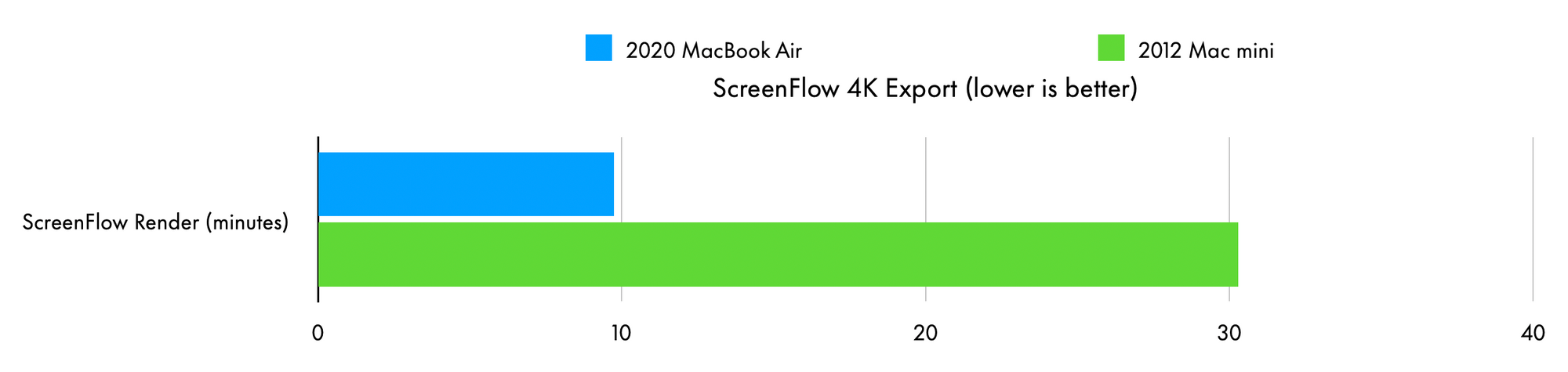
First up is a simple export time test. Basically, this new machine exports 3x faster than my old Mac Mini, which is a notable difference, and is really improving my ability to get the last steps of a project over the finish line.
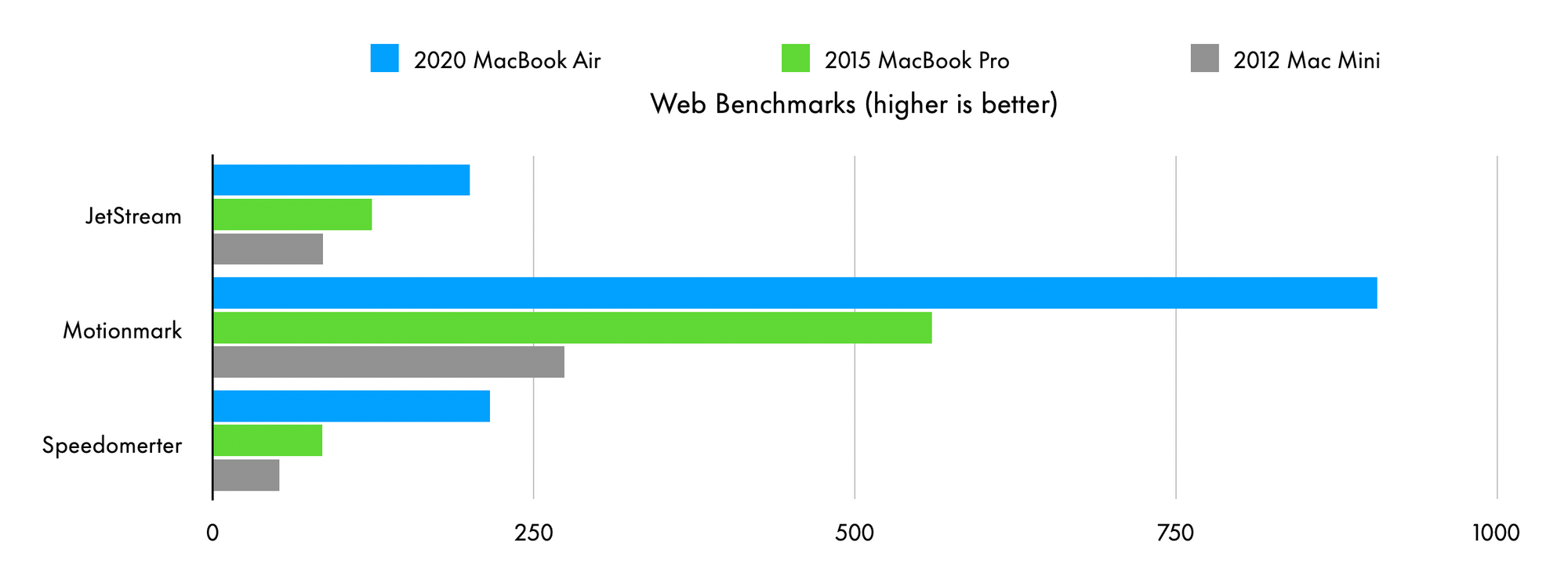
Then there are some web benchmarks, all of which show a crazy lead for the M1 model. My old Mini is left in the dust, but so is my maxed out MacBook Pro. Damn.
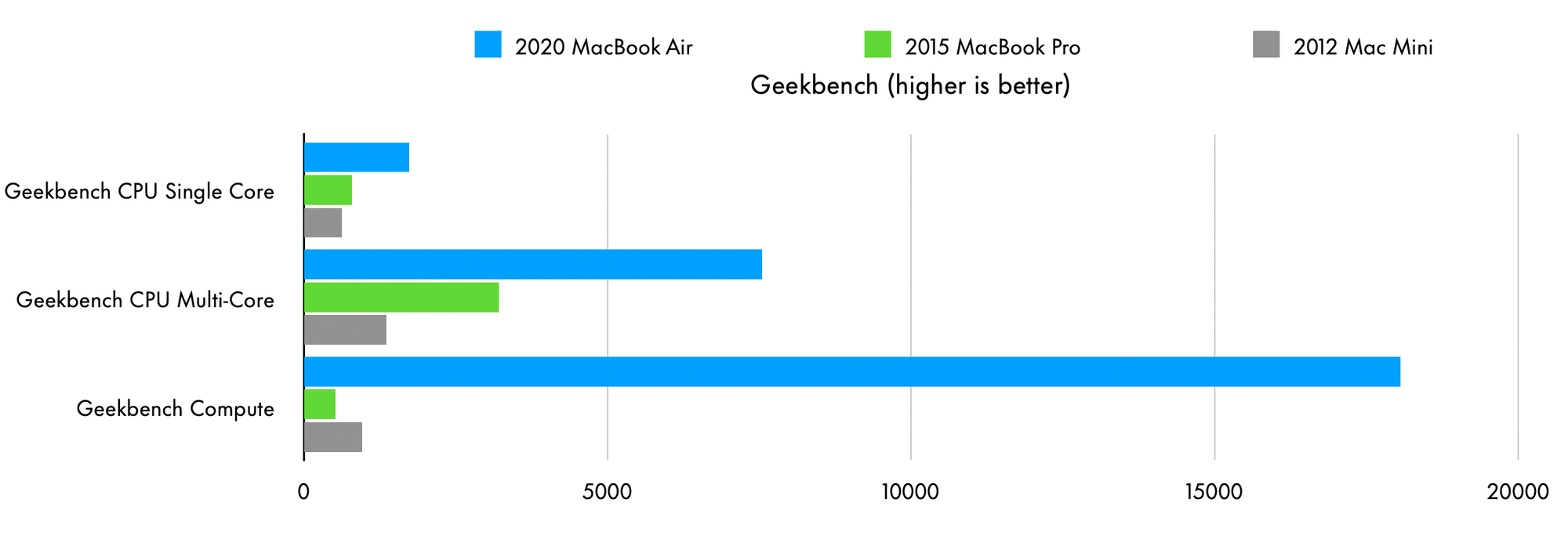
And finally, Geekbench, which shows number so hilarious that I don't even know what to say (that compute score, tho 👀).
Ultimately, the MacBook Air shows its speed in everyday use. Apps launch really fast. Whatever apps have not been updated for Apple Silicon, I could not tell you because everything just runs well. Much like my iPad, this thing just does things as fast as I can think them, and that's the best compliment I can give it.
Next Up
Next up is figuring out an angle to talk about this machine, because it's great and I want to shout about it from the rooftops.
I'm going to use it a bit more than normal over the next week or so because it's new and shiny. Maybe I'll leave my iPad for good because of how good it is…but that's not likely 😛


