My favorite Mac automation (killing HEIC and WebP images)
It's been many years since HEIC and WebP were introduced, and they are absolutely better image formats than the ones that came before them but…I still hate using them in my work. Sometimes they work in whatever app I'm using and other times they cause issues that slow me down. But you know what always works? JPEG.
Here's what I've done to make it so any HEIC or WebP image that gets into my Downloads folder automatically and instantly gets converted to a JPEG before I even notice.
Big picture
Here's the overview: when an image file in either of these formats is added to my Downloads folder, it's converted to a JPEG and the original file is thrown in the trash. This is done with a combination of Apple's own Shortcuts app and Hazel.
The shortcut
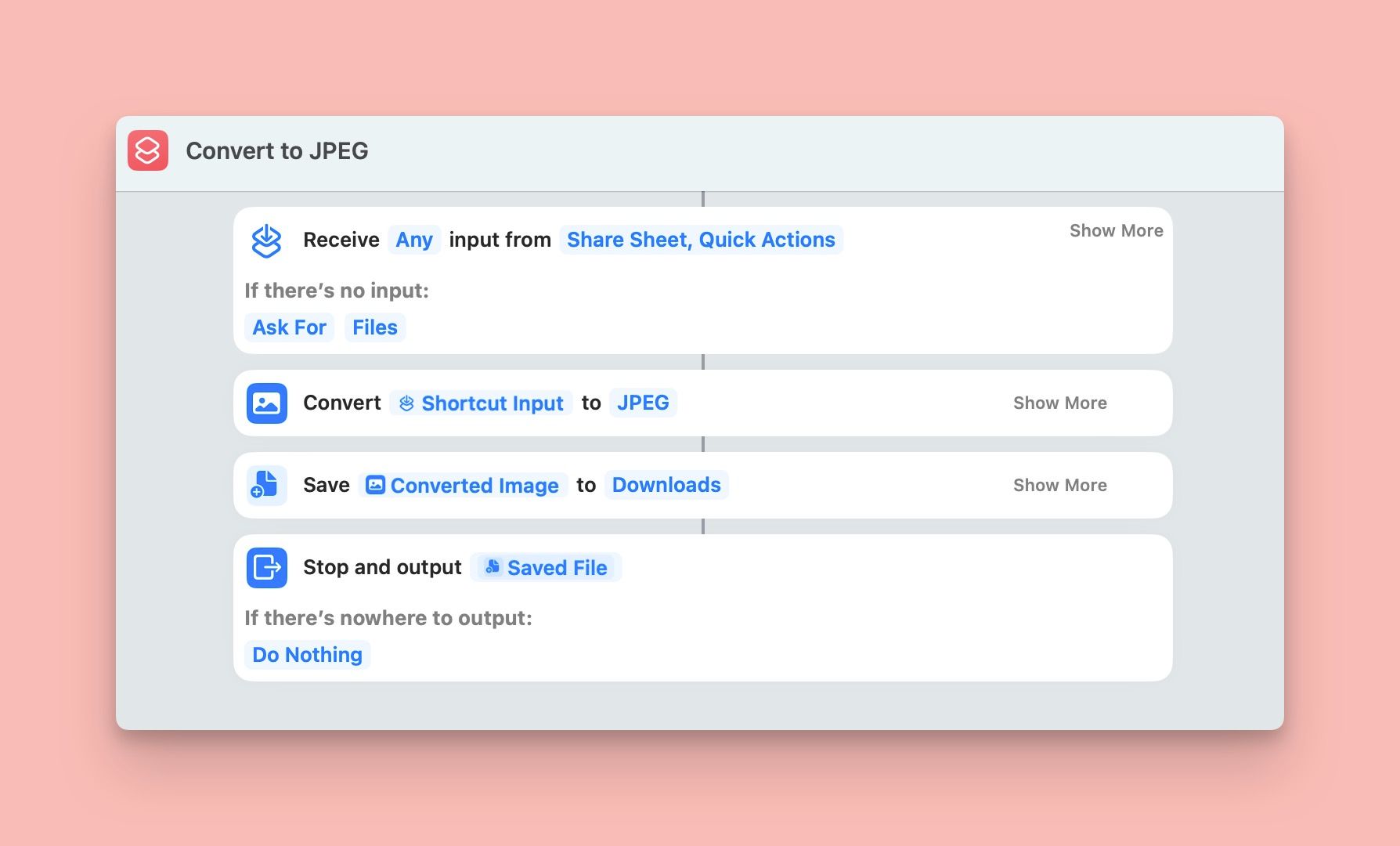
The shortcut itself is pretty simple and you can install it with this link. Literally all it does is accept a file, creates a JPEG version of it, and saves that file to my Downloads folder.
The Hazel rule
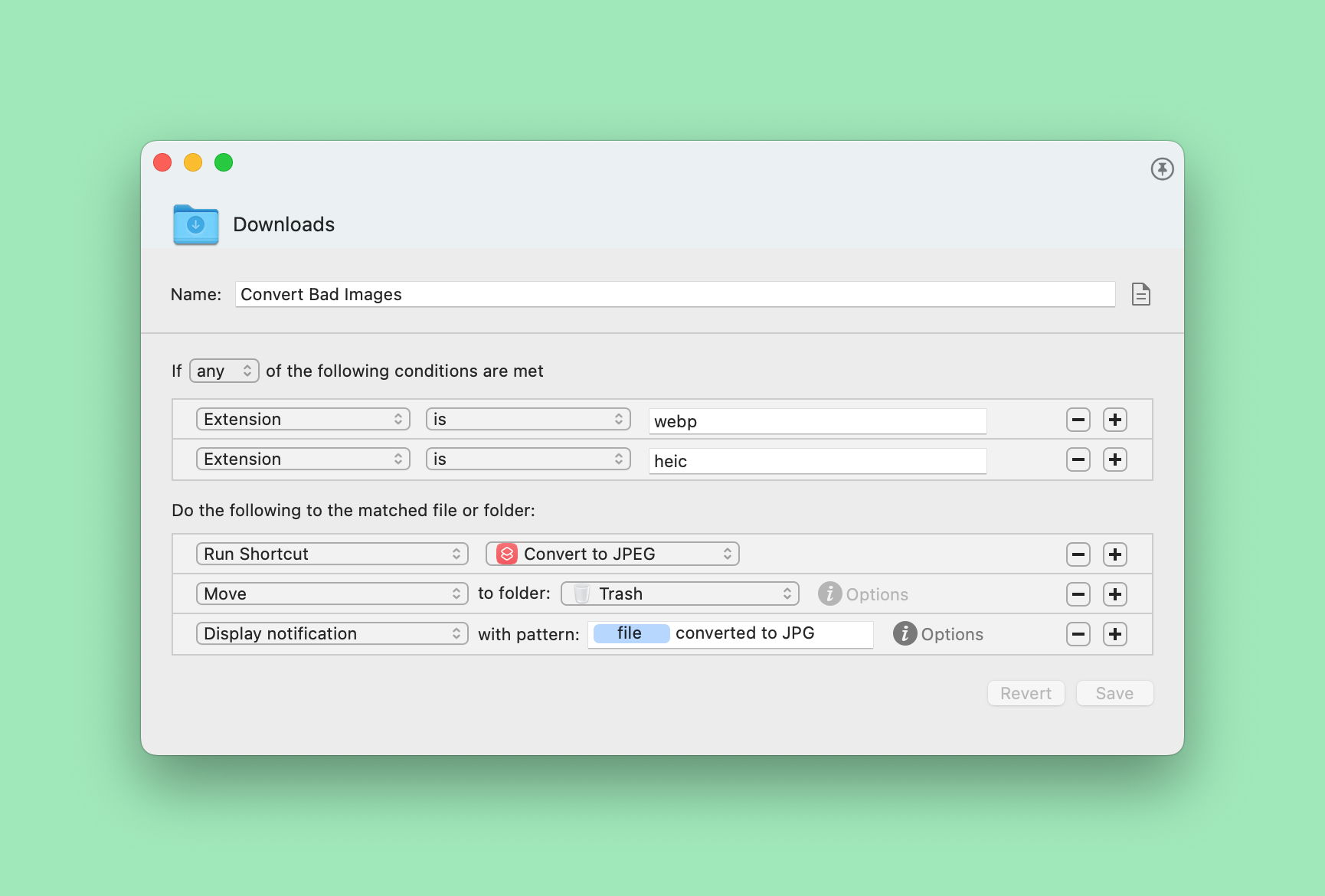
The shortcut is all well and good, but I don't want to select these files and manually run the shortcut every time, so I've created a Hazel rule that does the following:
- Monitor my Downloads folder for new files added with either
webporheicextensions - When one is found, run the above shortcut
- Move the original file to the trash
- Send a notification (optional, and I've turned this off, but it's nice to see to confirm things are working at first)
The resulting experience
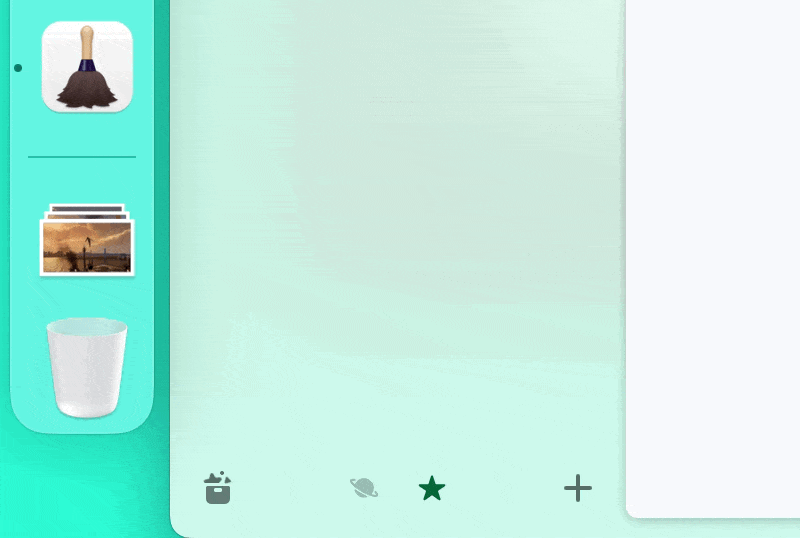
Above is a GIF showing the experience of downloading an HEIC image from the web. The file downloads like normal and then a second later you see a flash as the file is replaced and the original is moved to the trash. For me this is absolutely perfect.
Discussion