My (maybe terrible) NAS Setup
There are some tech things where I want to buy the best, there are others where I want to get the best thing at a reasonable price, and there are other things where I just don’t care that much and just need something. A network attached storage (NAS) is something that falls into the last category for me. I don’t need something great, nor do I need something super fast, I just need a big ass hard drive I can access without plugging into my computer.
My Use Case
My use case is pretty simple. I run a YouTube channel and I have a lot of video-related files I’d like to have backed up for later. These things include things like:
- Full-resolution video exports (aka no YouTube compression)
- Video project files
- Thumbnails
- Any other assets I may want one day
I had been saving these to a 1TB Samsung T5 portable SSD, which was great because it was super fast, but was inconvenient for a few key reasons.
- I was running out of room (A Better Computer archives are north of 500GB).
- It was easy to lose.
- It needed to plug into my computer, which meant I needed to find it and then make sure I had a free port available (not a guarantee with a 2-port MacBook Air or 1-port iPad Pro.
- I could only access the files if I had the drive physically on my person.
If I was going to solve these problems, a NAS had to help solve those problems.
How a NAS Solves Those Problems
- A NAS can have insane amounts of storage. In fact, a 1TB NAS would be pretty small by today’s standards.
- A NAS is always plugged into the wall and router, so it’s always in the same spot.
- A NAS is accessed via my home network, so no need for any physical connection.
- A NAS usually offers an interface for accessing your files from any computer in the world.
What I Got

You may be expecting a Synology something-or-other here, but remember, I don’t care that much about this, so I saved a bunch of money by getting a Western Digital MyCloud EX2 Ultra with 4TB of built in storage. I know, I know, I could do better, but this shows up as a network drive on my Mac, iPad, and Windows machine, and I can drag files to and from it without a problem, so it solves my problem.
I’m not opposed to nicer models (this one a few years old, too), but for about $300 I was able to get in the door and see if this actually fits with my workflows. If my YouTube career really takes off and I start to run into the storage limit again, then I will likely be in the market again and will consider something better, but this will do for now.
My General Setup

Update:
Follow up: after feedback from numerous people, I have indeed switched my NAS to a RAID config that ensures I can lose a drive and not lose any data. In my defense, I did note my setup was "maybe terrible" 😂 https://t.co/ve5FGbU9lh
— Matt Birchler (@mattbirchler) August 25, 2021
The MyCloud setup is pretty darn simple, and is basically 3 steps.
- Plug the MyCloud into the wall for power.
- Run the Ethernet cable from the MyCloud to a router (I’m using a Google Wifi satellite).
- Go to https://mycloud.com/setup and walk through a quick setup UI.
I should make a video about this, but the setup didn’t take long, and it kinda “just worked” on all of my devices. My Mac and PC tower saw it as a network drive and I was able to connect to it immediately. My iPhone and iPad can add it, but I had to add it manually on them, but there’s also the My Cloud OS 5 app that integrates to the Files app and lets me see all of my files from anywhere in the world.
I’m not using this as a Plex server and I’m not planning on editing video from files stored on this drive, it’s exclusively an archive.
Oh, and I’m not replicating the data in a RAID format, so if I drive dies, my data goes with it. I know this is reckless, and some of you will be saying “that’s the whole point of a NAS!!!!” but I prefer the storage space for now.
Performance and Stability
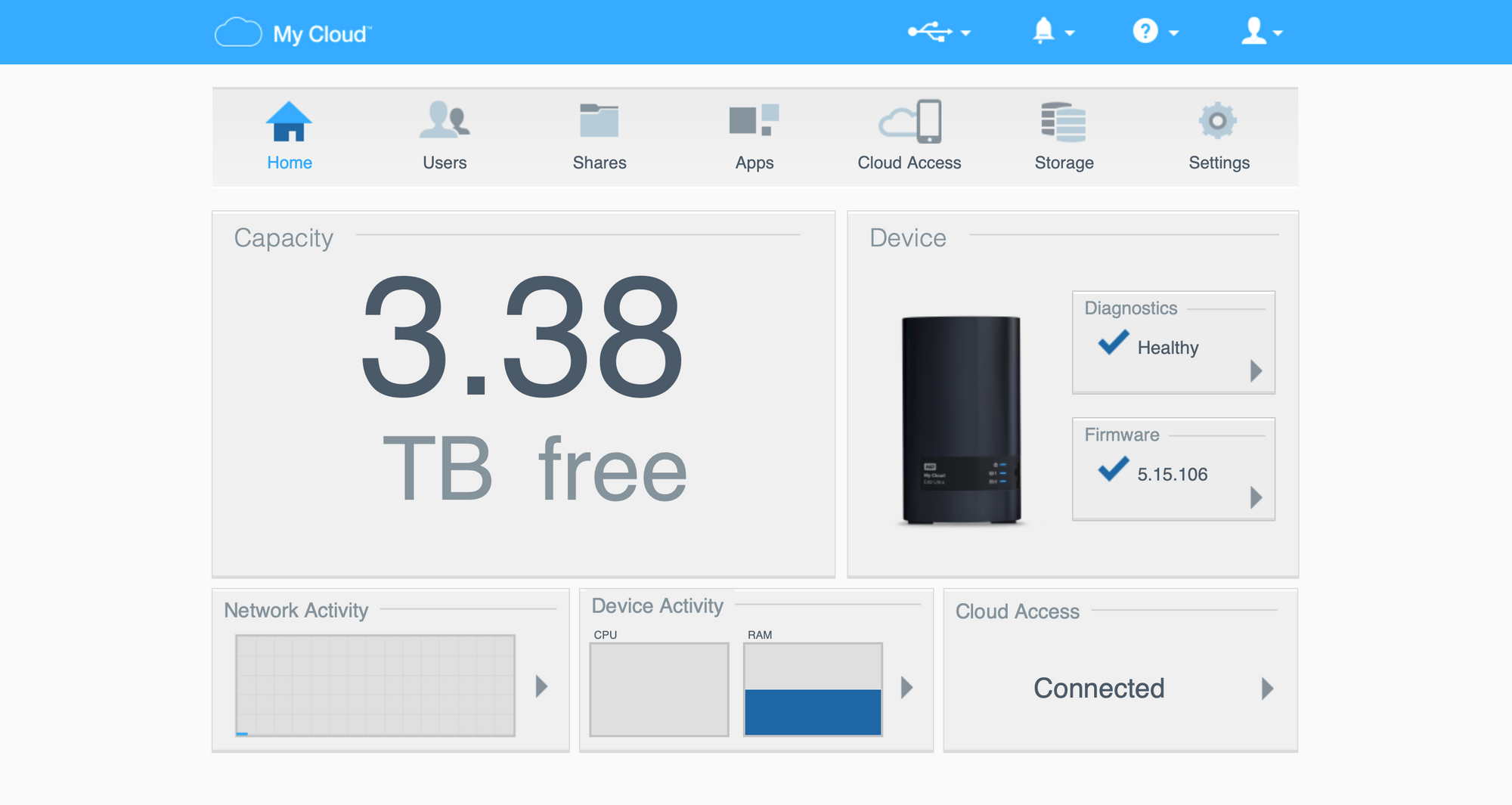
I’m less than a week in at this point, so take this with a grain of salt, but stability has been fine. the drives are always available when I need them, and I was able to move tens of thousands of files around with ease.
The web interface is a bit rough, but it’s not something I almost ever use after the initial setup. My interface for this device is the macOS Finder, Windows Explorer, and iOS Files app.
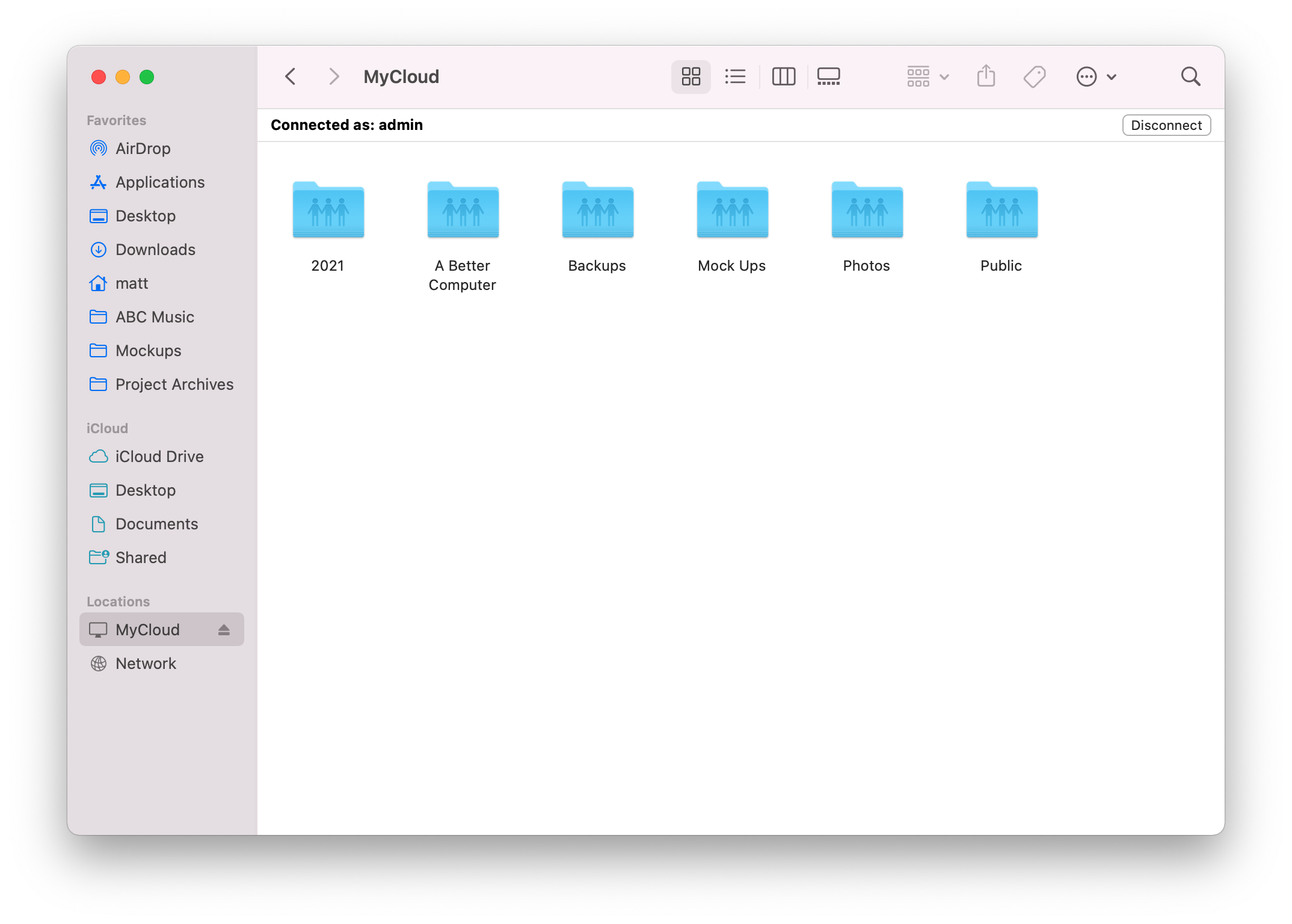
And when I’m away from home, I can FTP into it or access everything from the Files app on my iPhone or iPad.
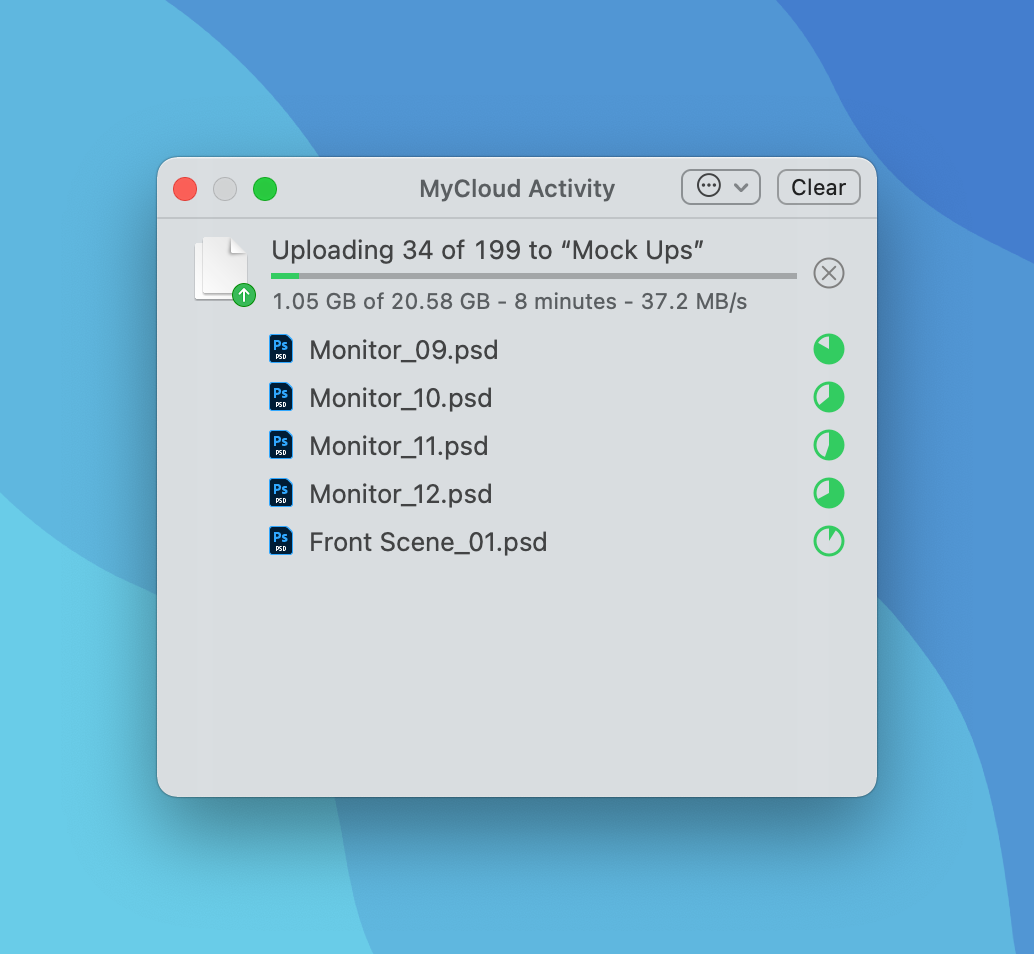
In terms of performance, it’s not great, but it’s getting the job done for me. File transfer speeds are pretty abysmal by today’s standards, but I’m getting about 30-40MB/s to and from the device. These are not SSDs, and I think my router is actually a big bottleneck here, so I would not recommend these if speed is your main priority, but again, as an archive this is sufficient. It took the better part of a day to get all my files over there in the first place, but archiving or retrieving single projects has been just a couple minutes.
Recommendation
I am in no position to review a NAS or give you any buying advice. As such, I hope this post was somewhat helpful for people who have never used a NAS to get an idea of how it can fit into a workflow. Is the Western Digital MyCloud EX2 Ultra right for you? Maybe!
If I was looking for something that I could use to put all my media files and edit those files in Final Cut, then this would not cut it, but that’s not my use case. For use as a long term archive, it works well enough for me now. I do expect in a few years I’ll get the itch to upgrade to something more substantial, but let’s leave that for another day.


