What happens when you setup an LTE Apple Watch on T-Mobile
Because carriers are weird, and things are easy to screw up, here’s a very quick explanation about what happens when you activate cellular service on your brand new Series 3 Apple Watch with LTE.
Right during the regular watchOS setup process you’ll be asked on your iPhone if you want to activate cellular service. You can say no and move right along, or you can say yes and do it now.
Tapping yes brings up a web page that automatically knows who you are and what mobile plan you are on. It will show you a checkbox that says in short “I would like to activate T-Mobile’s DIGITS service. You can back out at any time by closing the window, but if you continue then you’ll have to agree to some terms and conditions, and you’ll come out back in the watchOS setup page and things carry on like normal.
Here’s where things get a little funky.
Because SIM cards are weird and there needs to be some back-end-magic applied to make the same number apply to both your iPhone and Apple Watch, a new phone number will be generated for your account. Don’t freak out (like I did) when you get a text message that a new line has been added, this is expected This is not a new phone number that you’re actually going to use, but they need to make one for your watch even though you’ll never use this number. It will look something like this in your T-Mobile plan page:
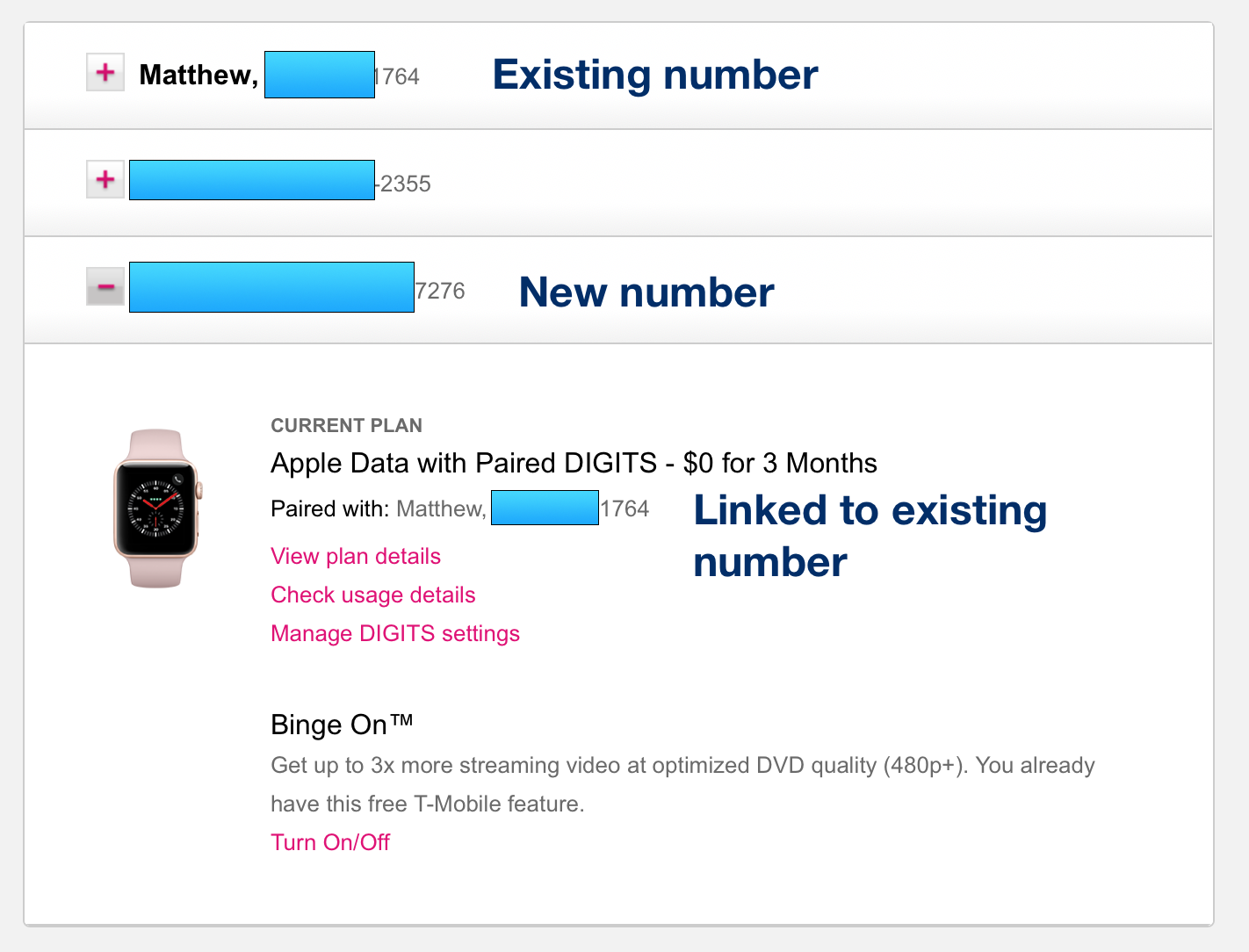
You’ll see a new phone number appear here. This is your DIGITS number, and it’s not a normal phone number you can really access1.
You are doing with the set up at this point, but let me clear up a few more things that were not totally clear to me before I set this up:
- The $10 fee you see everywhere is only applicable to you if you have auto-pay turned on for your account. If you don’t this service will run you $15/month.
- There is a promotion right now where the first 3 months of DIGITS service is free. Since I signed up in September, this won’t start costing me anything until December.
- Your Apple Watch data will count towards your normal number’s data cap. If you’re on T-Mobile One, then that’s irrelevant since you have unlimited data.
- You should get full LTE speeds wherever you have service. There was talk from T-Mobile that it would cost double the current price to get LTE speeds, but they backed off after Twitter collectively lost its shit over this.
Hopefully that helps you out when you are deciding whether to set up your Apple Watch’s LTE service on T-Mobile. To be clear, I am not an official T-Mobile support person, so definitely reach out to T-Mobile directly if you have more questions.
- I tired, and it simply won’t accept calls. It will just beep and disconnect you if you try. ↩


