The M1 MacBook Air still rips
Kev Quirk: Three Years With My M1 MacBook Air
Question is, will I upgrade? Well, no. Not any time soon anyway. The M1 Air still does everything I need it to extremely well. So why upgrade? Why drop another £1,000 or so on the latest version of the Air? Because it looks a little nicer? Because it comes in blue? Because the chipset is 2 increments better? Nah, I'll stick with this workhorse until it dies.
We are currently living through a golden age of Mac performance, and it’s good to step back and appreciate that from time to time. The M1 family of processors was such an upgrade from what we had before that almost anyone on those generations of processors are still very happy with them.
For my part, I am currently using a 13” MacBook Pro with an M1 processor as my work machine and it’s simply excellent. I do video editing on top of all the normal desk job work and I’m not itching to get my next upgrade. My work is on a 5-year cycle for laptop upgrades, and I’m the sort of person who is always angling to bend the rules to get an upgrade sooner, but I’m not even thinking about this yet.
I will say that my personal Mac is an M2 Pro MacBook Pro, and there are some things that are noticeably quicker on that device, but they’re few and far between.
Some of those famous Birchtree graphs
Out of curiosity, I wanted to see how a very specific use case I use all the time, transcribing audio and video files, works across several generations of Apple silicon. I am but a mere mortal and don’t have access to every single processor out there, but I do have the following devices:
- M2 Pro 14” MacBook Pro (16GB RAM, 12 core CPU, 19 core GPU)
- M4 iPad Pro (256GB)
- M1 13” MacBook Pro
- A17 Pro iPhone 15 Pro Max
- A15 iPhone 13 mini
I opened up MacWhisper on all devices, set them to use the “Base” transcription model, and set them to work on 2 real files I was working with and needed transcriptions of.
The first file was 2 hours in an MP3, and I threw it at all 5 devices.
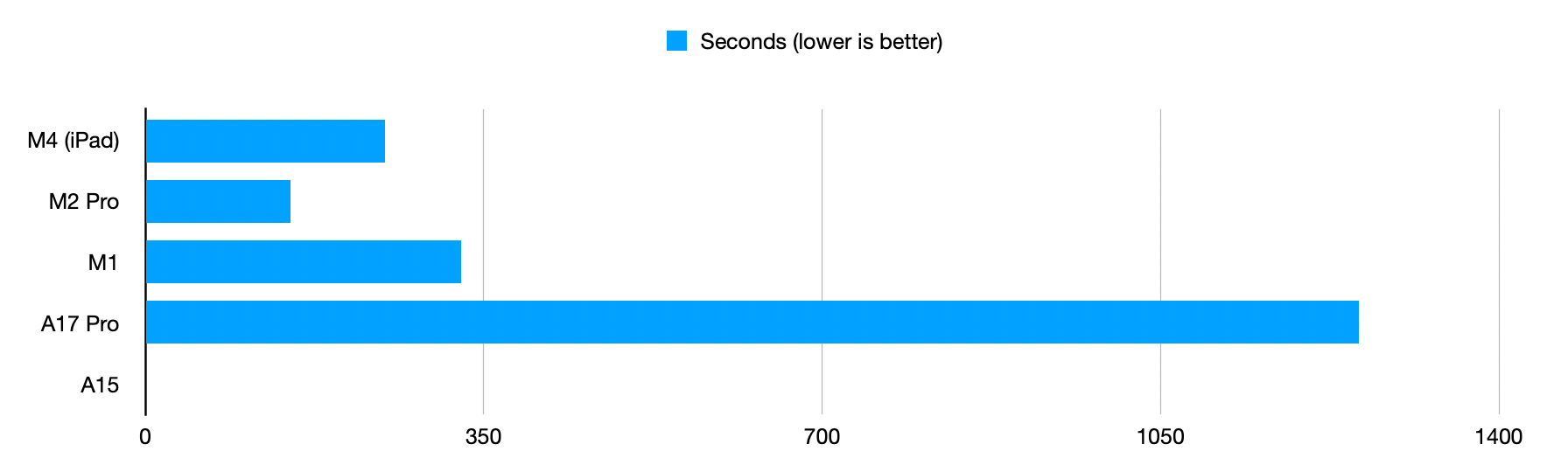
The results here were pretty clearly in favor of the M-series chips. Not surprisingly, the M2 Pro with its superior core counts took the load, with the M4 showing moderate but meaningful improvements over the M1.
The real surprise here was the A-series processors, which fared far worse than their M-series counterparts. The latest iPhone took 21 minutes to create a transcription, which is impressive in the grand scheme of things, but if you have any Apple silicon Mac or iPad, it’s going to be way better to do that on those devices.
Also, maybe it was RAM issue or something else, but the iPhone 13 mini just crashed every time I tried to perform this action. This device was not on the iOS beta or anything, so I think this was just too much for it to handle for whatever reason.
Then I threw a smaller file at the same model, this time a 30-minute meeting.
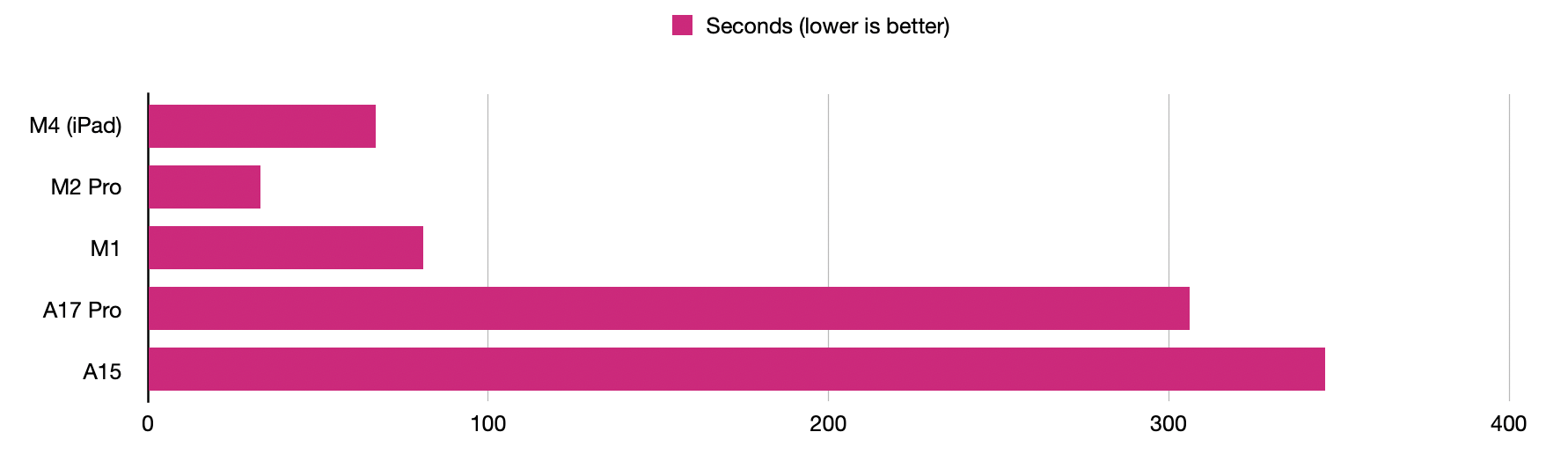
The gaps are basically the same as the longer file, which you’d expect, but this time the mini iPhone was able to complete the task. The most interesting thing here was that it wasn’t much slower than the 2-generations newer chip. The A17 Pro was only about 12% faster at performing this task than the A15. Not a scandal or anything, and I’m sure there are other tasks the A17 Pro does even quicker in comparison, but it’s a good reminder that for some tasks, an iPhone from a few years ago is still very capable.
One final note on these tests is that more speed can genuinely lead to better productivity. For stuff like this, I’m actually blocked from doing more work until these transcriptions are complete, so the less time they take to process, the more efficient I can be at my job. This is why professionals in some cases may end up spending ungodly amounts of money on computers, even though older devices are still great for most things. Time is money.