The Shocking State of Enthusiast Apps on Android
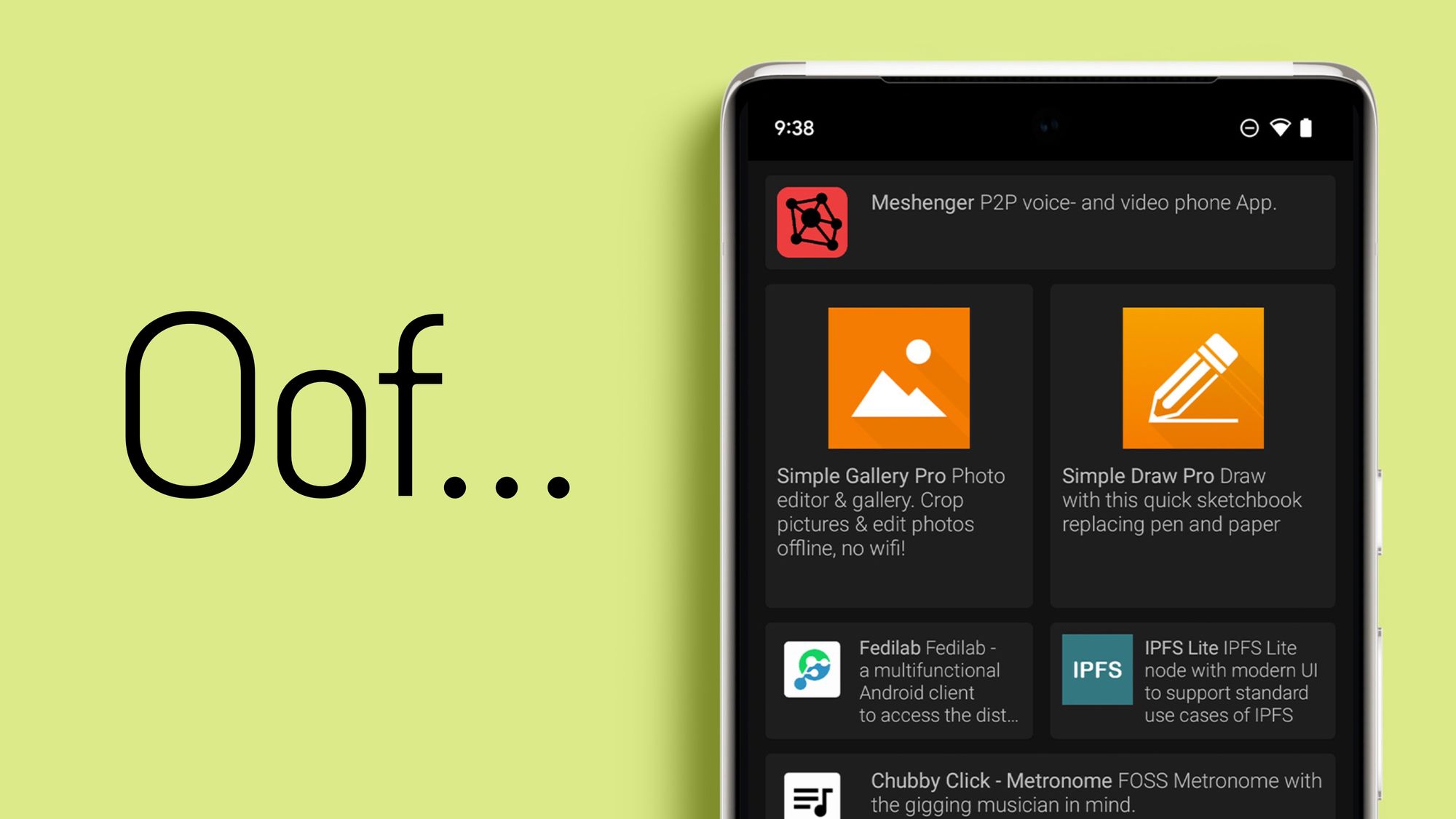
I recently commented on Mastodon that I thought when it comes to third party apps, iOS is remarkably far ahead of Android. My feeling is that you can take the best app in a category on Android, and that would be the 3rd to 5th best app in that category on iOS.
It's harsh, I know, but I really think it's true for basically every category of app I care about.
Someone responded to me saying that there are a bunch on Android apps that are better than their iOS equivalents. I wanted to be open-minded, so I asked what apps they would recommend I look at to see how Android is ahead of iOS. They recommended a text editor with a UI that looked more like Notepad++ than a modern writing tool.
But they also suggested this RSS reader called Read You. Keep in mind this is supposed to be the best RSS reader, and the app that is going to show me how wrong I am to think iOS apps are ahead of Android ones.
First, this app is in beta, and is far from feature complete, so this isn't criticism of a production app, it's more criticism of the suggesting this is as good as it gets on Android or iOS.
Second, you may notice that link isn't to the Play Store, it's to F-Droid, an alternate app store on Android. Of course, I would like to see more flexibility in how I get iOS apps, so this isn't the end of the world, but again, the best RSS reader for Android isn't even on the Play Store. Not the end of the world, but definitely something to point out.
Going on a quick tangent, take a look at the home page UI for F-Driod. This is absolutely shocking.
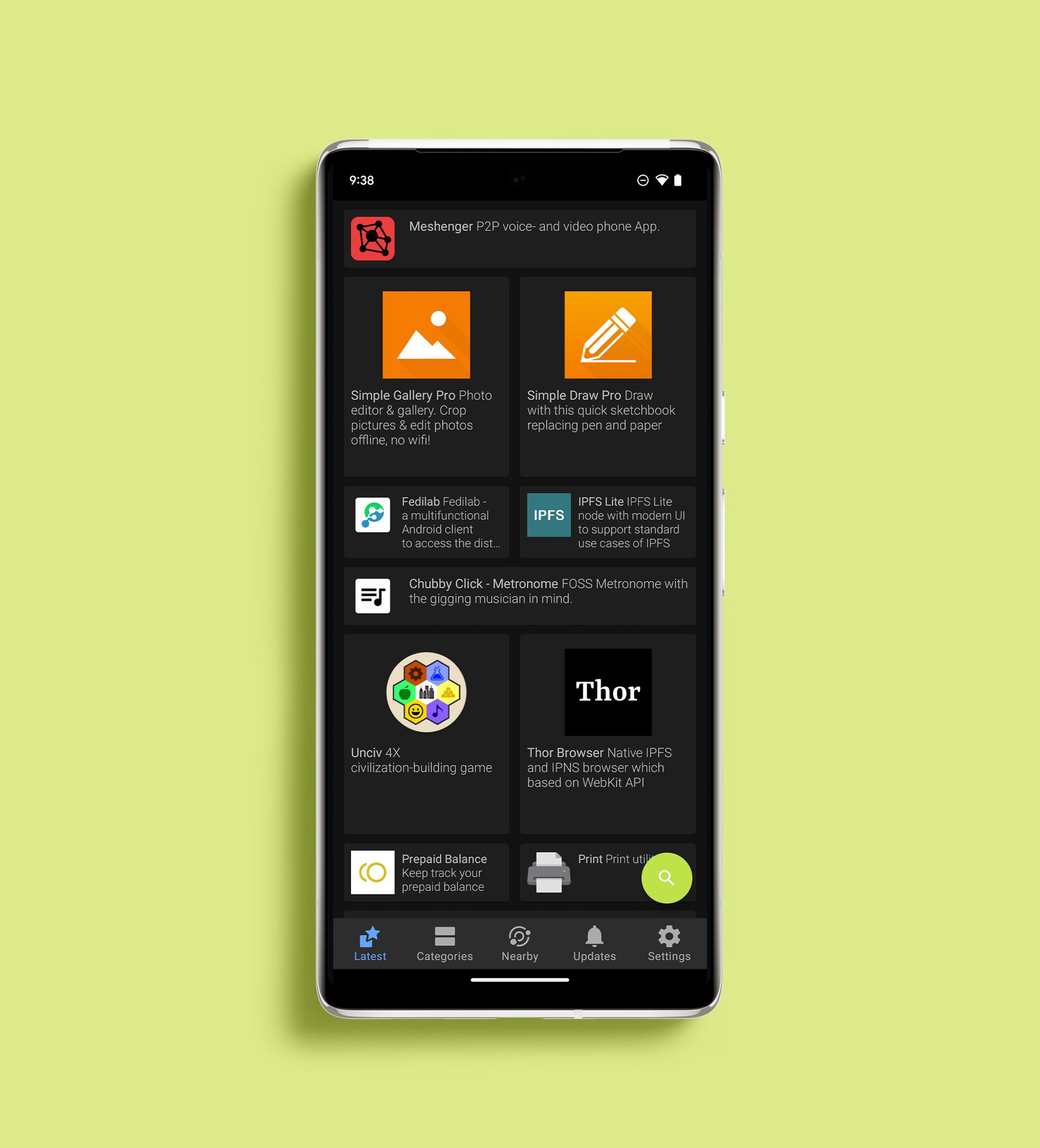
You also may have also noticed that the permissions the app wants. These include:
- Have full network access: Allows the app to create network sockets and use custom network protocols. The browser and other applications provide means to send data to the internet, so this permission is not required to send data to the internet.
- Prevent phone from sleeping: Allows the app to prevent the phone from going to sleep.
- View network connections: Allows the app to view information about network connections such as which networks exist and are connected.
- Run at startup: Allows the app to have itself started as soon as the system has finished booting. This can make it take longer to start the phone and allow the app to slow down the overall phone by always running.
- Run foreground service: Allows the app to make use of foreground services.
Oh, well those all seem perfectly normal for an app like this…
Also of note, none of those were presented to me when installing the app or when using the app. The only way I saw them was on the F-Driod site.
Fun.

On first launch, the app immediately asks for permission to send you notifications. No explanation, just would I please give it permission to notify me. The best practice here is to not ask for notification permissions until the user does something that would make this a relevant thing to request; it should be clear to the user why they would say yes to this question. Nope, not here.
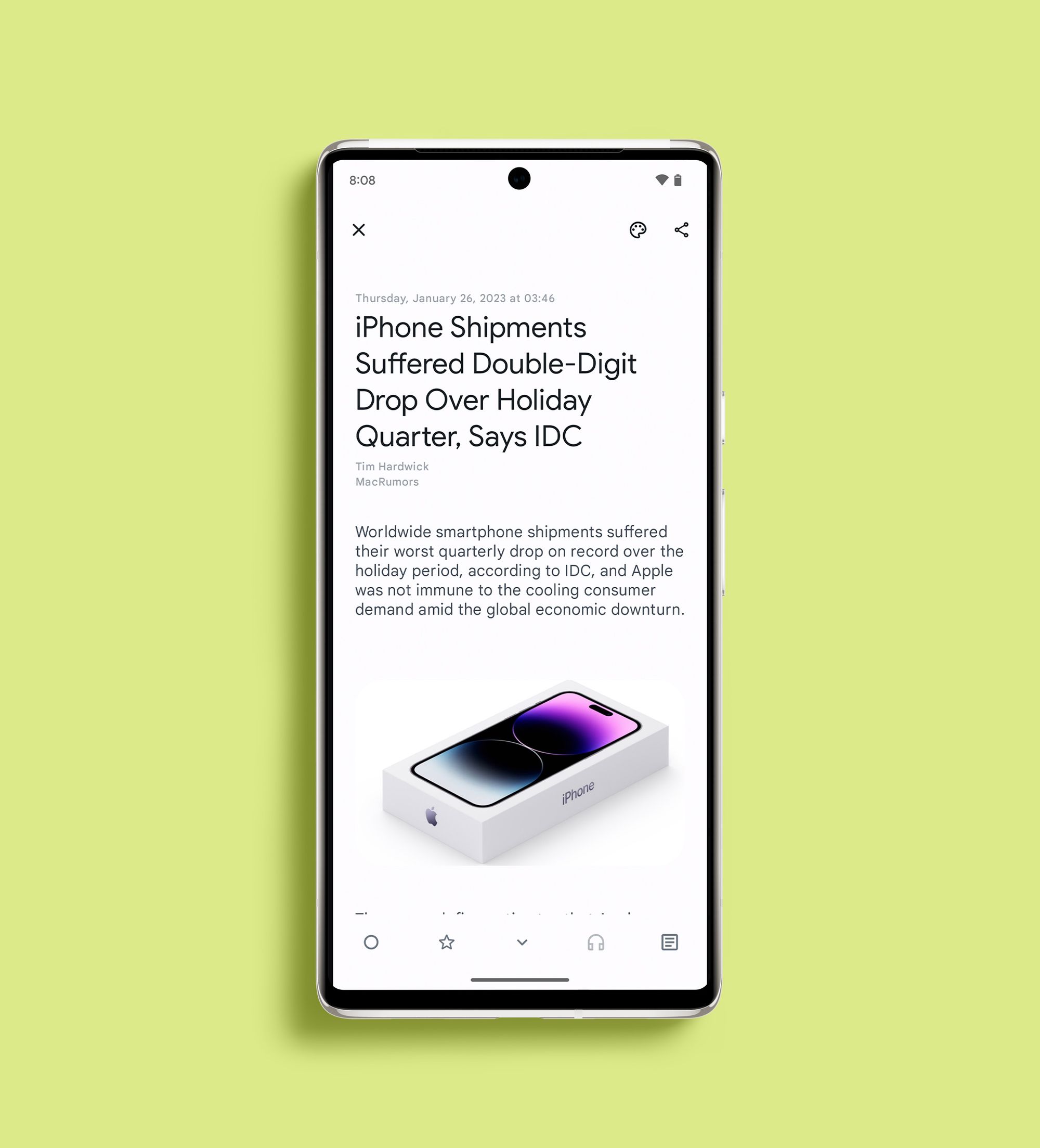
Now I get into the app itself and it does look nice! If you dig the modern Android aesthetic, then it adheres to those guidelines and it even follows my Material You accent colors, both things that are all too rare in third party Android apps.
But this is an RSS reader, so I need to get some feeds in here. There's an Accounts page in Settings, but since this is in beta, it's not complete, and my only options are to do local feeds with no sync, or I can sign into my Fever account, a service that was discontinued 7 years ago. Hilariously, the app says this sync method is not recommended, but they built it anyway for some reason.
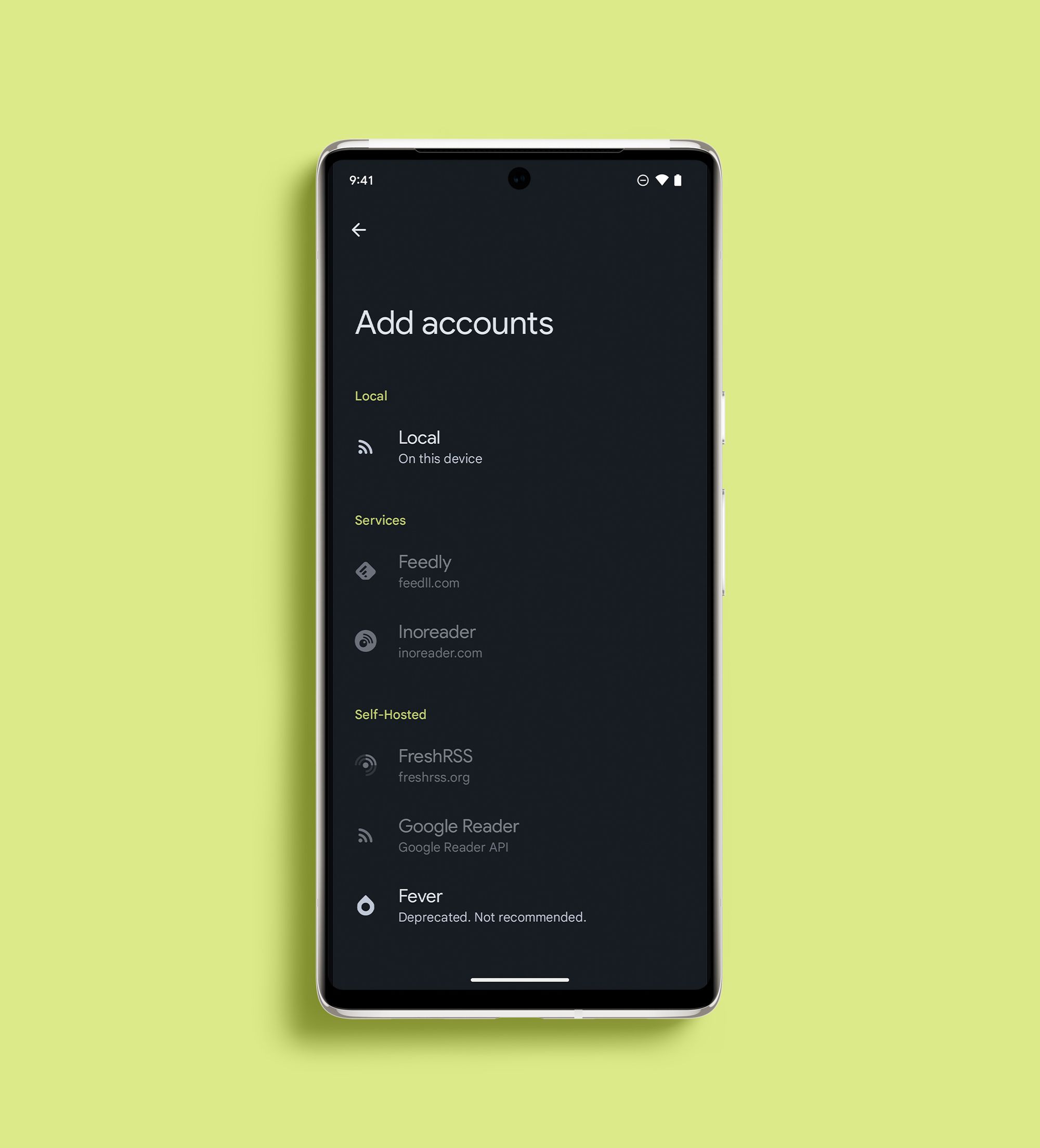
The app does show Inoreader and Feedly as options, but they're grayed out and I can't use them now.
Thankfully, you can import an OMPL file, which I did and finally got to use the app. The first thing I'll note is a preference thing, but the difference in information density from what I'm used to is wild. Here's a comparison to Reeder on iOS.
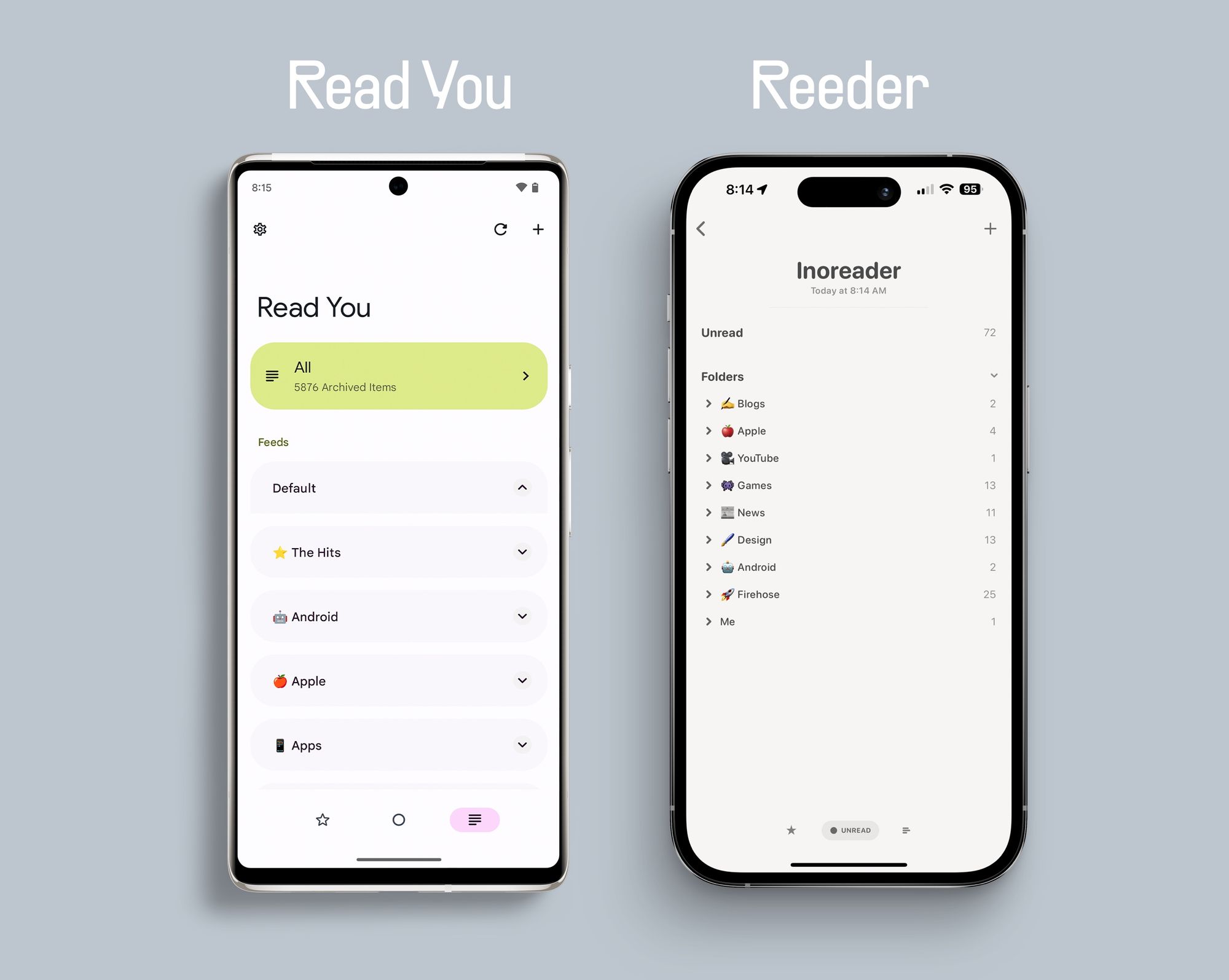
Now I get that this can be a preference thing, but the list on the left looks insane to me. Not only do I get less than half the rows of content on screen at once, it also lacks things like counters on each category for how many posts are there.
And then there are little things like how when you mark a section as read, you don't get taken up a level in the hierarchy, you just get to see an empty page until you hit the back button. But this is behavior stuff that may be ironed out in the beta process, so I don't want to dig too hard on this now.
Here are my big takeaways:
- This app (again, in beta) is way behind apps like Reeder, Unread, and NetNewsWire in both functionality and design.
- This app was presented to me as an example of how Android apps are better than iOS apps, and it instead made me more confident in my opinion.
- That said, yeah, this is the best RSS reader I've used in ages on Android. Sure, it's nowhere near as good as the iOS apps listed above, and there are some seriously bad things about it, but it's better than I'm used to on Android.