Using Zapier to Automate My Life Just Enough

I’ve never gotten into Zapier, mostly because it was too expensive (free plan, but you probably want to pay for the premium tier) and it didn’t make sense to use when free services like IFTTT existed and I felt did the same thing.
Well, I recently started using Zapier more seriously than ever before and I have to say, it’s pretty incredible. Here’s what I’ve set up so far, and how I’m using each one.
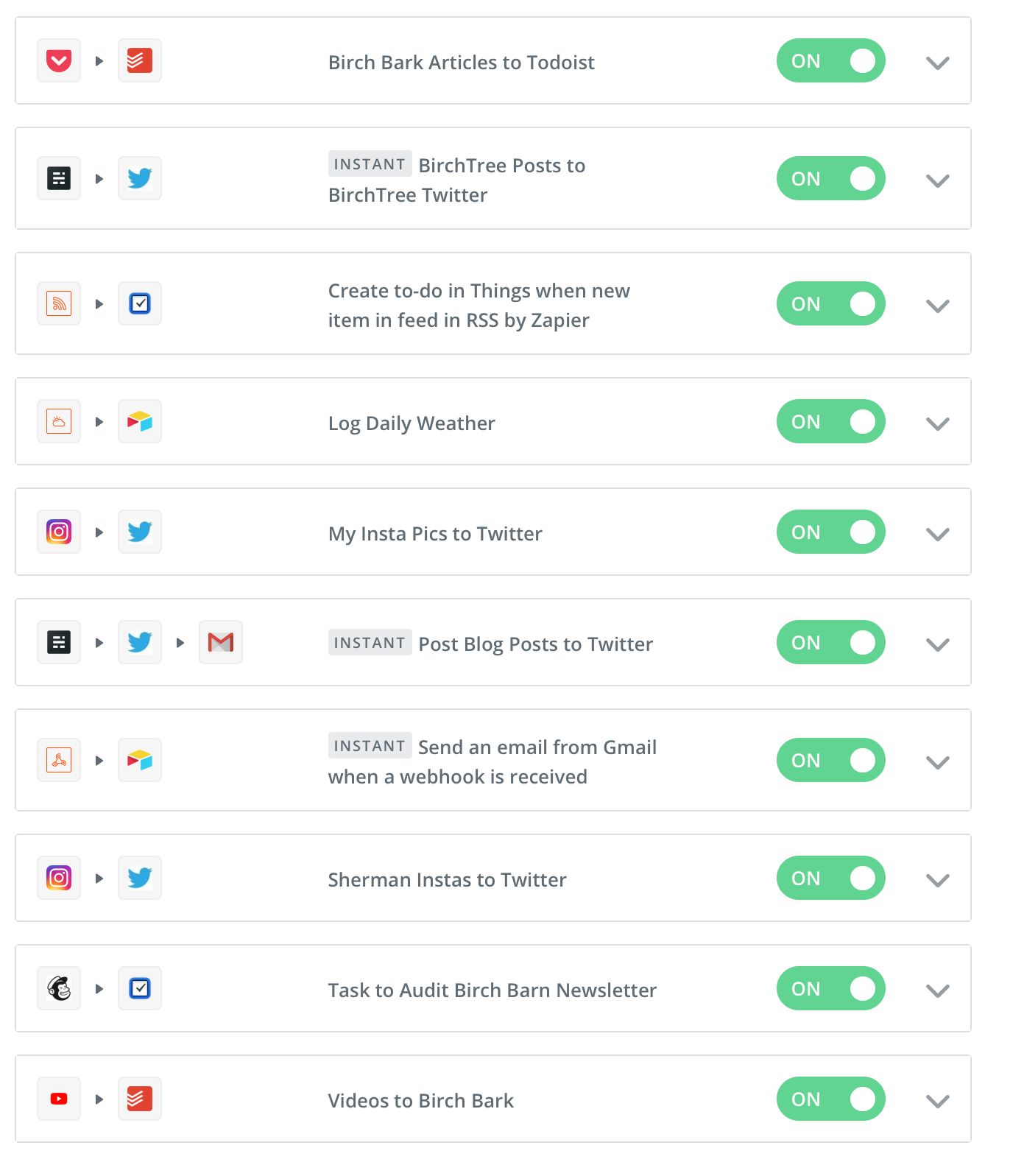
Send Birch Bark Articles and Videos to Todoist
I have a weekly newsletter where I share a bunch of links, videos, art, and music that I loved that week, and I’ve been using Todoist to keep track of all these things throughout the week and then I pick things out from there on Thursday afternoon when I compose the email. I’ve got 4 different projects in Todoist that I use to queue up content.
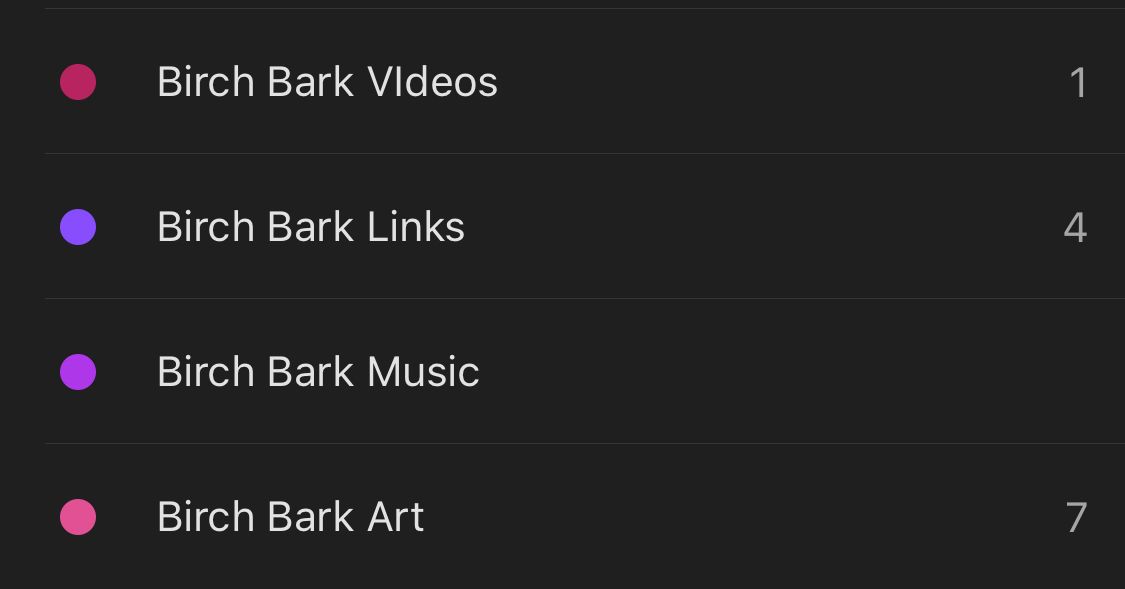
Zapier allows me to automate 2 of these. I save everything I read to Pocket, so one of my “zaps” is to automatically add any story I favorite in Pocket to my “Birch Bark Links” project. This lets me simply like the things in Pocket’s UI and not spend time using the share sheet, finding Todoist, adding the tag, and saving the task. That’s not horrible, but when I want to be fast, tapping a star icon and having the rest happen in the background is amazing.
Similarly, I have a zap set up that adds a task to the Birch Bark Videos project when I add a YouTube video to a specific, private playlist. I was hoping Zapier could do this when I simply like a video, but that does not appear to be possible.
Still looking for a way to automate my music and art picks, but that’s trickier since there’s no Apple Music integration, and my art posts are more manual and just require a little more work.
Post BirchTree Posts to Twitter (2x)
Zapier has a native integration into Ghost, which means when I post something to this blog, I can have Zapier automatically tweet out a link to the post. There are two reasons this is cooler than what I was previously doing with IFTTT.
First, I can authenticate multiple Twitter accounts in Zapier, so I actually have this configured to post to @mattbirchler, my personal account, as well as @_BirchTree, the site’s “RSS feed on Twitter”. IFTTT only let you authenticate one Twitter account, so I could only post to one. Followers of the @_BirchTree account hadn’t seen a new post since December, so I hope they are happy this is back working!
And second, since this is a native integration, these tweets are sent immediately when I post something new. IFTTT used the RSS feed and checked it for updates every 15-30 minutes, so I would post something and then Twitter would get the link an arbitrary time later. This lead me to actually posting things earlier than I might have wanted to, just to get the Twitter post to go out at the time I wanted. Now I don’t have to choose. This post should be posted at 7:30AM CDT, so check the time on the tweet to keep me honest here.
Make a Task in Things when Pitchfork has a “Best New Music” Review
Pitchfork has an RSS feed of all records that get a “Best New Music” designation, and I like to see what those are because sometimes they turn me on to amazing music I would have totally missed otherwise. This automation just watches that feed and adds a Things task to my inbox with the album title, review summary, and link to the review.
Log the Daily Weather in Airtable
This is a silly thing I’m just doing because I can, but this is taking the daily weather and logging it as a row in a spreadsheet I have set up in Airtable.
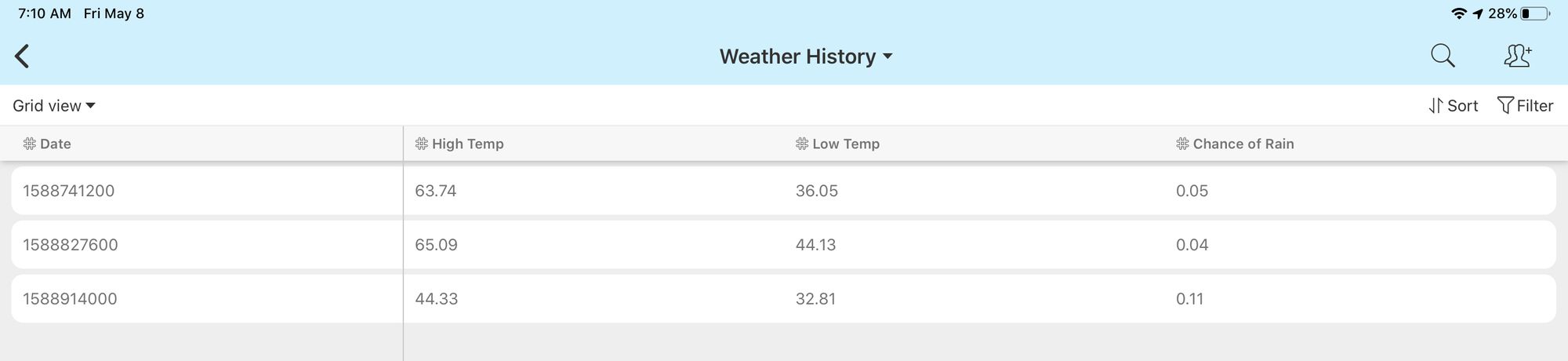
I don’t know what I’m going to do with this, and honestly all I can think of is to do this for years and be able to build charts that show the weather over time, but like…I think I’m just going to delete this one because other people can do this so much better 😋
Post my Instagram photos to Twitter (2x)
This one is super exciting to me, and is another time that Zapier’s ability to link to multiple accounts on the same service are useful.
I like to share photos, and Instagram feels like a good place to do that, but the vast majority of my audience is on Twitter, so to get my photos in front of the most people, I typically post to Twitter only. And since Twitter and Instagram have some bad blood, the cross post tool in Instagram doesn’t attach an image to tweets, so it’s pretty useless to me. Zapier lets me post to Instagram and then have the description, the link, and most importantly, the photo shared in a tweet a few minutes later.
I also have a second account, simply_sherman where I post dog pics. Again, being able to post here, and try to grow this account (I’ve set an arbitrary goal of 1,000 followers by the end of 2020, so go follow Sherman!), all while sharing those shots to Twitter as well is super nice.
Log Transactions in Airtable
This is not one for me so much as a demo for people using my company’s software for processing payments. It’s a demo that uses webhooks to log specific transaction types (aka ones you need to take action on) to an Airtable database. It’s a slick proff of concept, and it’s a cool way to use webhooks without needing to write any code yourself.
Audit Birch Bark Newsletter when it’s Sent
And finally, this one simply makes a new item in Things for me whenever my Birch Bark newsletter goes out. I’d love to be able to do more with the MailChimp automation, like maybe exporting a daily subscriber count to a spreadsheet, but that is not possible right now.
Discussion