An iPhone Lover's Review of the Google Pixel 2

As I have made quite clear in this blog, I am a fan of Apple’s hardware and software, but a big part of this website has long been about trying competing products to make sure my opinions are based on facts and not blind loyalty. In a world where people are increasingly loyal to one side or another with little regard for reality, I find my forays into Android to be very beneficial to me and hopefully to you as well.
With that in mind, this is a review of the Google Pixel 2 after just under a week using the phone. Please note this is a review of the Pixel 2 hardware, not Android itself. This isn’t about Android or iOS being better, so the only times I’ll mention software differences is when it is directly related to Pixel-specific hardware, such as the camera app.
I definitely have criticisms of the phone, and I will mention them below, but I will say right up front that I really like this phone overall, and while it’s not better than the current iPhones on the market1, I think it’s better than just about any Android phone you can get. And if prompt updates and the purest form of Android is what you’re looking for, you can’t do better than the Pixel.
Camera
I have a lot of thoughts on the camera in the Pixel 2, and I think they can actually be summed up quite nicely like so:
https://twitter.com/mattbirchler/status/924616013022400512
The photos that come out of the camera app on the Pixel 2 often look good, very good even, but you should know that they are very heavily processed in the camera app and are not particularly “natural” looking photos. While Apple and Apple fans will tell you that the iPhone does its best job to replicate the real world and to create images that look natural, Google is taking a completely different approach with their sensor. Every photo that comes out of the Pixel looks like someone went into Lightroom and cranked up the contrast and clarity sliders.
Now as someone who often boosts clarity and contrast a little on many of my photo edits, this means the Pixel 2 photos tend to look good to my taste. But what bugs me about this decision on Google’s part is that because they are doing this processing for me, all of the subtlety in my images are gone and I can never get them back if I decide I want an image to have a different style. Here’s an example:
The Pixel cranked up the contrast so much that the trees in the background are black instead of green. If I take this photo into an image editor, I can’t make those trees anything but black or gray because their color has been removed. Maybe you’re fine with this, but the Pixel’s tendency to remove image detail without giving me a choice is frustrating.
That said, the images that I get out of the Pixel are usually quite good, and I’m impressed with its ability to take a good photo without me even trying to do anything special. Open the app, aim, and shoot. It almost always gets the right focus and it generally makes good decisions on what subject to optimize the exposure and shutter speed for. This is a great camera for people who don’t want to think about setting up photos, they just want to tap the shutter button and know they are getting a good image.
If you want to see a side-by-side comparison of the Pixel 2 and iPhone 8 Plus cameras, this expansive post from a few days ago should be helpful.
Portrait Mode
Portrait Mode on the iPhone 7/8 Plus/X is one of my favorite camera features, and I can’t see myself ever using a phone camera that doesn’t have this. You may find it silly, but I find it to be a valuable tool to get photographs that I never thought were possible on the phone. The Pixel has this feature, and it aims to best Apple at their own game by doing it with a single lens and also including it on the selfie camera.
First off, I have to mention that when we talk about “portraits” we are typically talking about two things; shallow focus and focal length. The Pixel 2 replicates the shallow focus, but does nothing to address the different focal length. The iPhone and Pixel both have main camera lenses that are designed to simulate a camera lens of about 30mm. 30mm is a common focal length for general photography, and is reliably good in most situations. Portraits however, are not usually shot in this ~30mm range, they’re shot in something closer to 50mm or even higher. This gives portraits a different look than your average Instagram selfie. When you take a portrait shot with the Pixel 2, the shot is from a ~30mm lens, not the more common ~50mm.
I bring up the differences in focal lengths because I think it’s indicative of Google’s approach to this mode. They did it in the most technically impressive way they could, but didn’t consider the other half of what makes portraits distinctive. The results are portrait mode photographs that I simply don’t like as much as the iPhone 8 Plus’s shots. In general, the Pixel does a surprisingly great job of detecting what’s in the foreground and what’s in the background (although it’s still usually worse than the iPhone) but the images look more fake to me. the Pixel’s images look more like a filter was applied to the image rather than something natural.
But while the portrait mode is a little unnatural to my eyes, that doesn’t mean I don’t use it or that I’m not impressed by it. The fact that Google has managed to get as close as it has to Apple’s portrait mode in terms of foreground/background detection with a single camera lens is really impressive. Google says they’re using a dual-pixel image sensor which means each pixel on the sensor is collecting light from two slightly different (like a couple microns) angles. It’s the same concept as the iPhone’s dual lens system, but at a much smaller scale. As I said in my camera comparison post, the iPhone still tends to be better than the Pixel in this regard, but Google has done wonderful work to get to this point with less impressive hardware and their camera software team deserves huge props.
An advantage the Pixel 2 has over the current iPhone 8 Plus is that the portrait mode works on the selfie camera as well. The example photo I used at the top of this section was taken with it and it works pretty well most of the time. It’s not quite as clear as the back camera, but it gets the job done most of time time.
It’s also worth noting that the Pixel does not let you preview the blur effect while you’re taking the shot. The photo looks like normal and all the blur processing happens after its saved to your library. The processing takes 2-4 seconds in most cases, which isn’t bad, but it would be nice to see what you’re going to get before you take the shot. When the iPhone can not only show you the blur but also all of its lighting effects in real time before you take the photo, the Pixel limitation is slightly annoying. You really appreciate the iPhone’s real time preview since you don’t know what the camera is going to focus on all the time. For example, here are 2 images I took that had a clear subject and the iPhone got completely correct:
The good news is that just like the iPhone, the non-blurred version of portrait photos are saved as well (you can turn this off to save space if you want), so even if a portrait photo fails hard (as it definitely will sometimes) you have a fallback option that probably looks fine.
Video
Video on the Pixel 2 is much less impressive than the photos. I’ve also written about this before and the long and short of it is that the Pixel 2 has the best image stabilization I’ve ever seen on the phone, the 4k footage it takes is generally crisp, and it will probably be perfectly fine for most people. But if you’re debating between this and the iPhone 8 Plus or iPhone X, this is a definite downgrade.
The Pixel 2 shoots up to 4k footage at 30 frames per second, which is about par for the course on high end phones these days. I miss my 60fps 4k on the iPhone 8 Plus, but I can certainly live with 30fps. As for slow motion, the Pixel 2 will do 240fps at 720p, again pretty standard for 2017, but also trailing behind the current iPhones which do 240fps at 1080p.
While the Pixel 2 is a disappointment to me since I happen to have an iPhone 8 right next to it to compare it to, I don’t think the video on this camera is bad by any means. Video looks nice and crisp in most situations, and it does amazing work when it comes to stabilizing footage. Like seriously, check out this comparison and look at how stable the Pixel footage looks!
https://www.youtube.com/watch?v=d95u1Di2kaA
The footage on the Pixel often looks like it was taken from a steadicam and not just my cell phone in my hand. I do think the electronic image stabilization (EIS) overcorrects and does not like it when you turn the camera. You can see that in the first clip in the above video, as the camera fights to hold onto each angle even after you’ve moved to another subject.
There also appears to be a lot of image compression being done here, as I’ve noticed many instances of pixelation on moving subjects and changes in backgrounds. it’s only for a moment when it happens, but it is not something I’ve seen to this extent on other flagship smartphone cameras.
On the plus side, I find the Pixel 2 to be better than the iPhone when it comes to low light video. Check out this quick comparison I did over the weekend while walking around on a nearly pitch black night.
https://www.youtube.com/watch?v=KcxTOhydrQ8
The iPhone is more moody and has much less noise, but I appreciate that the Pixel errors on the side of over exposing so that I can at least see something.
Performance
The benchmarks for the Pixel 2 are quite a bit slower than the iPhone 8 Plus, but don’t let that make you think this is a slow phone. Th Pixel 2 is the fastest Android phone I have ever used. There is a zippiness to the operating system that i really enjoy. While iOS emphasizes a smooth experience with nice animations that take you around the interface, Android Oreo on the Pixel has universally faster animations that make every task feel quick.
I won’t say the phone is perfect, as some things are the same as they’ve ever been. Scrolling, for example, is is the best I’ve ever experienced on an Android phone, but it feels choppier to me.
https://twitter.com/mattbirchler/status/923675492326232064
I believe Apple is doing something with motion blur (or something similar) to make moving around the OS feel more natural, but that said, I would not call Android on the Pixel 2 slow…it’s just different.
Most apps open just as fast as they do on the iPhone 8 Plus, which is to say basically instantly. The briefer animations mean that some apps will be active before they are on the iPhone. The only place the Pixel 2 falls behind is when it comes to really high end tasks. Editing and exporting images from Lightroom is about 2x faster on the iPhone, and editing video is worlds faster on the iPhone and the Pixel. but these are more niche tasks and most people will not run into these differences. If you are a regular smartphone user who uses Facebook, Twitter, Snapchat, the camera, and a few other apps, you will be more than happy with the performance here.
I have a sorted history with Android phones starting quick-ish and then degrading in performance after a few weeks, so I’ll be sure to report back on how the Pixel holds up over more time. As of now, I’m completely happy with how well it runs on a daily basis.
Display
As a non-XL owner, I don’t have much drama to report when it comes to the screen on the Pixel 2. The 1920x1080 5 inch OLED screen looks great to my eyes. It’s bright, crisp, and has great viewing angles. There’s honestly not much more to say here, as this screen is just good.
I really like the always on display that the OLED screen affords. It’s a small thing, but always being able to see the time, some notifications, and music all all without turning on the screen is a nice option. The time is just nice to have, and the music detection feature is either awesome or creepy, depending on your opinion. I have it turned on and I find it quite helpful. I’ve heard the system checks every 60 seconds for music, so depending on when a song starts playing, you may see it appear within a few seconds on the screen or in a full minute. The music feature does not have online access, so its reliant on a local databases of music, and because of that only really mainstream songs are able to be detected. Google says the number is about 10,000 songs, and I’ve had luck with new and old music, but most things outside of the mainstream befuddle this feature.
When I compare this screen to the iPhone 8 Plus, I think it falls a little short. One area it definitely wins is in black levels, which are basically pitch black. This is an advantage of OLED, and it really is nice to see. Beyond that, the higher pixel density (441ppi vs 401ppi) is nice on paper, but is not noticeable in daily use. The screen does not get as bright as the iPhone’s, and I’ve come to really appreciate Apple’s new True Tone display tech when holding these two phones side by side. The iPhone looks much more natural indoors and the Pixel looks blue and more artificial. This isn’t an issue outdoors, and if you don’t have and iPhone to compare it to, you’ll likely not even notice this. But now that I have seen it, it’s impossible for me to unsee this difference.
Also, the Pixel does not do as well as the iPhone when it comes to very saturated red hues. Take this photo as an example:
This was taken on the iPhone 8 Plus and is a picture of a skull painted with what is supposed to be the pinkest pink possible. The iPhone sensor does its best to capture this level of pink, and looking at it on an iPhone 8 screen looks pretty close to reality. The Pixel 2 really struggles to show the detail in the skull though. While I can see the brush strokes and reflections on the wet paint clearly on the iPhone, the Pixel 2 screen loses a lot of this detail, as it essentially seems to be maxing out the pink values and can’t show as much detail here. This is impossible to show in this review, but if you happen to have an iPhone 8 and a Pixel 2 as well, you can replicate this at home.
It’s a good screen overall, but it has not bowled me over. My only real complaints are with how it stacks up to the stunningly good iPhone display, which is not that big of a complaint in the end.
It’s not really a display thing, but the Pixel-exclusive “Living Universe” wallpapers are pretty neat. They look mostly still, but each has a small amount of motion that is kind of fun. This really makes me want to see Apple adapt some of its “Areal” screensavers on the Apple TV into similar style wallpapers for iOS.
The Squeeze (and other hardware stuff)
Now let’s talk about all the other hardware stuff going on with the Pixel 2.
Build Quality
The Pixel 2 may cost the same as an iPhone 8, but the difference in build quality is night and day. That’s not to say I don’t like the Pixel 2’s design, but we’re talking about a Honda vs a BMW here.
The Pixel 2’s distinguishing design characteristic is its two tone back. I’ve seen people poopoo this, but I think it looks great! I think it’s a good look, and it immediately separates this phone from everything else out there. You know this is a Pixel the moment you see it.
The metal back is coated in a plastic material that is somewhat grippy, but also lets the phone slide into my pocket easily. It feels comfortable without feeling cheap. I do find it odd that they would make a metal back to the phone and then cover it with plastic though. If they had just used plastic for the entire thing they could have added wireless charging, something I very much miss from this phone. I had just gotten used to it with the iPhone 8 and had converted most of my charing spots to wireless. Being forced to use a wire for all charging needs feels like stepping backwards.
The back of the phone also has a fingerprint reader. This is far from the first phone to do it, but it’s the first phone I’ve owned with a rear-mounted fingerprint reader. I haven’t been using it for too long, but I don’t love it personally. People say this location is great because it’s were your index finger naturally is when you’re holding the phone, but my index finger simply does not rest there when I’m using the phone. I can put my finger there easily enough when I pic up the phone to unlock it, but my hand shimmies down the phone to actually use it. I’m about an inch below it and need to stretch to reach it, which is not comfortable. This is most noticeable when trying to authenticate 1Password to fill a form or to make a payment on the Google Play Store.
I also have an issue with the back mounted reader when I’m at my desk at work or driving in the car where my phone is on a stand. The back-mounted fingerprint reader is not accessible in either of these common orientations, so I see this screen a lot:
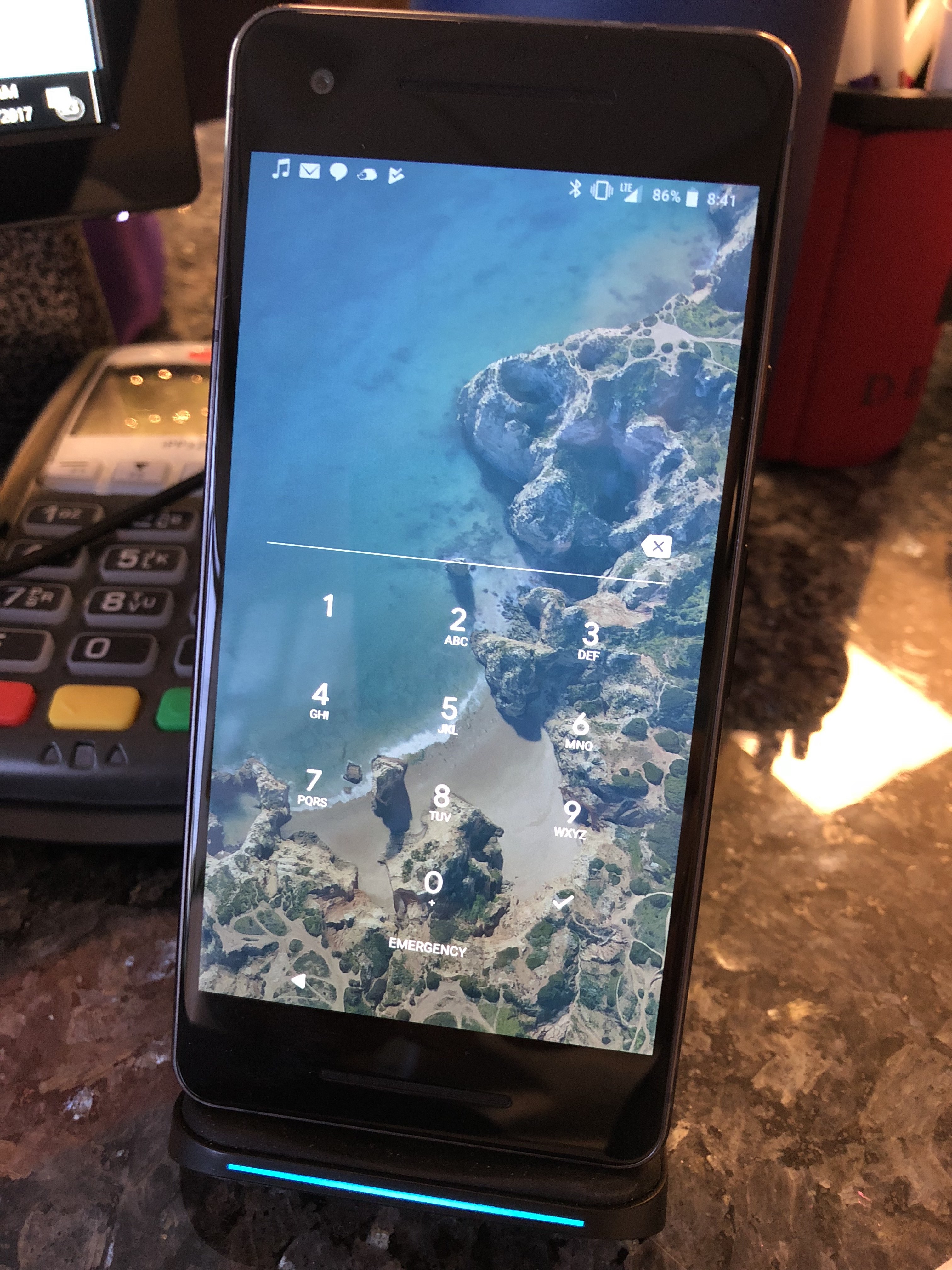
I’ve entered my PIN more in the past week on this phone than I have in the past year on the iPhone because the reader simply isn’t in a place I can always reach.
Android also allows for some gestures on the fingerprint reader to bring up the notification center, and I thought I would like this, but ended up having to turn it off. It is nice at times to be able to swipe the back of the phone to check my notifications, but I’ve accidentally triggered this so many times it drove me mad. it especially happened when I was trying to take pictures with the selfie camera. There is nothing more frustrating that getting a group selfie lined up and then not being able to take the picture because your damn notifications just pop up and say “WERE YOU LOOKING FOR ME?” This feature is 80% cool and 20% sucky, but the when it sucks, it really sucks. it made me feel like I had to treat my phone like a precious flower and only touch it where it was safe to touch.
The plastic coating wraps around the sides of the phone and transition very smoothly to the chamfered edges. The screen is well, just glass. There are substantial bezels on the top and bottom, but they’re almost identical to the ones on the iPhone, so they don’t bother me. I’d like the phone more if the bezels were smaller, but it’s not a big deal.
The buttons feel just ok, but they honestly don’t feel any different from the $200 phones I have played with, and are a little mushy. When you compare them to the metal buttons and switch on the iPhone, it’s not even close. “That’s no big deal” you may say, but the difference is important when I have the phone in my pocket. I can easily press any of the buttons on the iPhone through my pants pocket because they are distinct and clicky when pressed. I simply can’t do this on the Pixel 2, I always end up raising the volume when I meant to turn it down, hitting the power button, or completely missing the buttons entirely.
And even the single USB port on the bottom of the phone does not grab onto cables very well. Check out this video I took last night of how loose multiple cables (the included charging cable and headphone adapter) are in the phone. It just feels cheap.
https://www.youtube.com/watch?v=cVkLFOiljQk
The phone has dual front-facing speakers, and I like this about as much as the iPhone ones. I prefer the Pixel’s placement of the speakers, both on the front, since it’s much harder for me to block one of them. The iPhone has dual speakers as well, but one of them is on the bottom, and is easier to cover up and muffle because of that. As for loudness, the Pixel 2 gets quite loud for a phone, but again is a little quieter and less bass-heavy than the iPhone 8.
Finally, the Pixel 2 does not have a headphone jack and comes with a 3.5mm to USB-C adapter. The lack of a headphone jack is not a problem for me, and I’ve been using my AirPods with the phone instead. The Pixel 2 does not come with an headphones in the box, which feels little cheap, but okay whatever. The adapter works fine and is just a slightly chunkier version of the adapter Apple provides, but I have noticed a sever POP sound that happens ever time I unplug the adapter from the phone while media is playing. It hurt my ears the first time it happened, and I’ve since replicated this on 2 pairs of headphones and my car stereo. It’s weird, but appears to be only something I’ve experienced, so maybe I just have a bad adapter.
Squeeze for Assistant
You didn’t think I was going to skip the squeeze, did you?
One of the more unique features of the Pixel 2 is that it has sensors on the sides that let you squeeze it to bring up Google Assistant. I actually quite like this feature in theory, but it’s a little more complicated than I wish it was. It’s nice to have a simple way to bring up the Assistant and the gesture is more natural then I expected, but as with the fingerprint reader swipe gestures, there are unexpected consequences here.
The problem with this feature is that the phone has no concept of when you do and don’t mean to be squeezing it. I trigger this gesture way too much, and I don’t have a good solution to fix this. I trigger it when I pull the phone out of my pocket, and have had to make a point of reaching further into my pocket to grab the part of the phone that doesn’t have the sensors. I’ve also run into this simply picking the phone up off a desk, and it’s a real problem when I’m i the car and have it in a mount.

I’ve had to adjust the sensitivity of this feature to a post where I have to make a serious vice grip on the phone to get it to trigger. This is not super comfortable and turns this from a natural interaction into something that feels anything but. I would love to see Google put out an update that adds some smarts to ignore squeezes when it thinks you don’t actually want it, but I wouldn’t count on it.
Battery Life
I don’t have much to say here other than to say I’ve made it though each day with battery to spare, and I’m a pretty heavy user. It’s not quite up to Plus model iPhones, but it’s right there in the ballpark.
And when you do want to charge this phone, it charges as fast as the new iPhones, but without the need to go buy an expensive charging brick and USB-C to Lightning cable, Google gives you everything you need in the box. You can read details here, but here’s a graph showing how fast the bundled charger does. Zero to 18% in 10 minutes, and all the way to 50% in about 36 minutes.
Conclusion
I really, really like the Pixel 2, and am happy that I bought it (dbrand doesn’t hook me up like it does seemingly every YouTuber out there). It is without a doubt the best Android phone I have ever used. I absolutely have qualms with it and these qualms make it very unlikely this will be the phone that steals me away from the iPhone.
But don’t let those issues scare you away from this great Android phone. If you want the best version of Android available with some of the best tech specs around (and don’t mind a little extra bezel), this phone is going to check all your boxes. When you consider the excellent still photos and solid video you get from it, it really becomes hard for me to recommend any other Android phone out there besides the Pixel 2 XL (which has a larger screen and smaller bezels, but a shittier screen) or one of the high end Galaxy phones (which have better build quality and nicer screens, but Samsung’s overbearing software).
If you are an iPhone user who’s on the fence and is wondering if the Pixel 2 is the phone that can steal you away from Apple’s camp, I don’t have a one-size-fits-all answer. If you’re wondering if the Pixel 2 beats Apple at it’s own game (hardware) then the answer is a resounding NO. The Pixel 2 hardware is not as good as the iPhone in basically any way, and the software tricks Google uses in features like the camera only get it close, not into the lead. But if you’re looking for a change and want to see what Android is like, I don’t think there’s a better phone out there than the Pixel 2 to get the best that Android has to offer.
My plan is to continue using the Pixel 2 as my main phone at least though the end of 2017. After that expect to see a full review of Android Oreo, which should be fun.
You can get the Google Pixel 2 for $649 for all major carriers from the Google Store or Verizon directly.
- I mean the iPhone 8, not the upcoming iPhone X. ↩
Discussion